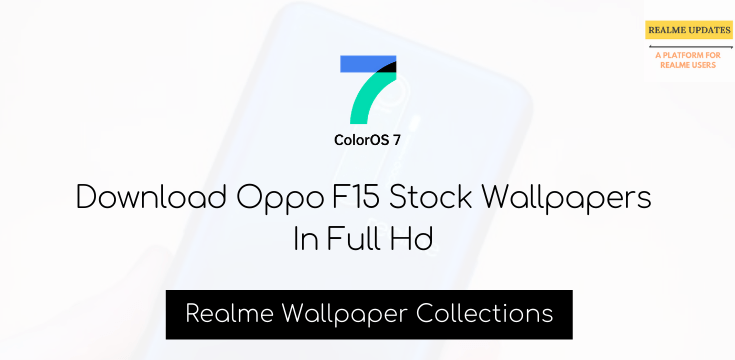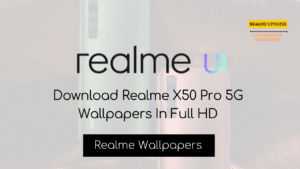Table of Contents
Download Oppo F15 Stock Wallpapers In Full Hd
Download Oppo F15 Stock Wallpapers: Hey! How are you Realme & Oppo Smartphone Users are waiting for Oppo F15 Too?
Recently Oppo has Launched it’s Oppo f15 Smartphone in the Indian Market Many users just curious to know ” How to Download Oppo F15 Stock Wallpaper In Full Hd Resolution And again the aspect ratio is 20:9 For Realme & Oppo Smartphones “
So, Today We will be Sharing you With How You Can Download Oppo F15 Wallpapers In Full HD!
Check this: Download Color OS 7 Wallpapers In Full HD
Oppo F15 specifics
For Powering the Oppo F15 it has MediaTek Helio P70 chipset and it’s Mid Range CPU. The GPU used here is a Mali-G72 MP3. For RAM Configurations, we do get 8GB of RAM.
The internal storage capacity is locked at 128GB. Also, User’s can expand via the MicroSD card slot.
Talking about the Display Side it has a 6.4-inch AMOLED panel. The Display panel is Full HD+ with the notch.
Quad camera setup
Talking about the Camera’s it’s Having 48MP wide-angle + 8MP ultrawide + 2MP monochrome + 2MP depth sensor makes up the quad-camera system. On the front side, we do have a 16MP unit for selfies out there. It’s cameras are able to record videos at 1080p @ 30 fps.
Checkout This Post: How To Check Software Update On OPPO Smartphone
Battery | Charging | Pricing | Android | Color Options
Oppo F15 has arrived 4000mAh big battery inserted in it. Also, Oppo’s VOOC 3.0 Is Here for fast charging (20W). The Oppo F15 is Out for pre-booking via Amazon India and Flipkart. The pricing for the Oppo F15 is set at INR 19,990. And Oppo F15 will be available for purchase starting 24 January. Surprisingly, Oppo has Launched Oppo F15 with Android 9.0 Pie Which Weird. The device will come in White and Black Colors.
Steps To Download Oppo F15 Stock Wallpapers In Full Hd
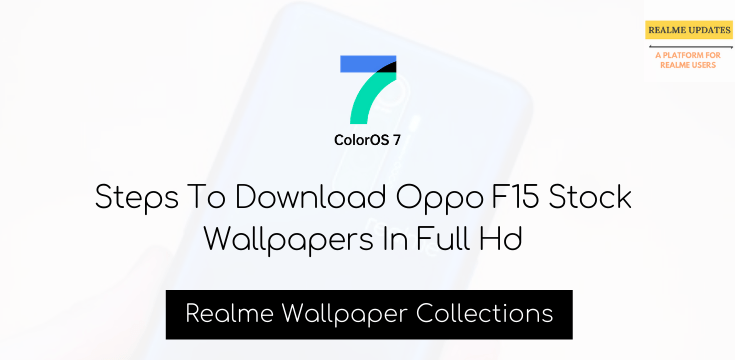
Tap On Download button Below
After Downloading Wallpaper Zip file Extract By Any file Manager
Then Open “Settings”
Find Home Screen & Wallpaper
Tap On it & Select Set Wallpaper
Now Select any Wallpaper of Oppo F15 & Enjoy
Also Check: List of Oppo Device Receiving Color OS 7 Update
” Conclusion “
Now, RealmeUpdates.net will also Offer Some Wallpaper collections of Oppo & Realme Smartphones Which Many People search on the internet.
So try these wallpaper on your Smartphones & Give us Feedback How they’re Looking.
Do let us know in the Comments that Did you liked this Post?
Connect with us on Instagram for Realme Updates: Realme Updates Instagram
Also, Share This Post With Every Realme Smartphone Owner
In conclusion, This type of Realme Tips and Tricks will be provided to you on this website.
Turn On the notification bell and Subscribe to RealmeUpdates.net for More Wallpapers Like This
Do Connect With Us On Our Telegram Channel Click the Below to Join Our Channel For The Latest News & Updates Regarding Realme & Oppo