Updated the Post On 27th July 2021
Today, the Realme Software Team has Released the Downgrade Package of Realme UI 1.0 for the Realme 3 Pro Smartphone. The Download Links of the Downgrade Package have been Attached Below & Be Sure to Follow all the Instructions Properly. This Downgrade Can Be Used to Downgrade from Realme UI 2.0 to Realme UI 1.0 for Realme 3 Pro User’s
Updated the Post On 20th July 2021
Today, the Realme Software Team has Released the Downgrade Package of Realme UI 1.0 for the Realme Narzo 10 Smartphone. The Download Links of the Downgrade Package have been Attached Below & Be Sure to Follow all the Instructions Properly.
Updated the Post On 17th July 2021
Recently Realme Software Team has Released the Downgrade Package of Realme UI 1.0 for Realme X, Realme XT & Realme Narzo 30 Pro Smartphones. The Download Links of the Downgrade Package have been Attached Below & Be Sure to Follow all the Instructions Properly.
Updated the Post On 10th July 2021
Recently Realme Software Team has Released the Downgrade Package of Realme UI 1.0 for Realme 6 & Realme 6i. The Download Link of Both the Downgrade Package’s has been Attached Below & Be Sure to Follow all the Instructions Properly.
Updated the Post On 23rd June 2021
Recently Realme Software Team has Released the Downgrade Package of Realme UI 1.0 for Realme 5 Pro & Realme Narzo 30A. The Download Link has been Attached below & Make Sure to Follow all the Instructions Properly.
Updated the Post On 19th June 2021
Recently Realme Software Team has Released the Downgrade Package of Realme UI 1.0 for Realme X7 & Realme X7 Pro. The Download Link has been Attached below & Make Sure to Follow all the Instructions Properly.
Updated the Post On 11th June 2021
Recently Realme Software Team Released the Downgrade Package of Realme UI 1.0 for Realme XT & Realme X The Download Link has been Attached below & Make Sure to Follow all the Instructions Properly.
Updated the Post On 5th June 2021
Recently Realme Software Team Released the Downgrade Package of Realme UI 1.0 for Realme X7 Pro, & Realme 7 Pro The Download Link has been Attached below & Make Sure to Follow all the Instructions Properly.
Updated the Post On 13th May 2021
Recently Realme Software Team Released the Downgrade Package of Realme UI 1.0 for Realme C12 & Realme C15. The Download Link has been Attached below & Make Sure to Follow all the Instructions Properly.
Original Post On 4th May 2021
How To Downgrade Realme Smartphone
Last Year, Realme Software announced its Next Realme UI Version Realme UI V2.0 Based on Android 11. Since Then Several Realme Smartphones Have Got Realme UI 2.0 Update. Some Realme Smartphones Like Realme 6, Realme 7, Realme 7i & More are Already Getting Beta Updates of Realme UI V2.0 and Few Realme Smartphones Like Realme X50 Pro, Realme Narzo 20, Realme 6 Pro & Realme 7 Pro have received the Stable Realme UI 2.0 Update Based On Android 11.
Generally, Realme Software releases the Early Access Programs to Getting Started For Users to Test the Beta Builds and After Solving Bugs & Issues with Further Beta Updates Then that Particular Realme Smartphone Gets Moved to Open Beta Program and Once The Smartphone Reaches to Open Beta Program Then It Won’t Take Much Time for Realme Software Team to Release the Stable Android 11 Update. Between the Early Access & Open Beta Program, Realme Software Releases Four to Seven Beta Updates for a Realme Smartphone.
You May Read: Realme UI 2.0 Roadmap: These Realme Devices Will Receive Android 11 Update
As We Said Realme Software Team Starts the Progress of Realme UI 2.0 Updates With the Early Access Program But Not Every User Is Suitable to Test the Realme UI 2.0 Via Early Acess So Therefore Realme Software Released Another Program which is Called Open Beta Program. In Open Beta Program Realme Software releases Almost Stable But As We Said Almost Means Still There Would Be a Chance of Some Issues Or App Crashes.
So If You Ever Want To Test the Future Realme UI Version Then For Most Users, the Open Beta Program would be Perfectly Fine But If You Want to Test As Early As Realme Releases Then You Can Continue Towards Early Access Program. So If You Face Any Issues Or Random Crashes or Battery drain Issues You Can Downgrade Realme Smartphone From Android 11 Realme UI 2.0 to Android 10 Realme UI 1.0
Disclaimer
- Make Sure You Have Charged Your Realme Smartphone At least 60%
- To prevent data loss, please backup your personal data before proceeding.
- Please ensure that the available phone storage is more than 5GB. Otherwise, there will be a risk of an update failure (To check the phone storage head to Settings > Additional Settings > Storage).
- Your personal data will be erased when you roll back. Please back up your data before your operation.
- You can’t be back to the Early Access version once you roll back.
- You need a manual update of the latest Realme UI 1.0 version if you lost some pre-install app
Searching Google Camera Find More Details Here: Install Google Camera For All Realme Smartphones
Rollback Package Download Links | Downgrade Realme Smartphone
● Realme 6
● Realme X
● Realme 7
● Realme X2 [RMX1992EX / RMX1992AEX]
If you have any Question/Doubt 🤷♂️ You can also ask us on Our Instagram Handle:- @Realme_Updates

Steps to Downgrade Realme Smartphone From Android 11 Realme UI 2.0 to Android 10 Realme UI 1.0
-> Download the Roll-back Package on Your Phone and Remember the location. [Download Correct Rollback Package As Per Your Smartphone]
-> Now Boot Your Smartphone In Recovery mode to rollback
-> Turn off your phone
-> Long press the Volume Down and Power Buttons Simultaneously To Boot In -> Recovery mode -> Choose the language -> Tap On Install from storage -> Input Your Screen Lock Screen Password
-> Then Find the Rollback Package
-> Tap On It To Go Back to the previous version
-> And Now Reboot Your Device
Wallpapers You May Like to Check: Download Punch Hole HD Wallpapers For Realme 6, 6 Pro & X50 Pro
If you have any queries, you can drop the comments in the comment box.
Turn On the notification bell and Subscribe to Realme Updates for More Coverage
You Can also Join Us On Google News, Facebook, Twitter, Telegram, & Pinterest For All the Latest Realme Updates, News, Tips & Tricks & More
More related Articles to Check:-

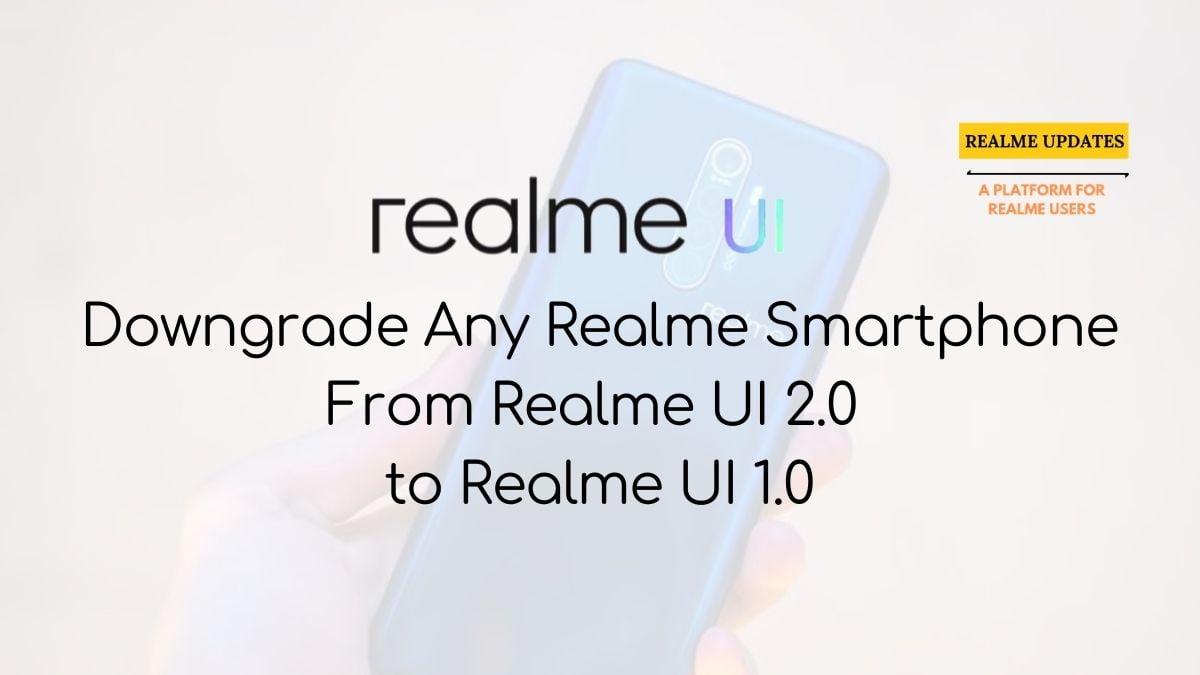

![Breaking! Realme 8i Realme UI 4.0 Android 13 Early Access Program Announced [Register Now]- RealmiUpdates](https://realmiupdates.com/wp-content/uploads/2023/04/Breaking-Realme-8i-Realme-UI-4.0-Android-13-Early-Access-Program-Announced-Register-Now-RealmiUpdates-300x169.jpg)

![Realme O-HAPTICS Feature Eligible Devices [List] - RealmiUpdates.Com](https://realmiupdates.com/wp-content/uploads/2023/03/Realme-O-HAPTICS-Feature-Eligible-Devices-List-RealmiUpdates.Com_-300x169.jpg)
![Breaking! Realme 10 Realme UI 4.0 Android 13 Open Beta Program Announced [Register Now] - RealmiUpdates](https://realmiupdates.com/wp-content/uploads/2023/02/Breaking-Realme-10-Realme-UI-4.0-Android-13-Open-Beta-Program-Announced-Register-Now-RealmiUpdates-300x169.jpg)
Hi. I have realme narzo 20. Recently I updated from ui 1.0 to 2.0. I had some issues with this update.
So to rollback to ui 1.0, I downloaded the rollback package from here:https://www.google.com/amp/s/realmeupdates.net/how-to-downgrade-realme-smartphone-realmeui-2-to-1/amp/
When I tried to install this file, it says ‘installation failed’.
Please tell me how to do this.
I Would Say Do One thing Perform a Factory Reset & Perform This Process Again
I also did a factory reset and I still can’t switch back to U.i 1 .. what’s going on why can’t I? .. help me
I am trying to downgrade android 11 to 10 in my realme x50 pro as per your instructions i am doing this but at the time of installing there is a error
INSTALLING VERSION IS LOWER THEN CURRENT
HOW CAN I SOLVE THIS PROBLEM PLEASE TELL.
How to do in realme 6?????
I’m using realme narzo 20 the rollback package is corrupted please upload the correct package
Realms 7 pro rollback package link
Thanks, Praveen for the Link
Bro actually the file you want to install is flashable only if you have Android version of 10 and below if you want to downgrade the version means 11 to 10 then you have to flash or install rollback package
https://download.c.realme.com/flash/Rollbackpack/realme_X2/RMX1992AEX_11_OTA_0200_all_CzUHaQOmc2hQ.ozip
This is the link and install using realme UI recovery by pressing power key+ volume down key
Bro actually the rollback package for realme narzo 20 is corrupted
Thanks for the Information Abhishek
When will you upload correct package
My realme super zoom also have downgrade problem
..showing installing version is lower than current version
When realme narzo 30 pro 5g rollback file will be available on website ??
How about Realme 6?
Please, give me rolback pakage of realme 6
please please please please
please can you tell me if i can roolback realme 7 5g
i have sooo many bug with ui2.0
thank you
I have the same problem. we need to make the service team to do the downgrade package for 7 5g
Realme 3 pro ui 2.0 to ui 1.0 rollback package download link please provide
Please rollback realme 7 5g rmx2111_EU package android 11 to android 10, please….
Pls help me downgrade my realme 7i into its original OS Android 10
MD5 Please…
Please provide the md5 checksums of the files so we can verify if there were problems during the download which can potentially corrupt the files (especially because the file sizes are way too big).. Thanks 🙂
Realme x2 rmx1993 plss
Realme x2 rmx1993 plss
Realme x2 rmx1993 please!!!!!!!!! 🙁
I need narzo 20 rollback package please send me
Realme 8pro downgrade rollback package needed
Thanks for the link bro its worked back to Android 10 much better
After installing you rollback package in realme 6i my phone never open! How could you harm someone’s phone
I have the same problem but with Realme 7 . Did you find a solution?
Please help me i need roll back package link for realme 5 pro
My Realme 6i Is Black Screen Before Reboot My Phone.
Hey dude how’s ur phone mine is black screen
after i click the reboot why please help
how to rollback c15 Qualcomm Snapdragon edition how do I go from UI 2.0 to UI 1.0 please help
After i reboot my realme6i phone my phone not starting up why? I downgraded my phone to android 10 but after that my phone not powering up please help me
I had the same issue bro, any ideas on how to fix it?
I tried downgrading my Realme 6i UI 2.0 back to UI 1.0, using the files on the said link but got my phone on Deadboot. I followed every step said here. Can someone please help fixed my phone.
Please give me the downgrading link ok real me c15. Model RMX2195.
i am trying to downgrade but its not happening please help me i will appreciate it.
Realme c17 rollback please 🙁
Realme c17 rmx2101 rollback!!!
Plz help
Realme narzo 30 please give roll back package.
How i downgrade my narzo 20a pls give me link
hi everyone.
last week, my realme 7 received rmx2151_11c.13 package, after the update, I’m not able to use 2nd SIM card slot, because it is not available in Settings → SIM card.
I already restore all configuration but issue remains.
does any one have experienced this issue? and how can I troubleshoot it?
What version of my realme 6 will I get after I downgrade it to android 10?
how about realme c15 equalcomm edition 😭😭😭
I tried to downgrade my Realme 7, when the phone said it would restart, it never start I’ve been trying for 2 days to get my phone working, can you help me?
Please give the link for original software version (android 11_C.10) for Realme narzo 30 4g and downgrading procedure from latest updated software.
Please provide me rollback package for realme narzo 30 RMX2156.
I need realme c17 rollback package
I am trying to downgrade android 11 to 10 in my realme 6 pro as per your instructions i am doing this but at the time of installing there is a error
INSTALLING VERSION IS LOWER THEN CURRENT
HOW CAN I SOLVE THIS PROBLEM PLEASE TELL.
Realme 6 pro rollback package 11 to 10
My realme 6pro downgrade Android 11 to Android 10 update version is lower please help me??
We want rollback in realme c2 please help me please creat and send link for rollback