Table of Contents
The Realme X7 Max is the Latest Realme Smartphone to Receive the September 2021 Security Update After the Realme 5 Lineup. The Firm Have Now Started Updating The Realme X7 Max Smartphone. The Realme X7 Max Have Started Receiving a New Software Update Which Offers the Latest Android Security Patch Released In India. So Let’s Look at What are New Improvements & Features in the Realme X7 Max September 2021 Security Update.
Realme X7 Max September 2021 Security Update Change-log includes
[Security]
● Integrates the August and September 2021 Android security patches
[System]
● Optimized system performance and improve system stability
● Fixed the problem that lagging when sliding the desktop at a low probability
● Fixed the problem that the application installation package will be deleted at a low probability
[Network]
● Fixed the problem that the application installation package will be deleted at a low probability
Realme X7 Max September 2021 Security Update Details
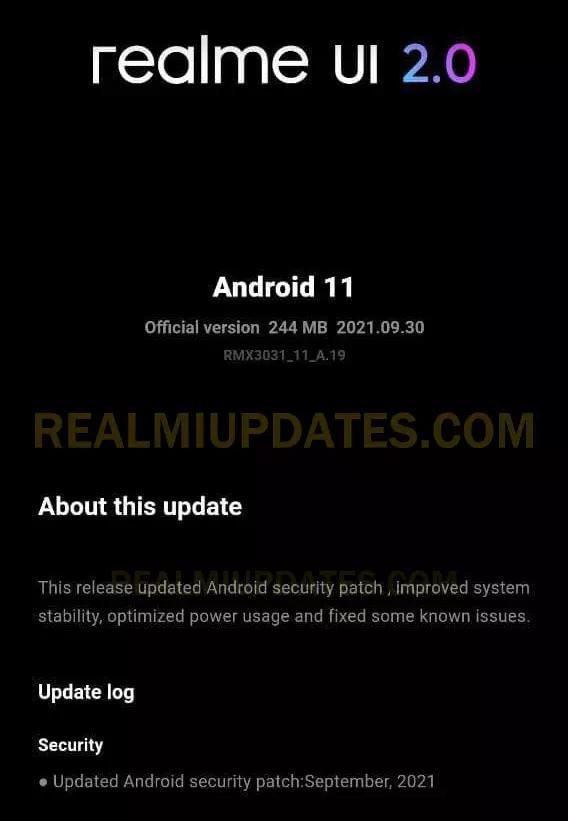
The Latest Software Update Carries RMX3031_11_A.19 Build Number for Realme X7 Max Smartphone Users With 244MB Update Size & This New Update is Based On Android 11 Realme UI 2.0 Version. The Update has Started rolling out in India & Other Regions will Also get Same Update But Changelog or Build Can Vary.
If you Have Got The Latest Update Do Share the Screenshot On Our Instagram Handle:@Realme_Updates

Realme X Series Officially Ended With Realme X7 Max. Last Month, Realme India & Europe CEO Madhav Seth Confirmed This News & also Said that the Realme GT Series will Take Place of the Realme X Lineup. The Realme X7 Series Offers Three Models Realme X7, Realme X7 Pro & Realme X7 Max 5G.
The Realme X7 Max Features a 6.4inches Super AMOLED Display With Dragontrail Glass Protection, 120Hz High Refresh Rate, MediaTek Dimensity 1200 CPU, a 64 Megapixels Triple Cameras, 65W Charging & Initially, The Smartphone Came with Android 11 Realme UI V2.0. Talking About the Current Software Update, The Device has Started Getting the Latest September 2021 Security Update But With Some Important Bug Fixes.
The Latest Update-Log Highlights the New Android Security Patch Which Includes September 2021 Android Security Patch. The Latest September 2021 Android Security Patch Has Fixed 3 Major Critical Vulnerabilities Found in the Core Android OS and there are Some Other Additional Fixes in the Realme UI.
You May also Like: Realme X7 Max Realme UI Update Tracker [A.19 Latest Update, Realme UI 2.0, Android 11, & More]
The Update has Brought Fixes in Call Forwarding& Call Waiting, Fixed Lagging Issue With Desktop, General Performance Improvements, Improved System Stability & More.
In Conclusion, The RMX3031_11_A.19 Update for Realme X7 Max Centers On New Security Patch, Battery & Performance Improvements, Improved System Stability & Much More.
So That’s Pretty Much It For This Post, If We Spot Anything Else Like New Feature Or Improvements Will Update the Post Realme X7 Max Latest Software Update.
You May also Like: Realme X7 Max August 2021 Security Update Released With Tons of Bug Fixes Camera & System
Will Realme X7 Max Smartphone Get Realme UI 3.0 Based Android 12 Update
Yes, The Realme X7 Max Smartphone is Eligible For Realme UI 3.0 Based Android 12 Update
When Will Realme X7 Max Smartphone Get Realme UI 3.0 Based Android 12 Update
The Realme X7 Max Smartphone is Expected To Get Realme UI 3.0 Based Android 12 Update In Between 2021 to 2022
How Many Operating System Updates Will Realme X7 Max Receive?
The Realme X7 Max Smartphone is Expected To Receive 2 Major OS Updates Which Includes Realme UI 3.0 Based Android 12 Update & Realme UI 4.0 Based on Android 13 I
You May Also Like to read: Download Punch Hole HD Wallpapers For Realme 6, 6 Pro & X50 Pro
How To Check Software Update On Any Realme Smartphone
- Open Settings
- Scroll Down and Find Software Update; Tap On It
- And If There Would any Update available it will appear there
- Then Hit Download and This Is how you Can Check Software Update On any Realme Smartphone
Join Our Official Telegram Group Now For Any Doubts/Queries Related Realme Smartphones
If you have any queries, you can drop the comments in the comment box.
Turn On the notification bell and Subscribe to Realme Updates for More Coverage
You Can also Join Us On YouTube, Google News, Facebook, Twitter, Instagram, Telegram, & Pinterest For All the Latest Realme Updates, News, Tips & Tricks & More
More Related Articles to Check:-

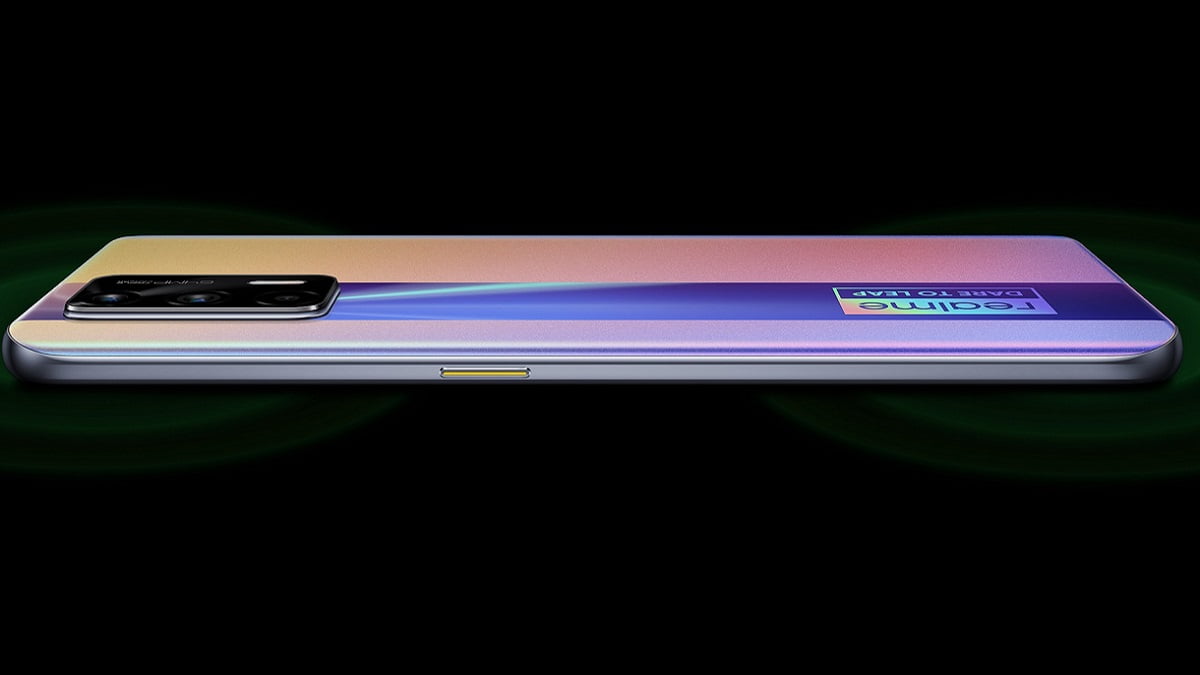


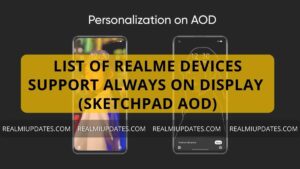
![Realme 8s 5G Android 13 Realme UI 4.0 Update Released In India [Stable Upgrade] - RealmiUpdates](https://realmiupdates.com/wp-content/uploads/2023/03/Realme-8s-5G-Android-13-Realme-UI-4.0-Update-Released-In-India-Stable-Upgrade-RealmiUpdates-300x169.jpg)
