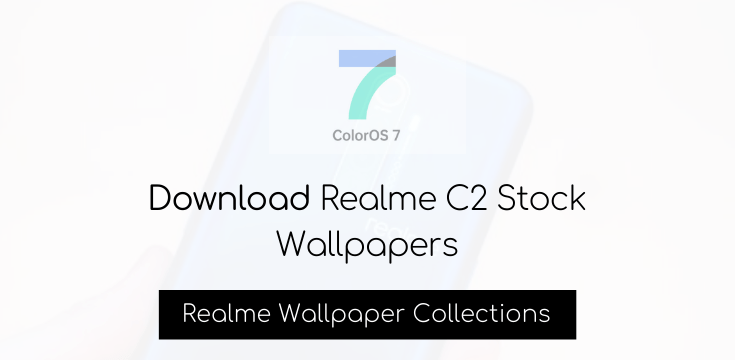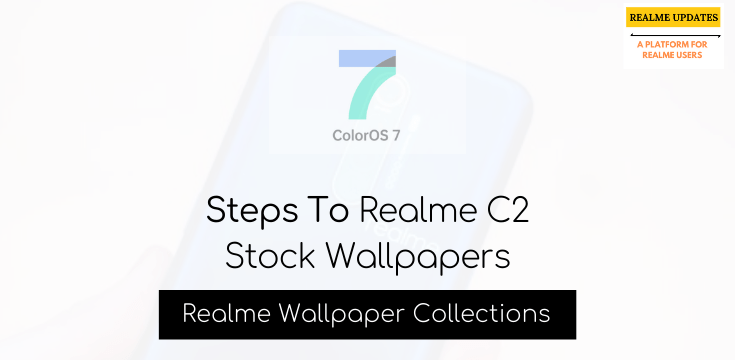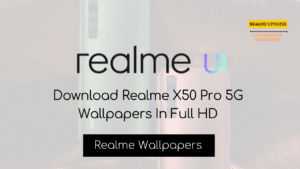Steps To Download Realme C2 Stock Wallpapers
- Tap On Download button Below
- [su_button url=”http://bit.ly/2Lt4bD7” target=”blank” background=”#fdcc10″ color=”#000000″ size=”5″ wide=”yes” center=”yes” icon_color=”#fdcc10″ download=”Download Color OS 7 Wallpapers In Full HD”]Download Color OS 7 Wallpapers In Full HD[/su_button]
- After Downloading Wallpaper Zip file Extract By Any file Manager
- Then Open “Settings”
- Find Home Screen & Wallpaper
- Tap On it & Select Set Wallpaper
- Now Select any Wallpaper of Realme C2 & Enjoy