Table of Contents
“ Realme 3 New Update ”
Realme 3 January Security Patch Update: What’s Up Realme User! Surprisingly, Realme Team is rolling a new Stable update to Realme 3i Users, Where Realme 3 got the New Update Which Based On RMX1825EX_11_A.24 update in November 2019.
The RMX1825EX_11_A.25 Update For Realme 3 was Released and started rolling out on 17 January 2020 & it is rolling out in stage manner
Realme Software Team is rolling out RRMX1825EX_11_A.25 updates to Realme 3 users in Batches. So if didn’t got the Update still then update Manually Change log Includes: Security
Security
● Android security patch: January, 2020
System
● Added flash on call feature
● Added click the blank area to back to the launcher on recent task interface
Notification Center and Status Bar
● Added fast switch toggles of dark mode in notification center
* Android version: Android 9.0
The RMX1825EX_11_A.25 update is based on Android 9.0 Pie and weights 2.04GB In Size. The update is a Stable update rolled out to all users.
“Realme 3 RMX1825EX_11_A.24 Update Features”
1. New Security patch:-
Finally, After Realme 5i now Realme 3 is also getting January Security Patch Update Which is the latest from Realme till now. We already know that January Month Has Just Started But Realme Manages to provide January 2020 Security Patch Update for Realme 3 Smartphone. For now, The Security patch level is January 2020 in Realme 3i Latest update With RMX1825EX_11_A.25 Checkout This: Realme 2 Pro November Security Patch Update Rolling Out
2. Added Flash on Call Feature:-
Many users were complaining previously about a missing feature from Realme 3 that Is Flash On Call Feature So Previously If any Realme 3 User wants Flash Notification for their calls they have to install a third-party app. Now with RMX1825EX_11_A.25 Update for Realme 3i, this feature has been added and This Built-In Feature
3. Added click the blank area to back to the launcher on recent task interface : –
Previous when every Realme 3 user’s enter in recent apps section then when any user touch a blank area the UI doesn’t take any action but in Every UI(Samsung’s Own One UI, MIUI from Xaimoi Responds and Go Back to Home Screen) If any User touches to blank area it goes Backs on Homescreen generally
Now This Feature has been added to Realme 3 Smartphone with the update of RMX1825EX_11_A.25 With January 2020 Security Patch.
So Now If any Realme 3i User’s Touches to a blank area on Recent App Screen It will go to Home Screen Directly.
4. Added Dark Mode Toggle In Notification center:-
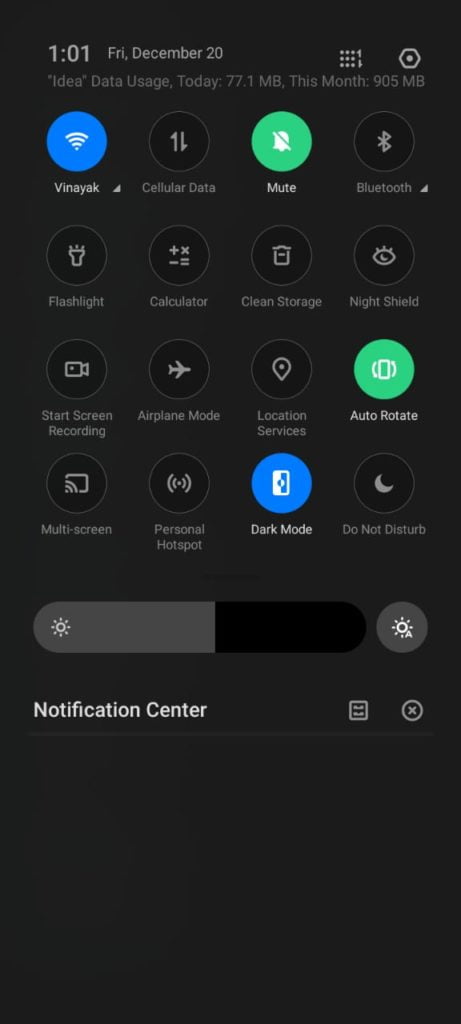
So now Realme added this Quick Toggle in Notification center for Dark Mode So Now Just Tap On This Toggle and Done
If you have Realme 3 and received the update RMX1825EX_11_A.25 Update, You can send us your review on our Instagram: Realme Updates Instagram Handle
In Conclusion, The RMX1825EX_11_A.25 Update for Realme 3 focuses on New Security Patch and Added Few New Features & Improvements in System.
We will update this post if we find any new improvement and feature in the Realme 3 January Security Patch Update
Also if you have Realme 3 and received the update RMX1825EX_11_A.25 Update, You can send us your review on our Instagram: Realme Updates Instagram Handle
“How to Update Manually to RMX1825EX_11_A.25
(For Realme 3 Users)
(Note that the Below Procedure is for the Realme 3 users running on Realme 3 RMX1825EX_11_A.24)
Also, try this method only if you’re not getting OTA Updates On your device
1. You can update your Realme 3 to RMX1825EX_11_A.25 through the Normal Update Process by following the above Procedure as you can see in the above screenshot. 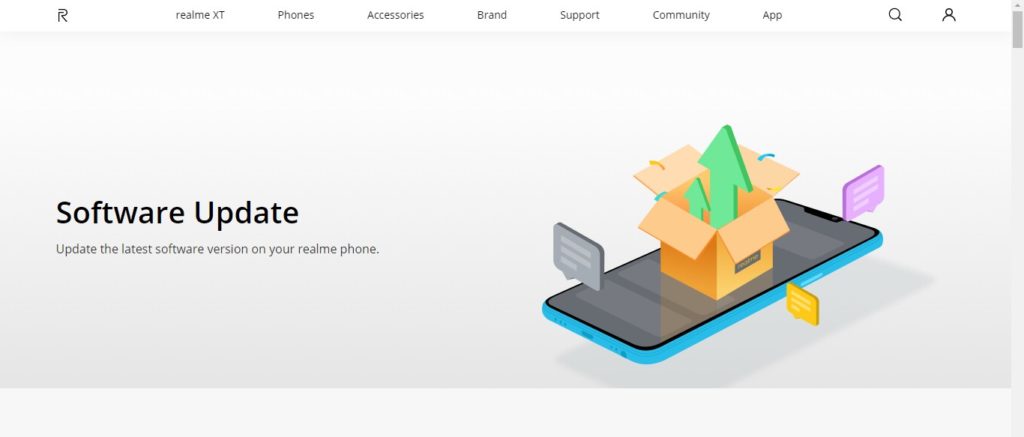
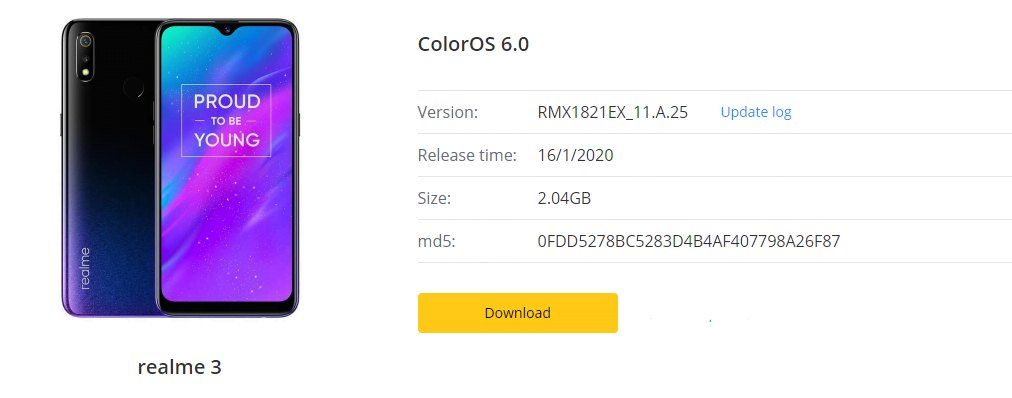
4. Click on “Download” button & Downloading Process will start
5. After downloading this Zip File(Rom), Go to Files App
6. Now Tap on This file then simply it will say your phone should be charged above 30 % then click ok
7. It will Automatically Update your Realme smartphone Connect with us on Instagram for Realme Updates: Realme Updates Instagram
” Realme 3 JanuarySecurity Patch Update Conclusion ”
In conclusion, Any news related to Realme 3 Software Updates will be provided to you on this website. Turn on the notification bell and subscribe to our website for news regarding Realme Updates and Android 10 related news. Via
Also, We Have Just Launched Our Youtube Channel Do Join Us On Youtube Channel For More Awesome Update

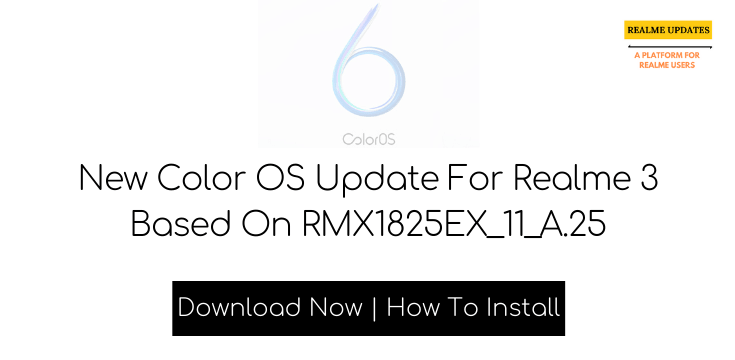
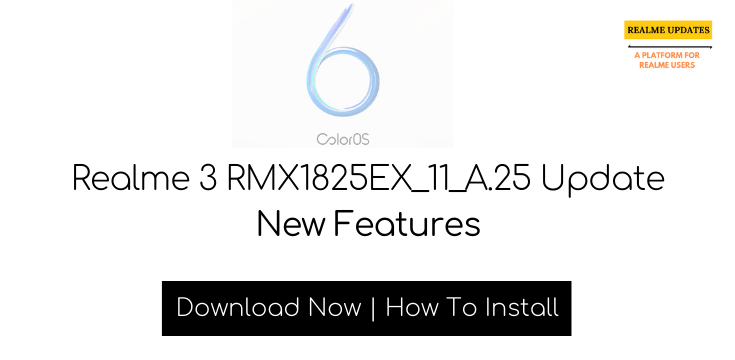
![Breaking! Realme 8i Realme UI 4.0 Android 13 Early Access Program Announced [Register Now]- RealmiUpdates](https://realmiupdates.com/wp-content/uploads/2023/04/Breaking-Realme-8i-Realme-UI-4.0-Android-13-Early-Access-Program-Announced-Register-Now-RealmiUpdates-300x169.jpg)

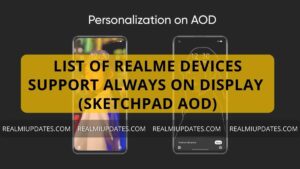
![Realme 8s 5G Android 13 Realme UI 4.0 Update Released In India [Stable Upgrade] - RealmiUpdates](https://realmiupdates.com/wp-content/uploads/2023/03/Realme-8s-5G-Android-13-Realme-UI-4.0-Update-Released-In-India-Stable-Upgrade-RealmiUpdates-300x169.jpg)