Realme UI 3.0 Based on Android 12 is Finally Officially Announced by Realme Team On October 13, Wednesday. In The Same Event, the company revealed many more products like Realme GT Neo 2 Smartphone, Audio Speakers & More. Let’s Have Look On Top 10 Realme UI 3.0 Features That You Should Know
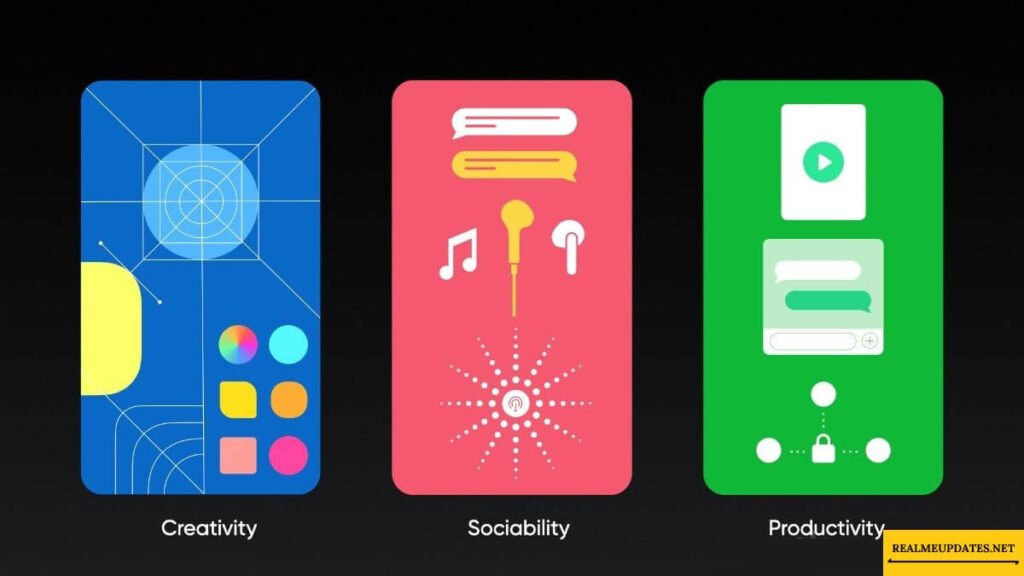
The Realme UI 3.0 Android Beta Updates Roll Out Will be Begin by this Month Itself. The First Smartphone On the List is Realme GT, It also Includes Some X Series, Narzo Series Smartphones & Then Roadmap Continues Till Q2 2022
Realme Software Team has Already Started Teasing the New Features of Realme UI 3.0 On Twitter. We have Attached a Tweet Below
Realme UI 3.0 Features Highlights:
1. Fluid Space Design and 3D Icons
2. AI Smooth Engine
3. Phone Manager 2.0
4. New App Permissions
5. Spatial Layout Interface
6. Omoji Feature
7. Personalization AOD
8. Floating Window 2.0
9. Private Pic Share
10. App Permission Recording
Realme UI 3.0 Android 12 Features
Before Jumping on the List of Features, Let’s Look What are the New Features in the Latest Android 12 OS. The New Android 12 OS Brings New Privacy Indicators, Privacy dashboard, Better Accent Color Options, New Settings Look, Improved Widgets, Easy Wi-Fi Sharing With Nearby-Share & New Emojis.
1. 3D Icons:-
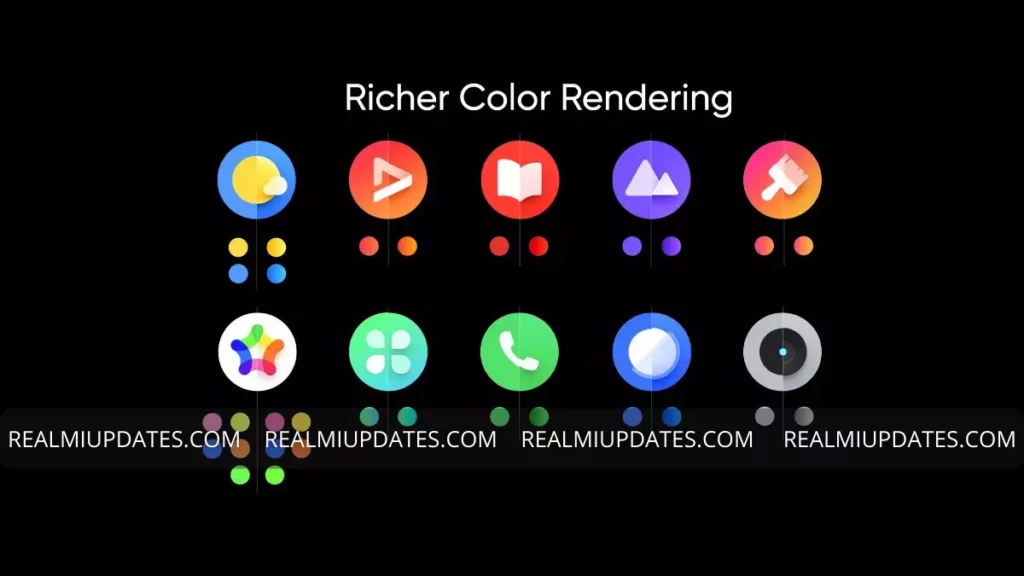
The Design and Icons Could Be Better Compare to Realme UI 2.0. The Realme UI 3.0 also Adds Some New Collection Wallpapers & the Icons are Getting Some Sort of 3D Design. Now the Icons Looks More Natural & Easy to Focus on. This New Design has been Implement With Taking Consideration of Young People
2. AI Smooth Engine:-
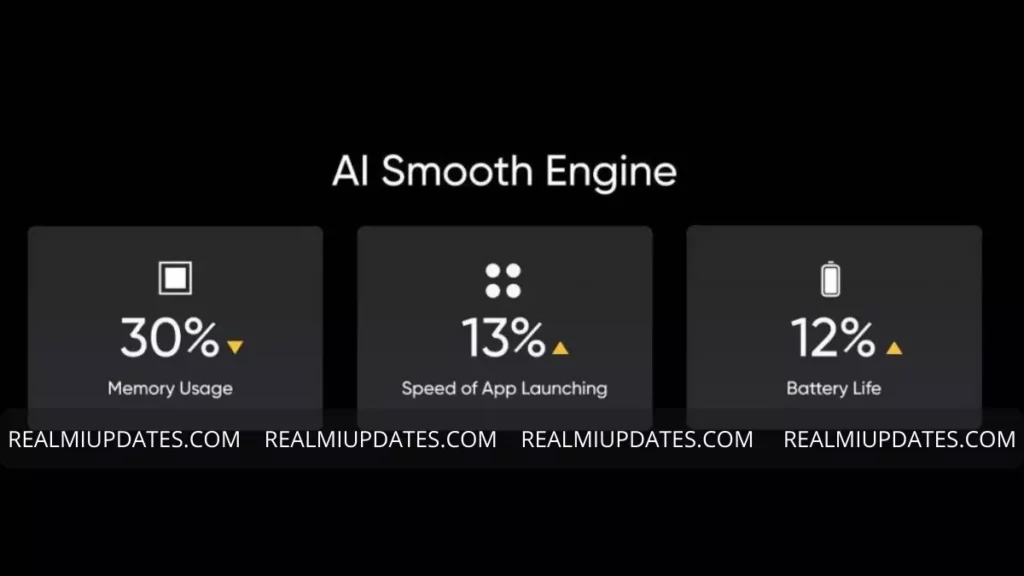
The New AI Smooth Engine Which is Introduced With Realme UI 3.0 Provides More System Fluidity & Better Animation with All the System & Non-System Applications Which will Add All-Around Smoothness. The AI Smooth Engine also Helps In Reducing Memory Consumption Rate and Also Improves Overall Battery Consumptions.
The AI Engine will also Load your Day to Day Used Apps in RAM So You Get Better App Launching Speeds. Realme team also Shared Some Insights in the Event which Confirms 30% Less Memory Consumption, 13% Fast App Launching Speeds & Last 12% Better Battery Life which is Pretty Impressive
3. Phone Manager 2.0:-

The Android 12 Realme UI 3.0 Update will also bring Updated System Apps. One of Them is the Phone Manager. The Phone Manager App has Received Overall UI Improvements & a Bunch of New Shortcuts, Features & More. The New Phone Manager Adds Shortcutsfor Back-up & Restore, Diagnostic, Payment Protection, Private Safe & System Cloner.
4. New App Permissions:-
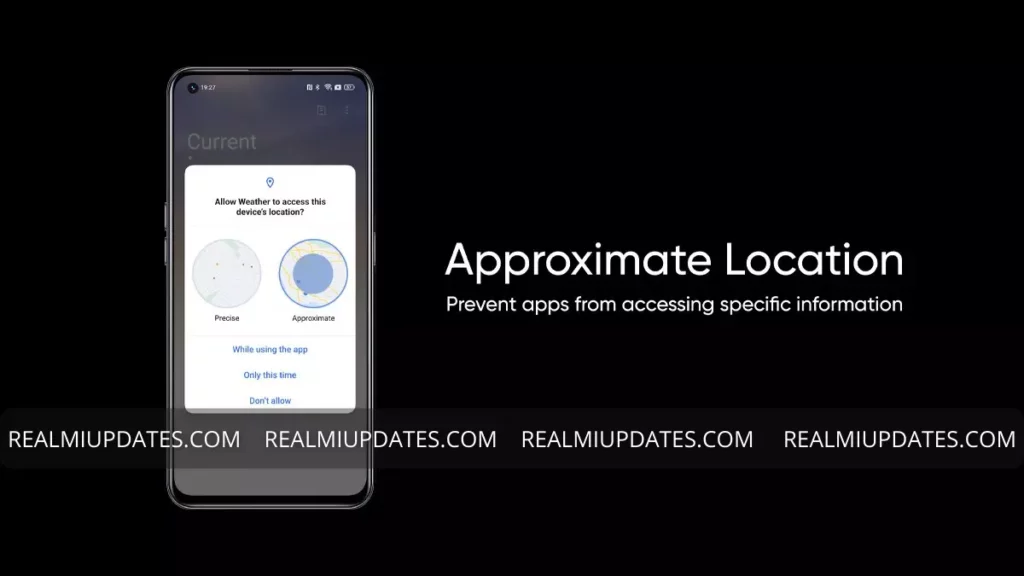
Android 12 also Adopts New Location-Based Permissions With New Options First Is the Precise & Another One Is Approximate Location Option. This Will Bring Better Management in the Location Permission & Helps Users to Determine Which Options Suites Them Most. Also, there is a New Separate Privacy Dashboard Tab which will help to Track all Permission Taken by apps.
5. Spatial Layout Interface:-
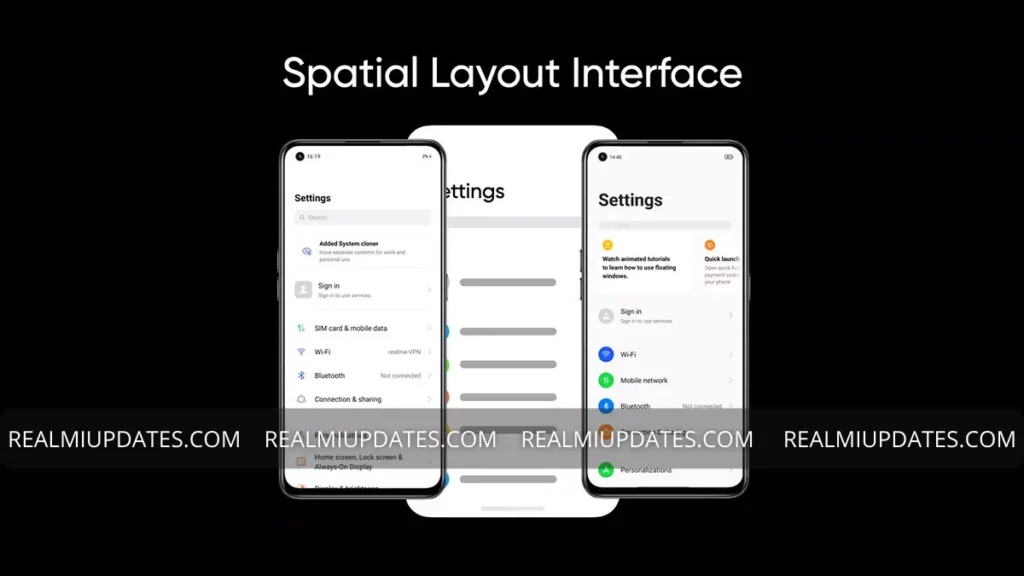
The New Realme UI 3.0 includes a New Spatial Layout Interface. This New Spatial Interface is available in all System Apps Like Settings & More. The Spatial Layout Interface also Focuses On Title Size, Icons Around Each Section & Contrast Around Title also slightly increased to Offer Pleasent Experience.
6. Omoji Feature:-

Realme UI 3.0 & Oppo’s ColorOS 12 has an overabundance of Omojis. The List Includes Food, Ghosts & Some Regular Elements. Users have a Choice Of Ten Different Characteristics such as Skin Tone, Hairstyle, Eyes, & Nose & More. According to the Realme Software Team, they are Using Facial Algorithms to Create a High-Precision 3D model Virtual Image Based on 50 Core Appearance bases.
7. Personalization AOD:-
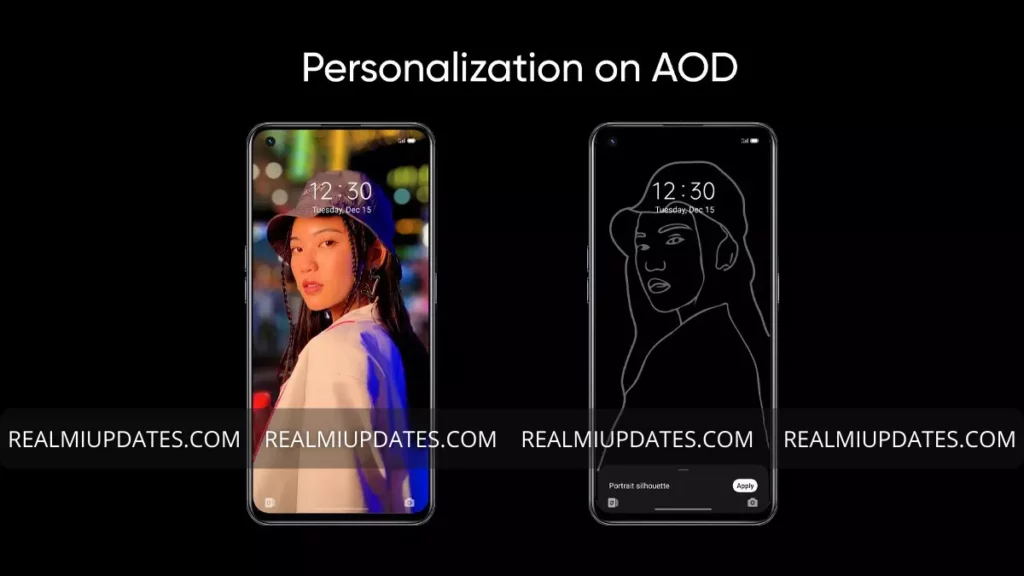
The Realme UI 3.0 also Adapts Some Features From Its Sister Company OnePlus. Well In OnePlus Smartphones It’s Known as Canvas Feature which will Transform your Normal Photos into a Canvas. This new feature will bring many AOD Customisation and Different Pre-Made Styles & Options to Choose One From Them. Realme Team has Also Added a Feature in AOD Called Realmeow AOD Option
8. Floating Window 2.0:-
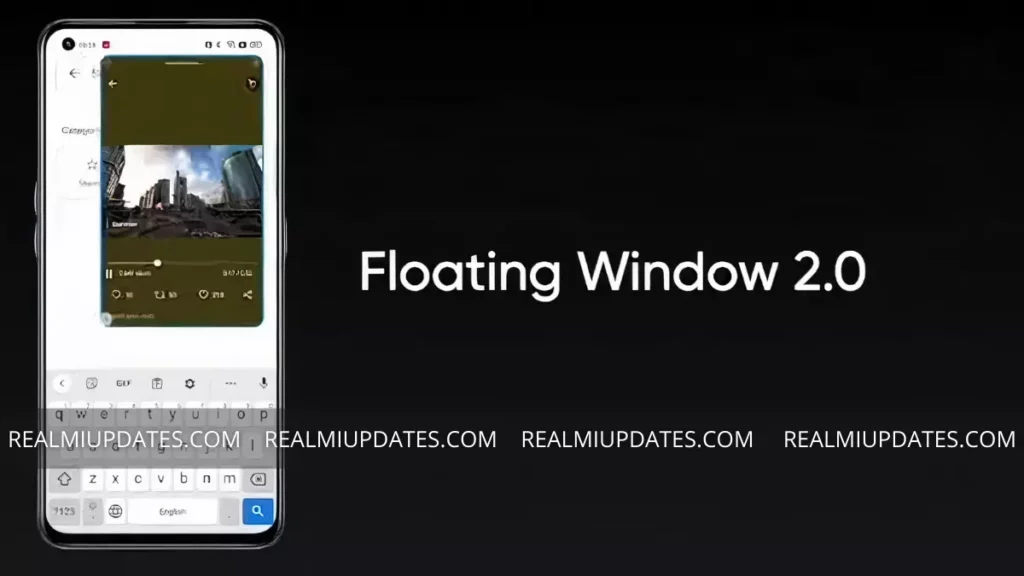
Floating Window is a Very Popular Feature among the Realme & Oppo Users. If You Haven’t Used Floating Window Till Now, Then You Should Check This Feature Once. The Floating Window 2.0 Feature Helps Users to Open Any Application in PopUp Window and Now More Realme System & Non-System Apps are Supported for this Feature.
9. Private Pic Share:-

With Android 12 Realme UI 3.0, Realme Software Team has also Overhauled the Photos App With Some New interfaces & Features. Firstly, The Interface of the Photos has been Redesigned Was Spotted in the Latest Videos of ColorOS 12 & We Can Also Say that this new redesign will also Arrive On Realme Smartphones. Talking About the New Feature it brings New Private Pic Sharing Which will Help Users to Control Over On Photos Meta Information, Location Data, Camera Mode Photo Taken With, Time Stamp & More
10. App Permission Recording:-

The New Realme UI 3.0 Android 12 Gives Users to Record All the Permission Taken by Any App On your Smartphone. For Reference, Xiaomi Software Team also Added This Type of Feature In MIUI, Last Year and This New Feature Will also Share Each & Every Detail About Any with Exact Time and This Option is Also Known as Privacy Dashboard.
Searching Google Camera Find More Details Here: Install Google Camera For All Realme Smartphones
So These were some Cool and Excited Features of Realme UI Do Tell Us In the Comments whats your Favourite Feature
Nevertheless, Do Tell Us in the Comments Which Realme UI 3.0 Feature You Liked Most?
If you Have any Queries, you can Drop a Comment Below & Thanks For Reading Till Here
Turn On the notification bell and Subscribe to RealmiUpdates for More Coverage
You Can also Join Us On YouTube, Google News, Facebook, Twitter, Instagram, Telegram, & Pinterest For All the Latest Realme Updates, News, Tips & Tricks & More
More Related Articles to Check:-
- Realme UI 3.0 Android 12 Update: Release Date, Latest News, Supported Devices List, New Features & More
- Realme Announced Realme UI 3.0 Android 12 Roadmap Complete Details Here
- Download Realme UI 3.0 Game Space APK For Your Realme Smartphone
- Realme X7 October 2021 Security Update Released With Multiple Bug Fixes [Updated]


![Breaking! Realme 9 Pro Plus Android 13 Realme UI 4.0 Stable Update Released In India [C.05 Build] - RealmiUpdates](https://realmiupdates.com/wp-content/uploads/2022/12/Breaking-Realme-9-Pro-Plus-Android-13-Realme-UI-4.0-Stable-Update-Released-In-India-C.05-Build-RealmiUpdates-300x169.jpg)



Please 3.0 realize in Pakistan