How To Check Warranty of Realme & OPPO Smartphones
Usually, When People But a New Smartphone, You Will Get a One Year of Warranty Which is Given by the Brand and In the Case of Smartphone Accessory you will get a 6 Months of Warranty. The Warranty Can be Treated as Promise From a Brand Which Could Be Helpful. So In Today’s Post, We Will Talk About How To Check the Warranty of Realme & OPPO Smartphones.
If In Case You’re Facing Any Hardware or Software related Issue & You Can Simply Visit the Nearest Service Center. They’ll Help You By Providing a Replacing the Unit With New Device or Repair It. Replacing Unit Happens In Two Cases Case No.1 Suppose If You Have Bought a New Realme Smartphone From Online Channels Like Flipkart Or Amazon and You Have Noticed a Serious Issues Whether its Hardware or Software Related Within 7 Days Then You Can Simply Contact the Flipkart or Amazon Support Stuff & You’ll a New Unit Within 3 to 7 Days.
Case No. 2 if Notice it After 7 or 10 Days They’ll Suggest You Visit the Nearest Service Center & Get a New Unit From Service Center Itself.
Also, Make Sure to Bring a Soft Copy of the Bill for smartphones. The One Year Warranty Doesn’t Get Charged But it is Free Whenever You Buy a New Smartphone So Always Remember That & If In Case You Have Forgot About the Bill Then you Can Simply Follow the Below Guide If you Want to Check Warranty of Realme Or Oppo Smartphone.
Some OEMs Like OnePlus, Samsung, Xiaomi, & More Also Provides you an Extended Mobile Warranty. You Can Simply Buy the Extended Warranty Plan By Two Ways By Visiting the Nearest Service Center With a Soft Copy of Bill or Buy It From Online Mediums
We Also Contacted Realme Customer Care On WhatsApp To Know Whether the Company Provides an Option Or Not To Extend the Warranty. But Sadly There is No Option to Extend the Warranty For Realme Smartphones Neither From Online or Offline Mediums. Although Users Can Check Acko or Other Extended Services to Extend their Smartphones Warranty
Read More Information about Realme UI 3.0 Here: List of Realme Devices Getting Android 12 Realme UI 3.0 Update
Let’s Have a Look On Guide About How To Check Warranty of Realme & OPPO Smartphones.
How to Check Realme Smartphone Warranty
![How To Check Warranty of Realme & OPPO Smartphones [2022 Guide] - Realmi Updates How To Check Warranty of Realme Smartphone - RealmiUpdates.Com](https://realmiupdates.com/wp-content/uploads/2021/09/How-To-Check-Warranty-of-Realme-Smartphone-RealmiUpdates.Com_.webp)
● To Check your Smartphone’s Warranty, You Should Know Your IMEI Number There are 3 Ways to Get Your Number
● Method 1: You Can Get Your Smartphone’s IMEI Number From the Box of Your Device
● Method 2: Or You can also Dial a Code ” *#06# “ to Check Your IMEI Number
● Method 3: Check Your Smartphone’s IMEI Number Through Settings.
● Open Settings > Navigate to About Phone > Tap On Status > There You Will Get Your IMEI Number & Then Take a Screenshot or Note it Down on a Paper.
● Then Simply Visit the Below Website and Don’t Worry Its Official Realme India’s Website
Check the Warranty of Your Realme Smartphone From Here
● Just Enter the IMEI number and Tap On Check Now
After the Last Step, It Will Show the Result Of Your Device Like The result will show your Mobile Model number, and Activation Date. With which you can easily find out when the mobile warranty is going to expire.
If you have any Question/Doubt 🤷♂️ You can also ask us on Our Instagram Handle:- @RealmiUpdates
How to Check Oppo Smartphone Warranty
● To Check your Smartphone’s Warranty, You Should Know Your IMEI Number There are 3 Ways to Get Your Number
● Method 1: You Can Get Your Smartphone’s IMEI Number From the Box of Your Device
● Method 2: Or You can also Dial a Code ” *#06# “ to Check Your IMEI Number
● Method 3: Check Your Smartphone’s IMEI Number Through Settings.
● Open Settings > Navigate to About Phone > Tap On Status > There You Will Get Your IMEI Number & Then Take a Screenshot or Note it Down on a Paper.
● Then Simply Visit the Below Website and Don’t Worry Its Official Oppo India’s Website
Check the Warranty of Your Oppo Smartphone From Here
● Just Enter the IMEI number and Tap On Check Now
After the Last Step, It Will Show the Result Of Your Device Like The result will show your Mobile Model number, and Activation Date. With which you can easily find out when the mobile warranty is going to expire.
We Hope Now, You Guys Have Understood this Guide & Know How to Check the Warranty of Any Realme or Oppo Smartphone. Share This Guide With Other Realme & Oppo Users.
Turn on the Notification bell and Subscribe to our website for news regarding Realme Updates and Android 11 related news.
You Can also Join Us On YouTube, Google News, Facebook, Twitter, Instagram, Telegram, & Pinterest For All the Latest Realme Updates, News, Tips & Tricks & More
More Related Articles to Check:-

![How To Check Warranty of Realme & OPPO Smartphones [2022 Guide] - Realmi Updates How To Check Warranty of Realme & OPPO Smartphones](https://realmiupdates.com/wp-content/uploads/2021/09/How-To-Check-Warranty-of-Realme-OPPO-Smartphones.jpg)
![How To Check Warranty of Realme & OPPO Smartphones [2022 Guide] - Realmi Updates Realme Updates Google News](https://realmiupdates.com/wp-content/uploads/2020/07/follow.png)

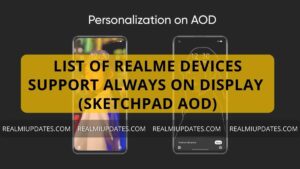
![Realme 8s 5G Android 13 Realme UI 4.0 Update Released In India [Stable Upgrade] - RealmiUpdates](https://realmiupdates.com/wp-content/uploads/2023/03/Realme-8s-5G-Android-13-Realme-UI-4.0-Update-Released-In-India-Stable-Upgrade-RealmiUpdates-300x169.jpg)
