Time for some good news for Realme X7 Max 5G owners! The Realme team has begun rolling out the stable Android 13 Realme UI 4.0 update for their smartphones, ending the wait. This means that current beta testers can now enjoy all the benefits of this update, and the rest of the audience can expect it soon. So, what is new in the Realme X7 Max Android 13 Realme UI 4.0 update? There are several exciting features to anticipate.
According to the latest news, the Realme X7 Max Beta Testers have reported that the company has begun shipping out the stable Android 13 Update With F.05 Build, and a wider rollout will begin in a few days. The development of Realme UI 4.0 Android 13 for the Realme X7 Max began at the end of November 2022, and the company finally managed to push the Android 13 stable update based on Realme UI 4.0 within three months.
Realme X7 Max Android 13 Realme UI 4.0 Stable Update Highlights

The RMX3031 11.F.05 Update is based on Android 13 Realme UI 4.0 and is approximately 5.73GB in size. This new update is currently being rolled out to current beta testers. To receive this update, please ensure that your device is updated to the required version: RMX3031 11.C.16 | RMX3031 11.C.17 | RMX3031 11.C.18
If you Have Got The Latest Update Do Share the Feedback On Our Instagram Handle: @RealmiUpdates
Realme X7 Max Android 13 Realme UI 4.0 Update Change-log includes
[Aquamorphic Design]
– Adds Aquamorphic Design theme colours for enhanced visual comfort
– Applies the Aquamorphic Design philosophy to animations to make them natural and vivid
– Adds Shadow-Reflective Clock, with shadows to simulate the orientation of the sun and moon
– Adds a Home screen world clock widget to show the time in different time zones. . Upgrades to Quantum Animation Engine 4.0, with a new behaviour recognition feature, which recognises complex gestures and provides optimised interactions. . Optimises UI layers for a clearer and neater visual experience
– Applies real-world physics to animations to make them look more natural and intuitive
– Adapts responsive layouts to accommodate different screen sizes to improve readability. . Optimises the widget design to make information easier and quicker to find
– Optimises fonts for better readability
-Optimises system icons by using the latest colour scheme to make the icons easier to recognise
– Enriches and optimises illustrations for features by incorporating multicultural and inclusive elements.
[Efficiency]
– Adds large folders to the Home screen. You can now open an app in an enlarged folder with just one tap and turn pages in the folder with a swipe
– Adds a new type of Always-On Display that shows live information about music, ride-hailing and food delivery. (Supports only some apps)
– Adds media playback control, and optimises the Quick Settings experience
– Adds more markup tools for screenshot editing. . – Adds support for adding widgets to the Home screen, making information display more personalised
– Adds Smart Sidebar: While in an app, bring up Smart Sidebar and tap another app in Smart Sidebar to open it in a floating window
– Upgrades Doodle in Notes: You can now draw on graphics to take notes more efficiently
– Optimises Shelf: Swiping down on the Home screen will bring up Shelf by default
– You can search content online and on your device.
[Seamless interconnection]
– Optimises Multi-Screen Connect. You can open multiple mobile apps on a connected PC for efficient multitasking
– Optimises Screencast, with cast content automatically adapting to the target screen
– Optimises earphone connectivity to deliver a more seamless and simpler experience.
[Personalisation]
– Adds Insight Always-On Display, with more personalised Always-On Display settings available. – Optimises Insight Always-On Display, with more personalised Always-On Display settings available. – Optimises Portrait Silhouette Always-On Display, with more drawing tools and line colours available.
Games
• In team fight scenes, games run more smoothly at a stable frame rate
• Reduces the CPU load average and lowers the battery usage
[Security & privacy]
– Adds an automatic pixelation feature for chat screenshots
– The system can identify and automatically pixelate profile pictures and display names in a chat screenshot to protect your privacy
– Adds regular clearing of clipboard data for privacy protection
– Optimises Private Safe
– The Advanced Encryption Standard (AES) is used to encrypt all files for enhanced security of private files.
[Health & Digital wellbeing]
– When in Kid Space, your browser app automatically switches to Kids mode to create a child-friendly space
– Adds Kid Space. When in Kid Space, your browser app automatically switches to Kids mode to create a child-friendly space
– Adds Eye comfort in Kid Space to protect children’s vision.
[Performance optimisation]
– Optimises Dolby sound effects with enhanced spatial sound field perception and more accurate sound sourcing.

Realme X7 Max 5G Android 13 Realme UI 4.0 Update Complete Details & New Features

The Realme X7 Max 5G Smartphone was Announced Back In May 2021. Initially, The Smartphone was officially introduced with Android 11 Realme UI 2.0. Fast Forward to Today, The Realme X7 Max 5G Smartphone Users have Started Getting Their 2nd Major OS Update With Android 13 Based Realme UI 3.0 Stable Update.
Talking about the Software Support of Realme X7 Max 5G, Since the company has Pushed the 2nd Major OS Update & Now the Smartphone Is Going Achieve Its 2 Year Anniversary So It’s Expected that the Smartphone Might Provide Updates In Quarterly Basis Up to 2024 As Per Our Anticipation.
Realme has started rolling out the Android 13-based Realme UI 4.0 update for the Realme X7 Max 5G smartphones in India. This update is the second major OS update for the device and is expected to be the last major OS update for the Realme X7 Max. The new update comes with several new features and enhancements, making the device even more versatile and user-friendly.
More Related Articles to Check:-
- Top 10 Realme UI 3.0 Features You Should Know
- Download Realme UI 3.0 Stock Wallpapers In FullHD+ Resolution
- Download Latest Realme UI Launcher Update V12.0.50 APK For Android 12 Devices
- How To Downgrade Realme Smartphone From Realme UI 3.0 (Android 12) to Realme UI 2.0 (Android 11)
The Stable Upgrade of Realme UI 4.0 Update Should Be Live On the Software Update Page for Those who have Joined the Early Access or Open Beta Program. Else You Can Manually Trigger This Update From Software Update Page Via Settings. This New Update Brings the Latest January 2023 Android Security Patch and Fixed Some Bugs Over the Previous Beta Builds.
The Realme X7 Max 5G Becomes Another Realme X Series Device to Receive the Realme UI 4.0 Android 13 Update in Under 100 Days. After Installing the Complete Stable Android 13 Realme UI 4.0 Update It’s Still Advisable to Perform a Factory Data Reset After Installation of Realme UI 4.0 Update.
Also While Updating your Phone, The Device Might Become Warm & It is Suggested to Leave your Phone for One Hour to Settle the Temperatures & Background Processes. If You’re Facing Some Issues Like Glitches or Bugs in UI, Battery Draining Problems, or App Crashes & More Then Try to Restart Your Phone Once.
Stay Updated With Our Update Tracker Post For Realme 9 5G Smartphone Users: Realme 9 5G Update Tracker [C.03 Update, Android 12, Realme UI 3.0 & More]
In Android Smartphones, It’s Often Seen that Major OS Update Caused App Crashing Issues, Bugs & Battery Drain Issues So Format Your Device Might Fix Those Problems & Make Sure to Take Proper Backup Before Performing a Factory Reset. The new update comes with several new features and enhancements, making the device even more versatile and user-friendly.
The update includes several new features such as a new card-like layout, simplistic icons, an improved Always-on Display with music controls, dynamic widgets, large folders, and updated privacy features. The private safe feature now includes Advanced Encryption Standard (AES) for added security. Users can also enjoy the newly added Omoji feature that brings 79 new faces.
One of the highlights of the Realme UI 4.0 update is the Quantum Animation Engine 4.0, which brings improved animations and transitions across the system. The update also includes the Dynamic Computing Engine, which optimizes the system performance based on user behavior. Additionally, the update comes with Multi-screen Connect, allowing users to connect their smartphones with a PC, and Auto Pixelate, which automatically pixelates personal information on IM screenshots.
The Realme X7 Max 5G update also includes Smart Music AOD, which displays album art and music controls on the Always-on Display, and dynamic widgets that can be resized and personalized. The home screen widgets are now more intuitive and can be accessed directly from the home screen. The update brings a new UI design to the Realme community app and includes several bug fixes and performance improvements.
Overall, the Android 13-based Realme UI 4.0 update brings several new features and enhancements, making the Realme X7 Max 5G even more versatile and user-friendly. Users in India can now enjoy these new features and improvements by updating their devices to the latest Realme UI 4.0 stable update.
Find More Features & Its Details Here:- Top 10 Realme UI 3.0 Features You Should Know
Do Note That The Update has been Pushed in a Phased Manner and will be available to all Users Very Soon. Currently, The Update has been Pushed Only for the Beta Testers Who have Joined the Early Access Or Open Beta Program. Reset of the Regions will also Get this Update within This Month Itself. Kindly be Patient and Make an Eye On this Post Once We have Got any News About the Global Markets We will Update this Post.
If you Have Got The Latest Update Do Share the Screenshot of The Update On Our Twitter Handle: RealmiUpdates Twitter Handle [@RealmiUpdates]
In Conclusion, The RMX3031_11.F.05 Update is Focused On an OS Upgrade of Android 13 Realme UI 4.0, Brought New Features, Improved System Stability, Enhanced Device Performance & More.
Join Our Official Telegram Group Now For Any Doubts/Queries Related Realme Smartphones
Thanks For Reading Our Post Till Here; If You Have Any Queries Drop Them in the Comment Section & Stayed Tuned With RealmiUpdates for More Coverage Related to the Realme X7 Max Smartphone
You Can Also Join Us On YouTube, Google News, Facebook, Twitter, Instagram, Telegram, & Pinterest For All the Latest Realme Updates, News, Tips & Tricks & More



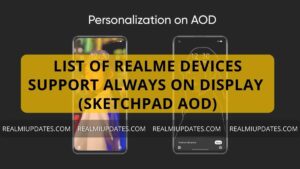
![Realme 8s 5G Android 13 Realme UI 4.0 Update Released In India [Stable Upgrade] - RealmiUpdates](https://realmiupdates.com/wp-content/uploads/2023/03/Realme-8s-5G-Android-13-Realme-UI-4.0-Update-Released-In-India-Stable-Upgrade-RealmiUpdates-300x169.jpg)
