Updated the Post On July 23rd
Yesterday, The Realme Software team Shared the Realme UI 3.0 Android 12 Open Beta Program Announcement for Realme 9 5G Users. So Now We have also Added the Downgrade Package for Realme 9 5G Users.
Do Tell Us in the Comments If we have Missed Any Device From the Below List
In 2021, Realme Software Team Announced the Latest Version of Its Own Custom Skin Known as Realme UI 3.0. The New Realme UI 3.0 is Based On Android 12 and There are a Couple of Realme Smartphones Already Running Stable Or Beta Build of Realme UI 3.0 But As We Mentioned It’s still in the Beta Stage for Several Phones. But If you want to Rollback then Here’s the Perfect Guide on How To Downgrade a Realme Smartphone From Realme UI 3.0 (Android 12) to Realme UI 2.0 (Android 11).
Generally, Whenever a Smartphone manufacturer Wants to Push an OS Upgrade It’s Required to Test Out the New Update by Several Users & As per the Feedback, The Manufacturer Fixes Out All the Reported Bugs & Issues. So, Here Realme Software Team also Follows a Similar Pattern.
The Company Usually Follows a Four-Step Strategy which Includes Early Access Announcement [Inviting the Beta Testers], Rolls Out the Beta Updates [In this Part Brand Often Pushes 4 to 5 Beta Updates], Then Forwards to Open Beta Programs & The Open Beta Program, Usually has More Wider Space for Users to Join In As Beta Tester Compare to Early Access. After Open Beta Program Usually, Realme Pushes the Stable Update With One Or Two Months
![How To Downgrade Realme Smartphone From Realme UI 3.0 (Android 12) to Realme UI 2.0 (Android 11) [Added More Devices] - Realmi Updates Realme Updates Google News](https://realmiupdates.com/wp-content/uploads/2020/07/follow.png)
As we Explained Above, How does the Testing work & What are the Stages Involved In Beta Program? The Beta Program Is Not Everyone Since Beta Builds Can Cause Issues Like Battery Drain, Performance Issues & More. If You Still Considering to Join the Beta Program then We Would Recommend you to Join the Open Beta Program Because It has Less Amount of Bugs & Open Beta Builds are Almost Stable Builds
There are a Few Things you Should Know Before Taking Part In the Realme UI 3.0 Beta Program, As Mentioned Below
If you have any Question/Doubt 🤷♂️ You can also ask us on Our Instagram Handle:- @Realme_Updates
Disclaimer
- Make Sure You Have Charged Your Realme Smartphone at least 60% or Above
- Your personal data will be erased when you roll back. Please back up your data before your operation.
- To prevent data loss, please backup your personal data before proceeding.
- Please ensure that the available phone storage is more than 5GB. Otherwise, there will be a risk of an update failure (To check the phone storage head to Settings > Additional Settings > Storage).
- Your personal data will be erased when you roll back. Please back up your data before your operation.
- You can’t be back to the Early Access version once you roll back.
- You need a manual update of the latest Realme UI 2.0 version if you lost some pre-install app
Searching Google Camera Find More Details Here: Install Google Camera For All Realme Smartphones
How To Downgrade Any Realme Smartphone From Realme UI 3.0 (Android 12) to Realme UI 2.0 (Android 11)
- Realme GT Master Edition – Link
- Realme 8 4G – Link
- Realme X50 Pro- Link
- Realme 7 Pro – Link
- Realme C25 – Link
- Realme X7 Max – Link
- Realme GT Neo2 – Link
- Realme X7 Pro 5G – Link
- Realme 8 Pro – Link
- Realme GT – Link
- Realme 8i – Link
- Realme 9i – Link
- Realme 7 – Link
- Realme Narzo 20 Pro – Link
- Realme Narzo 30 4G – Link
- Realme Narzo 30 5G – Link
- Realme X7 5G – Link
- Realme 8s 5G – Link
- Realme Narzo 50A – Link
- Realme C25s – Link
- Realme 8 5G – Link
- Realme X3 SuperZoom – Link
- Realme X3 – Link
- Realme Narzo 50 – Link
- Realme Narzo 30 Pro 5G – Link
- Realme 9 5G – Link
Steps to Downgrade Realme Smartphone From Android 12 Realme UI 3.0 to Android 11 Realme UI 2.0
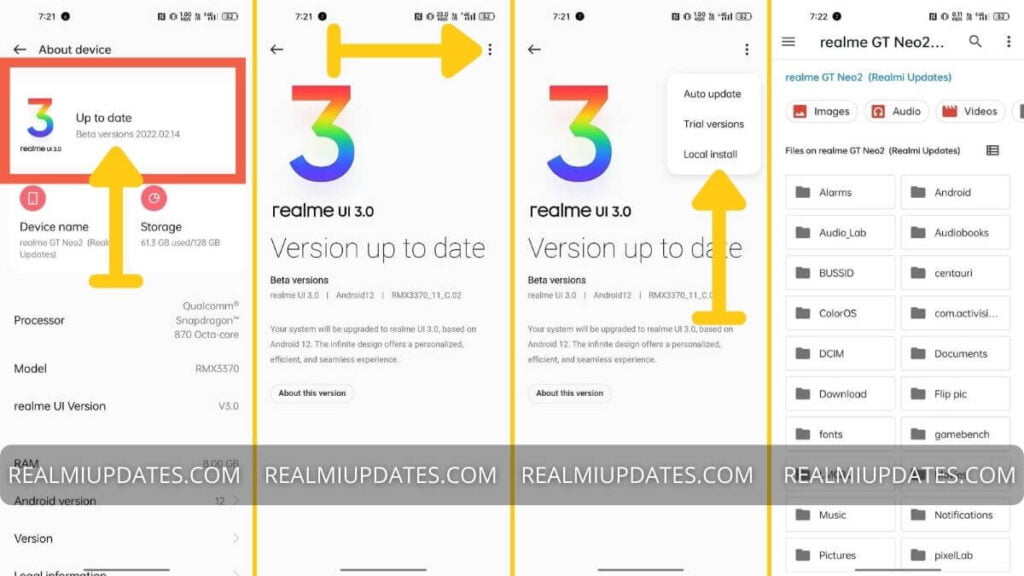
-> Download the Roll-back Package on Your Phone and Remember the location. [Download Correct Rollback Package As Per Your Smartphone]
-> Now Go to the Settings -> Tap On Realme UI 3.0 Logo -> Then Click On Three Dot Menu and Select the Local Install
-> Then Select the Rollback File and Now You’re Device will be Downgraded to Android 11 Realme UI 2.0
Wallpapers You May Like to Check: Download Punch Hole HD Wallpapers For Realme 6, 6 Pro & X50 Pro
If you have any queries, you can drop the comments in the comment box.
Turn On the notification bell and Subscribe to Realme Updates for More Coverage
You Can also Join Us On Google News, Facebook, Twitter, Telegram, & Pinterest For All the Latest Realme Updates, News, Tips & Tricks & More

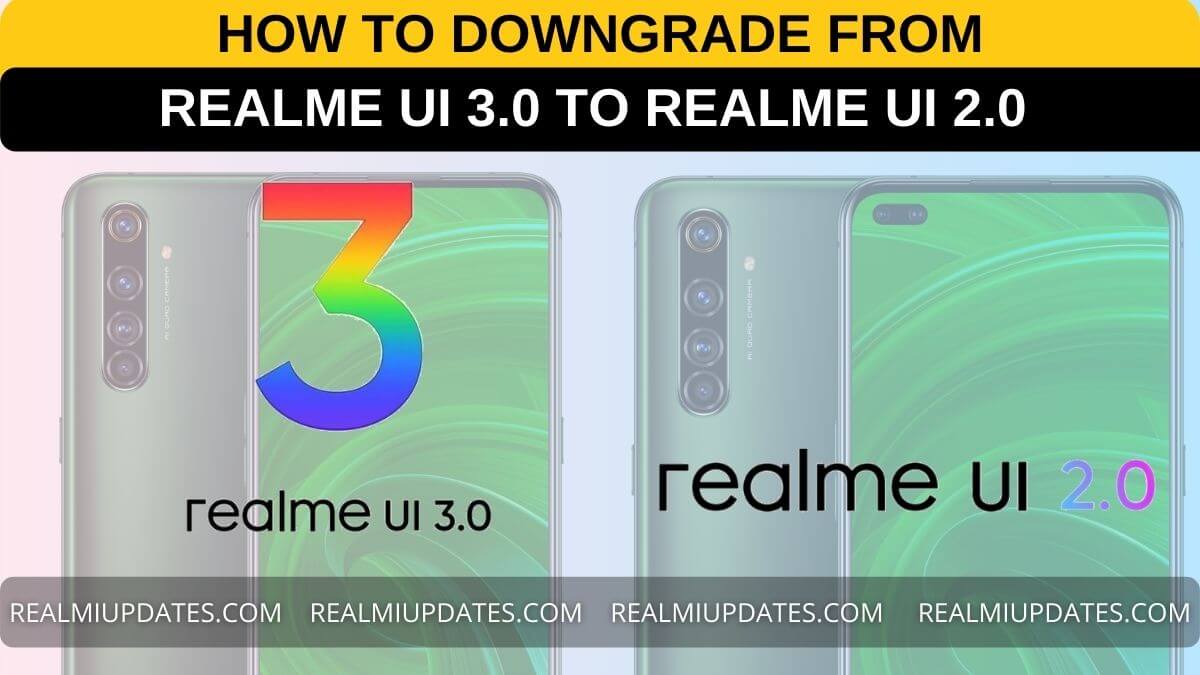
![Breaking! Realme 8i Realme UI 4.0 Android 13 Early Access Program Announced [Register Now]- RealmiUpdates](https://realmiupdates.com/wp-content/uploads/2023/04/Breaking-Realme-8i-Realme-UI-4.0-Android-13-Early-Access-Program-Announced-Register-Now-RealmiUpdates-300x169.jpg)

![Realme O-HAPTICS Feature Eligible Devices [List] - RealmiUpdates.Com](https://realmiupdates.com/wp-content/uploads/2023/03/Realme-O-HAPTICS-Feature-Eligible-Devices-List-RealmiUpdates.Com_-300x169.jpg)
![Breaking! Realme 10 Realme UI 4.0 Android 13 Open Beta Program Announced [Register Now] - RealmiUpdates](https://realmiupdates.com/wp-content/uploads/2023/02/Breaking-Realme-10-Realme-UI-4.0-Android-13-Open-Beta-Program-Announced-Register-Now-RealmiUpdates-300x169.jpg)
Download Realme UI 3.0
Hey, I downloaded from Android 12 to Android 11, RealmeUI 3.0 to 2.0, will i get the stable update of RealmeUI 3.0 ?
I’m using Realme 8 4G
How did you downgraded? In the same way as mentioned here?
How to fix stuck at do not perform any action then is going to restart and update failed
How to fix stuck at do not perform any action then is going to restart and update failed
I downloaded narzo 50a zip file for downgrade Ui 3.0 to Ui2.0 but I face verification error process plz help me
I’m in trouble, Android 12 drains too much battery and heat up too .
I really want to downgrade to Android 11 UI 2.0. plz help me
Where is realme 8 5g rollback package ?
Thanks for Notifying Us We Have Added The Downgrade Package Link for the Realme 8 5G Smartphone
Sir. I downgraded my phone realme 8 5g the rollback back is successful but i loss sim connectiom i cannot connect to any carrier what should i do im from Philippines thankyou.
Hello, is it available a rollback version for the Realme 7 5G version? It was not in the list and i could not find it
Hello, would you have the same package for the Realme 7 5G? Thanks in advance
Sir I downgraded my phone and now I lost my mobile data signal. I’m from philippines, what should I do?
Kindly suggest Realme narzo 50 and Realme narzo 50A downgrade file are equal or different.
Everytime I go to start the rollback process I get: “Verification failed” when I tap on the three dots and local update with the correct file. How do I fix?
I am using realme 8i,earlier I had updated my phone on realme ui 3.0 but it had so many bugs ,so i decided to downgrade the phone to realme 2.0 .But now realme ui3.0 stable version is release for realme 8i but I haven’t got any such update and I am unable to update the phone even to the beta version,please help.
I have realme 9 se 5g which package i should use
How to fix stuck at do not perform any action then is going to restart and update failed. pls answer
I want my phone downgrade to 11 from 12. My phone is realme 7 pro but the package not support which is download from the site
Hello, is it available a rollback version for the Realme 7 5G version? It was not in the list and i could not find it
hello c25 user here, the build on the link (A.26?) isnt the same as mine (C.05) and still isnt working no matter how many times i try, is there a solution to this?
Do not install this software!!!!!!!!!!!!!!!! This in only for India!!!! After downgrade SIM card 1 and 2 not working. Where is information about region? F()()()()K THIS SITE!!!!!!!!!!!!
Hello! Is this a global firmware or for a specific country?
realme c25s Rmx3195 not installed rollback file.
This rollback file name swo rmx3197. please Rmx3195
Global ui 2.0 rollback file