Table of Contents
How To Update Your Realme Smartphone
In Terms Of Software, Updates Realme is one of The Brands that releases Monthly Software Updates and Android OS Updates On Time. Every Month Realme Software Releases Updates For Different Different smartphones across their Whole Lineup.
Pre-requisite to Follow Before Updating Any Realme Smartphone Or IoT Based Product
● Backup Your Data Before Install a Software Update
● Make Sure to Keep your Battery Percentage Over 45% Before Installing Any Update
● Or You Can Also Put Your Smartphone On Charging While It’s been Updating
● And When the Installation Process is Running Do Not try Operate or Power it off
● Do Not Root your Smartphone Because if any Steps Goes Wrong then it will terminate your Warranty of your Realme Smartphone
Let’s See How To Update To Realme Smartphone In this Guide We will Discuss a Total of 5 Ways So Let’s Start With the First Method.
How to Update Your Realme Smartphone Through OTA
- To Get Started First Open Settings On your Realme Smartphone From App Drawer Or Notification Panel
- Scroll Down and Find ” Software Update “ Tap On It
- And If There Would any Update available it will appear there Or You Can Tap On “Check for Update”
- Then Hit the Download; Once the Process of Downloads Complete the Phone Will Prompt with “Install Update Now” Button
- Tap On the “Install Update” Button
- Then the Smartphone will take some time and The process of installation will be completed Within Few Mins So Be Patient After It Completes
- The smartphone will be rebooted automatically and This Is How To Update Your Realme Smartphone
The Second Method is also Easy But Need to followed Properly and Carefully
How to Update Your Realme Smartphone Manually From File Manager
- First, Open the Realme Software Update Page In a New Tab Then Find Your Device From the List
- Find the Appropriate Realme Smartphone From List Which You’re Using RightNow Or Which you want to Update
- Under Each Device Name, There is a Date Mentioned Below With the Latest Update-Log and There is a Download Button and Then Press the Download Button
- After Downloading the File -> Move Or Copy the File to Internal Storage [Root Directory]
- Afterward, Go Back To HomeScreen Of your Smartphone
- Now You Need to Boot In recovery Then Tap on This Zip File
- A New Pop-Up will arrive With Upgrade and Cancel Options -> Tap On Upgrade Now
- After This the Upgrade Process Will be Begin and in this process, your Realme Smartphone Will Reboot Automatically So Need To Worry
- Once the Smartphone Boots-Up You’ll get a Notification Of Software Update Installation Is Complete & This Is How the SecondMethod Works.
The Third Method Is a Bit Tricky because Now we will try to install the update from the Stock Recovery
How to Update Your Realme Smartphone Manually From Realme (Stock Recovery)
- First, Click Here In a New Tab Then Find Your Device From the List
- Let’s Suppose you’re using the Realme 7 Or Any Realme Smartphone
- Find That Smartphone From List and Under Each Device Name There is a Download Button
- And Make Sure to Download the Latest Firmware of that Period [Realme Software Team also Mentions the Date Above the Download Button]
- After Downloading the File -> Move Or Copy this File to Internal Storage [Root Directory]
- Now Go to Your HomeScreen and First “Power Off” Your Smartphone
- Then Press and Hold Volume Down + Power Button at the Same Time
- The Smartphone will Start Booting In Stock Recovery -> First Select the Language From the Above List
- Then Choose Install From Storage then the Phone will ask For Password Now Enter Password -> Select the Internal Storage and Find the Update ZIP File From the List -> Tap On It
- The Update Process Will be Started (Wait Till It Gets Done) -> Then tap On Reboot
- Once the Smartphone Boots-Up You’ll get a Notification Of Software Update Installation Is Complete & You’re Good to Use your Smartphone Normally.
The Fourth Method Is Easy and Anyone Can Try This Method But When Tried To Test It Didn’t Work For Us
How to Update Your Realme Smartphone Manually With Stock Recovery Install Online Update Method
- To Get Started With the Fourth Method -> First Turn off Your Realme Smartphone
- Then Boot in the Recovery By Holding Power & Volume Down Key at the Same Time
- From the Above List Select the Install Online Update Option From the List
- Select Your Wi-Fi Network
- The Update Process will be Started Automatically
- In Our Testing, this Method Doesn’t Work (We Tried This Option On Realme X, Realme 5, Realme 6, Realme 7 & Some Others)
The Fifth Method Is to Visit the Nearest Realme Service Center and Go with your Original Invoice, Warranty Card and They’ll help you out and In case you have a Realme Smartphone Which doesn’t have any Warranty then you Need to Pay the INR 150rs Charges and it’s Exclusive of GST and In Total it Should cost You Around INR 177rs.
In Conclusion, We Hope You’ll Find This Post Helpful and Now You Understood How to Update your Realme Smartphone. We will update this post if we find any Other Method On This Topic
Benefits of Installing Software Updates Realme Smartphones
● Optimized System Performance
● Optimized System Stability
● Software Updates also Brings New Features
● Software Updates [Security Updates] helps to Solve All Critical Vulnerabilities, Bugs, and LoopHoles In Android & Realme UI
● Firmware Update also brings New Android OS Updates
● More Compatibility With Newer Third-Party Apps
![How To Update Your Realme Smartphone [5 Methods] - Realmi Updates Finally, Realme 7 Pro Sunkissed Leather Edition Launched In India: Specification, Features, Availability, Price in India & Much More](https://realmiupdates.com/wp-content/uploads/2020/10/imageedit_2_9221895293.png)
Join Our Official Telegram Group Now For Any Doubts/Queries Related Realme Smartphones
Do let us know in the Comments that Did you liked this Post?
If you have any queries, you can drop the comments in the comment box.
Turn On the notification bell and Subscribe to Realme Updates for More Coverage
More related Articles to Check:-

![How To Update Your Realme Smartphone [5 Methods] - Realmi Updates How To Update Your Realme Smartphone [5 Methods] - RealmeUpdates.Net](https://realmiupdates.com/wp-content/uploads/2021/03/How-To-Update-Your-Realme-Smartphone-5-Methods-RealmeUpdates.Net_.jpg)
![How To Update Your Realme Smartphone [5 Methods] - Realmi Updates Realme Updates Google News](https://realmiupdates.com/wp-content/uploads/2020/07/follow.png)

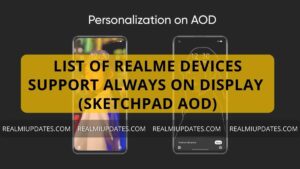
![Realme 8s 5G Android 13 Realme UI 4.0 Update Released In India [Stable Upgrade] - RealmiUpdates](https://realmiupdates.com/wp-content/uploads/2023/03/Realme-8s-5G-Android-13-Realme-UI-4.0-Update-Released-In-India-Stable-Upgrade-RealmiUpdates-300x169.jpg)
