Table of Contents
Updated Post On 13th June
The Same Update For Realme 6 has been also rolled out in more regions including – Europe, Indonesia, Iraq, Pakistan, Russia, and Turkey. The Update build number RMX2001EU_11.B.30 for Europe and Turkey and RMX2001_11.B.33 for Indonesia, Iraq, Pakistan, Russia
For All the regions the Changelog is Same as Mentioned below
Original Article – 7th June
Realme 6 June 2020 B.33 Update Added Support For Hebrew System Language, Fixed Instagram Issue, Improves the Game Space & More [RMX2001_11.B.33]
Realme 6 June 2020 Update: Hey, What’s Up Realme Users! Surprisingly, Realme Team is rolling a new Stable update to Realme 6 Users, Where Realme 6 Got the New Update Which Based On RMX2001_11_B.33 update in the Month of June 2020
The RMX2001_11_B.33 Update For Realme 6 was Begin rolling out on 7th June 2020 & it’s rolling out in stage manner
Realme Software Team is rolling out RMX2001_11_B.33 update to Realme 6 users in Batches. So if didn’t got the Update still then update Manually
Also, We Recommend You to Check this Post: Realme 6 March 2020 Security Patch Update Adds Netflix & Prime HD Support in India [RMX2001_11_B.17]
Realme 6 June 2020 Update Details [RMX2001_11.B.33]
![Realme 6 June 2020 B.33 Update Added Support For Hebrew System Language, Fixed Instagram Issue, Improves the Game Space & More [RMX2001_11.B.33] - Realmi Updates Realme 6 June 2020 B.33 Update Added Support For Hebrew System Language, Fixed Instagram Issue, Improves the Game Space & More [RMX2001_11.B.33] - Realmi Updates](https://i2.wp.com/realmeupdates.net/wp-content/uploads/2020/06/Realme-6-June-2020-B.33-Update-Software-Update-ScreenShot-RMX2001_11.B.33-Realme-Updates-min.png?fit=640%2C717&ssl=1)
The RMX2001_11_B.33 update is based on Android 10 With Realme UI and weights 440MB in Size. The update is a Stable update rolled out to all users.
Realme 6 May 2020 Update Changelog Includes
System ● Supported Hebrew system language ● Update default lock screen wallpaper ●Fixed the issue that low probability splash screen in some scenes of Instagram ● Fixed the issue that some games show 0 FPS in the game space ● Fixed some known bugs and improved system stability
Realme 6 June 2020 Update Features [RMX2001_11.B.33]
1. Added Supported Hebrew system language:-
Realme 6 June 2020 Update brings support for the Hebrew system language Which is Spoken in Israel. Now Users can Apply this Language in their Realme 6 Realme Smartphone.
For now, The Security patch level is May 2020 in Realme 6 Latest update With RMX2001_11.B.33
Also, We Recommend You to Check this Post: Realme 6 April 2020 Update Improves Camera & Much More [RMX2001_11_B.23]
2. Update default lock screen wallpaper:-
Now Realme Software team has Updated the Default lock screen wallpaper in the Realme 6 with the new update of RMX2001_11.B.33
3. Fixed Some Bugs In Instagram & Game Space:-
Some realme 6 Users earlier reported that there some issue with instagram like there were low probability of splash screen in some scenes of Instagram but now they have Fixed this issue.
The Game space app also has some issue some user’s reported that Sometimes it shows 0 FPS in Some Games and Now As Per Changelog mentions it has been Fixed Completely
Do tell us in comments Does Now Game Space is working fine now or not
Realme Software Team has already added new charging animations That’s New Solar Charging animation you can find the image above how the New Charging Animation Looks
![Realme 6 June 2020 B.33 Update Added Support For Hebrew System Language, Fixed Instagram Issue, Improves the Game Space & More [RMX2001_11.B.33] - Realmi Updates Breaking: Realme 6 May 2020 Update Added New Ultra Steady Feature, Adds Solar Charging Animation & More [RMX2001_11.B.27] - Realme Updates](https://i2.wp.com/realmeupdates.net/wp-content/uploads/2020/05/photo_2020-05-06_20-16-29-min.jpg?fit=461%2C1024&ssl=1)
So Do tell Us In Comments How is the New charging animation Looks
Also, We Recommend You to Check this Post: Realme New Solar System Charging Animation Coming Soon On Realme Smartphones
4. Fixed some known issues and improved system stability:-
The New Update For Realme 6 Smartphone May 2020 Security Patch Update based on RMX2001_11.B.33 has also Fixed some known issues and improved system stability
Also, We Recommend You To Check this Post: WiFi Calling (VoWiFi) Feature Is Now Available On All Realme Smartphones
Realme 6 had Amazing Camera Setup both in Rear & Front and It Captures Some Amazing Shots But If Want More Improved HDR Enhanced images and Great Portrait Mode shots and AstrophotoGraphy Mode & Much More
So We Recommend To Check our Post On Google Camera Or You Say GCam Mod: Install Google Camera For All Realme Smartphones
If you have Realme 6 and received the update RMX2001_11.B.27 Update
You can send us your review on our Instagram: Realme Updates Instagram Handle
In Conclusion, The RMX2001_11.B.33Update for Realme 6 focuses on New Security Patch, Added Support For New language, Fixed some bugs to Device related to Instagram;Game Space and Improved System Performance and Stability and More
Also, We Recommend You To Join Our Telegram Channel to Keep Yourself Updated: Realme Updates Telegram Channel
We will update this post if we find any new improvement and feature in the Realme 6 June 2020 Update based on RMX2001_11.B.33
Also if you have Realme 6 and received the update RMX2001_11.B.33 Update, You can send us your review on our Instagram: Realme Updates Instagram Handle
Realme 6 Quick Specs
The Realme 6 comes with a 6.5-inch 90Hz Ultra smooth IPS LCD Full-Screen display, comes with a resolution of 1080 x 2400 Pixels. The smartphone is powered by Octa-core, Mediatek Helio G90T Processor along with 4/6/8 GB of RAM Options and 64/128/256GB of internal storage.
The device is Carrying quad primary cameras which are 64 MP + 8 MP + 2 MP + 2 MP and in front 16 MP cameras for a good selfie.
Also, We Recommend You To Join Our Telegram Channel to Keep Yourself Updated: Realme Updates Telegram Channel
The Realme 6 is Launched out of the box on Android 10 With Realme UI
Realme 6 Battery | Pricing | Color Options
The Realme 6 has arrived 4300mAh big battery With 30Watt Charger In the Box. It is Already Available on Flipkart & Realme.com. The pricing for the Realme 6 is set at INR 14,999. The device is available in Comet Blue and White color.
Connect with us on Instagram for Realme Updates: Realme Updates Instagram
Note That The Update File Hasn’t Updated To Realme Software Update Page Soo Be Patient Once the Update File Will available Or OTA Update Released We Will Update the Below Process
“How to Update Manually to RMX2001_11.B.33
(For Realme 6 Users)
(Note that the Below Procedure is for the Realme 6)
Also, try this method only if you’re not getting OTA Updates On your device
1. You can update your Realme 6 to RMX2001_11.B.33 through the Normal Update Process by following the above Procedure as you can see in the above screenshot.
![Realme 6 June 2020 B.33 Update Added Support For Hebrew System Language, Fixed Instagram Issue, Improves the Game Space & More [RMX2001_11.B.33] - Realmi Updates Realme 6 Pro March 2020 Security Patch Update Fixes Audio, Camera & Much More [RMX2061_11_A.11] - Realme Updates](https://realmiupdates.com/wp-content/uploads/2019/11/Annotation-2019-11-11-143628-1024x437.jpg)
2. Click on the Link to Realme Software Update Page & Find Realme 6
![Realme 6 June 2020 B.33 Update Added Support For Hebrew System Language, Fixed Instagram Issue, Improves the Game Space & More [RMX2001_11.B.33] - Realmi Updates Realme 6 June 2020 B.33 Update Added Support For Hebrew System Language, Fixed Instagram Issue, Improves the Game Space & More [RMX2001_11.B.33] - Realmi Updates](https://realmiupdates.com/wp-content/uploads/2020/05/Realme-6-May-2020-Update-SoftwareUpdate-Page-.png)
3. You Can See a download button it’s Showing there
4. Click on “Download” button & Downloading Process will start
5. After downloading this Zip File(Rom), Go to Files App
6. Now Tap on This file then simply it will say your phone should be charged above 30 % then click ok
7. It will Automatically Update your Realme smartphone
Connect with us on Twitter for Realme Updates: Realme Updates Twitter Handle
Thanks to Mr. Jagdish For Sharing the Software Update Screenshot
Conclusion
In conclusion, Any news related to Realme 6 Software Updates will be provided to you on this website.
Do let us know in the Comments that Did you liked this Post?
Also, Share This Post With Every Realme Smartphone Owner
Turn on the notification bell and subscribe to our website for More news Like this and Android 11 related news.
Do Connect With Us On Our Telegram Channel Click the Below to Join Our Channel For The Latest News & Updates Regarding Realme & Oppo

![Realme 6 June 2020 B.33 Update Added Support For Hebrew System Language, Fixed Instagram Issue, Improves the Game Space & More [RMX2001_11.B.33] - Realmi Updates Realme 6 June 2020 B.33 Update Added Support For Hebrew System Language, Fixed Instagram Issue, Improves the Game Space & More [RMX2001_11.B.33] - Realme Updates](https://realmiupdates.com/wp-content/uploads/2020/06/Realme-6-June-2020-B.33-Update-Added-Support-For-Hebrew-System-Language-Fixed-Instagram-Issue-Improves-the-Game-Space-More-RMX2001_11.B.33-Realme-Updates-min.png)

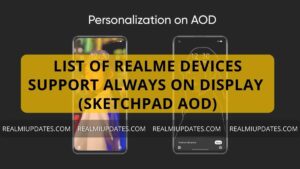
![Realme 8s 5G Android 13 Realme UI 4.0 Update Released In India [Stable Upgrade] - RealmiUpdates](https://realmiupdates.com/wp-content/uploads/2023/03/Realme-8s-5G-Android-13-Realme-UI-4.0-Update-Released-In-India-Stable-Upgrade-RealmiUpdates-300x169.jpg)

Please fix the sudden frame drops in mobile legends and other games