Table of Contents
After Realme UI 2.0 Beta Updates Now Realme Software Team is rolling a new Software update for the Realme 7 Smartphone. Realme 7 January 2021 Security Update has been Started Rolling Out to All Users.
The Latest Update For Realme 7 Was to Begin Rolling Out From 2nd February 2021 With Build Number RMX2151PU_11_A.83. And If You Haven’t Got the OTA Update Then We Suggest to Wait For the OTA Update Or Update Your Smartphone Manually When Download Links Will be Available.
Realme 7 January 2021 Security Update Details
The RMX2151PU_11_A.83 Latest Software Update is based on Android 10 Realme UI V1.0 and the OTA update weighs is not for now. The Update is a Stable update rolled out to all users.
If you Have Got The Latest Update Do Share the Feedback On Our Instagram Handle:
Realme 7 January 2021 Security Update Change-log includes
Security
● Updated Android security patch: January 2021Camera
● Optimized the noise problem of the front camera
● Fixed the probabilistic issue that camera crash during fast shootingSystem
● Fixed some known issues and improved system stability
● Fixed the probabilistic issue that the mouse icon is not displayed on the horizontal screen after OTG is connected to the mouse
Realme 7 January 2021 Security Update New Features
Recently Realme 7 has been started Getting a New Software Update Update In the Month of January 2021. The Latest Software With Build Number A.83 Brings New Android Security Patch Which Contains January 2021 Android Security Patch, Enhanced the Overall Device Performance and improved system stability.
The Latest Update also Brings Many Improvements In Camera Departments As Change-log Mentioned the Update has Optimized the noise problem in the Front Cameras and Fixed the Camera Crash issue While Shooting Videos and It also Fixed Mouse icon is not displayed on the horizontal screen after OTG is connected.
In Conclusion, The RMX2151PU_11_A.83 Update for Realme 7 focuses on the New Security Patch, Improved the Overall System Performance, System Stability & Much More.
If you Have Got The Latest Update Do Share the Screenshot of The Update On Our Twitter Handle: Realme Updates Twitter Handle [Realme Updates]
We will update this post if we find any new improvement and feature in the Realme 7 January 2021 Security Update
Searching Google Camera Find More Details Here: Install Google Camera For All Realme Smartphones
How To Check Software Update On Any Realme Smartphone
- Open Settings
- Scroll Down and Find Software Update; Tap On It
- And If There Would any Update available it will appear there
- Then Hit Download and This Is how you Can Check Software Update On any Realme Smartphone
If You’re Using the Realme 7 Smartphone Then Do Check Out the Previous Update Information: Realme 7 December 2020 Security Update Released
![[A.83] Realme 7 January 2021 Security Update Released Brings New Android Security Patch, Improved Front Camera, Fixed Camera Crash & More [Download Link] - Realmi Updates Finally, Realme 7 Pro Sunkissed Leather Edition Launched In India: Specification, Features, Availability, Price in India & Much More](https://realmiupdates.com/wp-content/uploads/2020/10/imageedit_2_9221895293.png)
How to Update Manually To RMX2151PU_11_A.83
(For Realme 7 Users)
(Note that Try this method only if you’re not getting OTA Updates On your device)
1. You can update your Realme 7 to RMX2151PU_11_A.83 through the Normal Update Process by following the above Procedure as you can see in the above steps.
2. Click on the Below Link to Download the Realme 7 Latest Software Update
Realme 7 January 2021 Security Update Download Link For Different Regions:- India ]
3. Click on “Download” button & Downloading Process will start
4. After downloading this Zip File(Rom), Go to Files App
5. Now Tap on This file then Tap On Upgrade Now Button to Update your Smartphone and Make Sure that You Have Charged your Phone up to 30%
6. It will Automatically Update your Realme 7 Smartphone
Join Our Official Telegram Group Now For Any Doubts/Queries Related Realme Smartphones
Conclusion
In conclusion, Any news related to Realme 7 Software Updates will be provided to you on Our Webs.
Do let us know in the Comments that Did you liked this Post?
If you have any queries, you can drop the comments in the comment box.
Turn On the notification bell and Subscribe to Realme Updates for More Coverage

![[A.83] Realme 7 January 2021 Security Update Released Brings New Android Security Patch, Improved Front Camera, Fixed Camera Crash & More [Download Link] - Realmi Updates Realme 7 Realme UI 2.0 Early Access](https://realmiupdates.com/wp-content/uploads/2021/01/A.75-Realme-7-December-2020-Security-Update-Released-In-Several-Regions-Brings-New-Android-Security-Patch-Optimized-Camera-Touch-Control-More-Download-Link.jpg)
![[A.83] Realme 7 January 2021 Security Update Released Brings New Android Security Patch, Improved Front Camera, Fixed Camera Crash & More [Download Link] - Realmi Updates Realme Updates Google News](https://realmiupdates.com/wp-content/uploads/2020/07/follow.png)

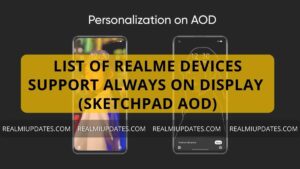
![Realme 8s 5G Android 13 Realme UI 4.0 Update Released In India [Stable Upgrade] - RealmiUpdates](https://realmiupdates.com/wp-content/uploads/2023/03/Realme-8s-5G-Android-13-Realme-UI-4.0-Update-Released-In-India-Stable-Upgrade-RealmiUpdates-300x169.jpg)
