Table of Contents
Realme 7 Pro Realme UI 2.0 Beta 8 Update Released
A few days Back Realme Software has Published the Official Android 10 Based Kernel Sources of Realme 7 Pro Smartphone and Now They Have Started Rolling Out New Software Update For Realme 7 Pro Smartphone Users.
This Time the company has pushed the 8th Realme 2.0 Beta Update Which Ends With C.19 Build. So Let’s See What are the New Changes and Features in Realme 7 Pro Realme UI 2.0 Beta 8 Update.
The Latest Software Update of Realme UI 2.0 is Based On the Android 11 and Build Number RMX2170_11_C.19. Earlier Two Months Back the Company has Moved the Realme 7 Pro Smartphone In Open Beta Program So Users Can Expect the Stable Update Pretty Soon.
You May Read This Too:- Realme Released Android 10 Based Kernel Sources For Realme 7 Pro Smartphone
Realme 7 Pro Realme UI 2.0 Beta 8 Update Details
![[C.19] Realme 7 Pro Realme UI 2.0 Beta 8 Update Released Brings Improvements In-Camera, Fixed Calling Recording, Screen Flicker Issue & More - Realmi Updates Realme 7 Pro Realme UI 2.0 Beta 8 Update Screenshot - RealmeUpdates.Net](https://realmiupdates.com/wp-content/uploads/2021/04/Realme-7-Pro-Realme-UI-2.0-Beta-8-Update-Screenshot-RealmeUpdates.Net_-487x1024.jpg)
The RMX1992EX_11_F.16 Update is based on Android 11 Realme UI V2.0 and the OTA update weighs is 765MB In Size. The Update is a Beta Update rolled out to Limited Selected Users Who Have Applied in the Early Access Application.
If you Have Got The Latest Update Do Share the Feedback On Our Instagram Handle:
Realme 7 Pro Realme UI 2.0 Beta 8 Update Change-log includes
- System
- Fixed some known issue and improved system stability
- Camera
- Optimized the image quality and performance
- Fixed the probabilistic camera automatic closing issue while recording video in 1080P 60fps
- Fixed the thumbnails flashlight effect failure issue while shooting photos with the flashlight on in the rear camera
- Call
- Fixed the probabilistic recording failure issue in calling
- Setting
- Fixed the probabilistic screen flicker issue while pressing the back button from the permission pop-up of customizing icon style to Personalizations interface
- Fixed the issue that opening a personal hotspot and turn on the personal hotspot notification result in continuously pushing notification while the personal hotspot was connected
Realme 7 Pro Realme UI 2.0 Beta 8 Update New Features
Realme Software Team Started Realme UI 2.0 Development in November 2020 for Realme 7 Pro Smartphone. Today the Company has released a New Android 11 Beta Update With the New Realme UI 2.0. The New Software Update is in Beta Stage So It’s Advisable to Perform a Factory Data Reset After Realme UI 2.0 Update.
The Realme 7 Pro Realme UI 2.0 Beta 8 Update has Brought Tons of New Camera Improvements, Optimized Camera Quality, Fixed Video Recording Issues at 1080p@60FPS, Fixed Screen Flicker Problem, Fixed Call Recording Issues &More
Find More Features & Its Details Here:- Top 10 Realme UI 2.0 Features You Should Know
On the Other Side, the Realme 7 Pro is yet to Receive the April 2021 Android Security Patch, Because For Realme UI V1.0 Users Realme 7 Pro Smartphone is Still Running On March 2021 Android Security Patch. .
And Users will Definitely feel some New UI Animations In the Overall System. Do Note that As Its Eighth Beta Update Based on Realme UI 2.0 Users Might Face App Compatibility Issues, App Crash Etc. So Make Sure to Update Your All Apps From Google Play Store.
If you Have Got The Latest Update Do Share the Screenshot of The Update On Our Twitter Handle: Realme Updates Twitter Handle [Realme_Updates]
In Conclusion, The RMX2170_11_C.19 Update for Realme 7 Pro focused on New Realme UI 2.0 Features, Important Bug Fixes, Improved System Stability, Enhanced Performance & More.
We will update this post if we find any new improvements and features in the Realme 7 Pro Realme UI 2.0 Beta 8 Update.
If You’re Using the Realme 7 Pro Smartphone Then Do Check Out the Previous Update Information: Realme 7 Pro March 2021 Security Update Released
How To Check Software Update On Any Realme Smartphone
- Open Settings
- Scroll Down and Find Software Update; Tap On It
- And If There Would any Update available it will appear there
- Then Hit Download and This Is how you Can Check Software Update On any Realme Smartphone
Searching Google Camera Find More Details Here: Install Google Camera For All Realme Smartphones
![[C.19] Realme 7 Pro Realme UI 2.0 Beta 8 Update Released Brings Improvements In-Camera, Fixed Calling Recording, Screen Flicker Issue & More - Realmi Updates Finally, Realme 7 Pro Sunkissed Leather Edition Launched In India: Specification, Features, Availability, Price in India & Much More](https://realmiupdates.com/wp-content/uploads/2020/10/imageedit_2_9221895293.png)
How To Rollback Realme 7 Pro On Android 10 Realme UI V1.0
- Download the Roll-back Package on Your Phone and Remember the Location
[Link Will be Added Soon] - Now Boot Your Smartphone In Recovery mode to rollback
- Turn off your phone
- Long press the Volume Down and Power Buttons Simultaneously To Boot In Recovery mode
- Choose the language
- Tap On Install from Storage
- Input Your Screen Lock Screen Password
- Then Find the Rollback Package & Tap On It To Go Back to the previous version
- And Now Reboot Your Device
Join Our Official Telegram Group Now For Any Doubts/Queries Related Realme Smartphones
Conclusion
In conclusion, Any news related to Realme 7 Pro Software Updates will be provided to you on Our Webs.
If you have any queries, you can drop the comments in the comment box.
Turn On the notification bell and Subscribe to Realme Updates for More Coverage
You Can also Join Us On YouTube, Google News, Facebook, Twitter, Telegram, & Pinterest For All the Latest Realme Updates, News, Tips & Tricks & More
More related Articles to Check:-

![[C.19] Realme 7 Pro Realme UI 2.0 Beta 8 Update Released Brings Improvements In-Camera, Fixed Calling Recording, Screen Flicker Issue & More - Realmi Updates Realme 7 Pro Realme UI Update Tracker [A.17 Brings October 2020 Android Security Patch, Improved Camera, Fingerprint & More] - Realme Updates](https://realmiupdates.com/wp-content/uploads/2020/10/Realme-7-Pro-Realme-UI-Update-Tracker-A.17-Brings-October-2020-Android-Security-Patch-Improved-Camera-Fingerprint-More-Realme-Updates.jpg)
![[C.19] Realme 7 Pro Realme UI 2.0 Beta 8 Update Released Brings Improvements In-Camera, Fixed Calling Recording, Screen Flicker Issue & More - Realmi Updates Realme Updates Google News](https://realmiupdates.com/wp-content/uploads/2020/07/follow.png)

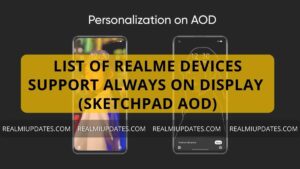
![Realme 8s 5G Android 13 Realme UI 4.0 Update Released In India [Stable Upgrade] - RealmiUpdates](https://realmiupdates.com/wp-content/uploads/2023/03/Realme-8s-5G-Android-13-Realme-UI-4.0-Update-Released-In-India-Stable-Upgrade-RealmiUpdates-300x169.jpg)

Sir I have not received real me 7 pro c.19 update please help me