Table of Contents
Updated the Post On 25th April
Within the Few Days After the Second Update. Realme Software Team has Started Pushing Another Software Update for the Realme 8 Pro Users. This is Third Software Update For the Realme 8 Pro Smartphone Users Within the Same Month. Let’s See What Are the New Changes or New Features In the Latest Update of Realme 8 Pro.
![[A.27] Realme 8 Pro April 2021 Security Update Released Brings Latest April 2021 Security Patch, Hyper Motion SLO-MO Mode, Added VoWiFi Function & More - Realmi Updates Realme 8 Pro RMX3081_11_A.30 Update Screenshot - Realme Updates](https://realmiupdates.com/wp-content/uploads/2021/04/Realme-8-Pro-RMX3081_11_A.30-Update-Screenshot-Realme-Updates-513x1024.jpg)
Realme 8 Pro RMX3081_11_A.30 Update Change-log includes:
System
● Fixed System Lagging Issue & Improved System Stability
The Latest Software Update for Realme 8 Pro was beginning rolling out with the Build Number RMX3081_11_A.30 OTA Update Size is 228MB & it’s rolling out in a staged manner In India. Usually, Companies Follows a Staged Form of Rollout for the Updates. So It Might Take Few More days to Reach On Every Realme 8 Pro Smartphone.
Updated the Post on 6th April
As Per the Confirmation, From Realme Community Post The Previous Update-Based RMX3081_11_A.27 For Realme 8 Pro Users has been replaced by RMX3081_11_A.28 and Update Change-log is Same as Mentioned Below and Those Who have Updated to Firmware A.27 will get another Update for A.28 and Reset Other will Directly be Updated on RMX3081_11_A.28.
Original Post On 1st April
Realme 8 Pro April 2021 Security Update Released
Realme Unveiled Realme 8 Series Last Week and After the Launch This Is a First Software Update For the Realme 8 Pro Smartphone Users. Although the Smaller Realme 8 Is yet to Receive a Software Update. Let’s See What Are the New Changes or New Features In Realme 8 Pro April 2021 Security Update
The Latest Software Update for Realme 8 Pro was beginning rolling out From 31st March 2021 & it’s rolling out in a staged manner.
Realme Software Team is rolling out the RMX3081_11_A.27 Update to Realme 8 Pro Users in Batches For Indian Market. So it didn’t get the Update still then Update Manually
Realme 8 Pro April 2021 Security Update Details
![[A.27] Realme 8 Pro April 2021 Security Update Released Brings Latest April 2021 Security Patch, Hyper Motion SLO-MO Mode, Added VoWiFi Function & More - Realmi Updates Realme 8 Pro April 2021 Security Update Screenshot - Realme Updates](https://realmiupdates.com/wp-content/uploads/2021/04/Realme-8-Pro-April-2021-Security-Update-Screenshot-Realme-Updates-503x1024.jpg)
The Update is based on Android 11 Realme UI V2.0 and the OTA update weighs is 329MB. The Latest Update has been rolled out in a phased manner and kindly wait for the update on your device.
If you Have Got The Latest Update Do Share the Feedback On Our Instagram Handle:@Realme_Updates
Realme 8 Pro April 2021 Security Update Change-log includes
Security
● Updated Android security patch: April 2021Camera
● Added Hyper motion SLO-MO mode of the rear camera
● Update watermark style
● Fixed the flicker issue of taking photos with the rear camera in some scenarios
● Fixed the probabilistic color shifts issue of the rear cameraNetwork
● Added support for VoWiFi function of Vi India carrier (India)System
● Fixed the probabilistic issue of unable to swipe down to expand the status bar when power on
● Fixed the probabilistic issue of prompting reset failed in the notification bar
Realme 8 Pro April 2021 Security Update New Features
Last Week Realme Launched Several Products Inlcuding Realme 8 Series, New Smart Scale 7 More. Today Realme Software Team has started rolling out a New Security Update. The Latest Update Packs Latest Android Security Patch of April 2021 Android Security Patch, Enhanced Overall Device Performance, and improved system stability.
Details about the Previous Update: Realme 5i January 2021 Security Update Released
The Latest Update With the Firmware Version of RMX3081_11_A.27 has brought Improvements in the Camera Like Fixed Colour Shifts Problem & Screen Flicker issues While Taking Images From the Rear Camera, Added New Hyper motion SLO-MO mode For the Rear Camera, Added VoWiFi function for Vi India Carrier [Vodafone Idea], Update the Watermark style, General Bug Fixes, Improved the Overall Device Performance & Stability of the Device.
If you Have Got The Latest Update Do Share the Screenshot of The Update On Our Twitter Handle: Realme Updates Twitter Handle [Realme_Updates]
In Conclusion, The RMX3081_11_A.27 Update for Realme 8 Pro focuses on the New Security Patch, Improved the Overall System Performance, System Stability & Much More.
We will update this post if we find any new improvements and features in the Realme 8 Pro Latest Software Update.
Searching Google Camera Find More Details Here: Install Google Camera For All Realme Smartphones
How To Check Software Update On Any Realme Smartphone
- Open Settings
- Scroll Down and Find Software Update; Tap On It
- And If There Would any Update available it will appear there
- Then Hit Download and This Is how you Can Check Software Update On any Realme Smartphone
Join Our Official Telegram Group Now For Any Doubts/Queries Related Realme Smartphones
Conclusion
In conclusion, Any news related to Realme 8 Pro Software Updates will be Provided Here
Do let us know in the Comments that Did you Got this New Update?
If you have any queries, you can drop the comments in the comment box.
Turn On the notification bell and Subscribe to Realme Updates for More Coverage
You Can also Join Us On YouTube, Google News, Facebook, Twitter, Telegram, & Pinterest For All the Latest Realme Updates, News, Tips & Tricks & More
More related Articles to Check:-

![[A.27] Realme 8 Pro April 2021 Security Update Released Brings Latest April 2021 Security Patch, Hyper Motion SLO-MO Mode, Added VoWiFi Function & More - Realmi Updates [A.27] Realme 8 Pro 2021 Security Update Released- RealmeUpdates.Net](https://realmiupdates.com/wp-content/uploads/2021/04/A.27-Realme-8-Pro-2021-Security-Update-Released-RealmeUpdates.Net_.jpeg)
![[A.27] Realme 8 Pro April 2021 Security Update Released Brings Latest April 2021 Security Patch, Hyper Motion SLO-MO Mode, Added VoWiFi Function & More - Realmi Updates Realme Updates Google News](https://realmiupdates.com/wp-content/uploads/2020/07/follow.png)

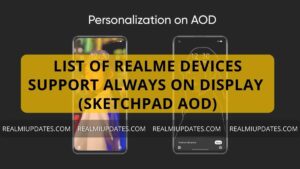
![Realme 8s 5G Android 13 Realme UI 4.0 Update Released In India [Stable Upgrade] - RealmiUpdates](https://realmiupdates.com/wp-content/uploads/2023/03/Realme-8s-5G-Android-13-Realme-UI-4.0-Update-Released-In-India-Stable-Upgrade-RealmiUpdates-300x169.jpg)
