Table of Contents
[C.47] Realme C2 Stable Realme UI Update Released with Android 10 Based On Realme UI V1.0
Hey Realme Users What’s Up! Recently Realme Software Team has been rolling out the Stable Realme UI Update For Realme C2 Smartphone. In Today’s Post We Will about Realme C2 Stable Realme UI Update.
The Update of Realme UI Update is Based On RMX1941EX_11_C.47 Build Number On the top of Android 10 Baked with Realme UI V1.0 and Update Was Started Rolling Out on 9th September.
Realme C2 Realme UI Stable Update Changelog Includes :
[Visuals]
• Updated UI to realme UI
• Brand new Real Design makes visuals more attractive and operation more efficient.[Smart Sidebar]
• Optimized user interface and improved one-handed operation.
• Optimized Smart Sidebar: Replaced File Console with File Manager; removed OSIE Visual Effect and No Notification Alerts.
• Drag an app out of Smart Sidebar to open it in Split-screen Mode.
• Added two new features: “Assistive Ball Opacity” and “Hide Assistive Ball on Fullscreen App”.
• Optimized the Floating Window feature for more apps.
• Added Bubbles: A bubble is displayed when you open an app in a floating window from the Smart Sidebar. Tap the bubble to collapse or open the app.[Screenshot]
• Optimized 3-Finger Screenshot Gesture: Use 3 fingers to touch and hold the screen, and swipe to take a screenshot of the selected part of the screen (partial screen capture). Use 3 fingers to touch and hold the screen, and swipe your fingers outwards to capture a long screenshot.
• Added screenshot settings: You can adjust the position of the screenshot preview floating window and set the screenshot sound.
• Optimized screenshot preview floating window: After taking a screenshot, drag it up and release to share it, or drag it down and release to take a long screenshot.[Navigation Gestures 3.0]
• Optimized gestures: All gestures are supported in landscape mode.[System]
• Added Focus Mode: Minimizes outside distractions when you are learning or working.
• Added whole new charging animation.
• Optimized the Quick Settings user interface for easier one-handed operation.
• Added pause feature for screen recording.
• Added a floating window and settings for screen recording.
• New sounds added for file deletion, calculator key touches, and compass pointer.
• Optimized system built-in ringtones.
• Added TalkBack floating prompts for Accessibility.
• New management feature for recent tasks: You can view memory of recent tasks and locked apps.[Games]
• Optimized visual interaction for Game Space.
• Optimized loading animation for Game Space.[Homescreen]
• Added new live wallpapers.
• Added artistic wallpapers.
• Added option to open Global Search or the notification panel when swiping down on homescreen.
• Added option to customize the size, shape, and style of app icons on homescreen.
• Optimized the graphic design of password unlock to facilitate one-handed operation.
• Support for animated wallpapers on the lockscreen.
• Added a Simple Mode for homescreen, featuring larger fonts, icons and a clearer layout.[Security]
• Random MAC address Generator: When your phone is connected to Wi-Fi network system generates a random MAC address to avoid targeted ads and protect your privacy.[Tools]
• In Quick Settings or Smart Sidebar, you can open Calculator in a floating window.
• Added the trim feature in Recordings.
• Added the Weather (dynamic) ringtone, which automatically adapts to the current weather.
• Added weather-adaptive animations in Weather.[Camera]
• Optimized the Camera UI for better user experience.
• Optimized the Timer UI and sound.[Photos]
• Optimized the Album UI for a clearer structure and photo thumbnails.
• Added Album Recommendations that recognize more than 80 different scenes.[Communications]
• realme Share now supports sharing files with OPPO, Vivo and Xiaomi devices.
• Optimized the Contacts UI for a more efficient experience.[Settings]
• Search Settings now supports fuzzy match and contains a search history.
Realme C2 Stable Realme UI Update Details [RMX1941EX_11_C.47]
![[C.47] Realme C2 Stable Realme UI Update Released with Android 10 Based On Realme UI V1.0 Brings New New Smart Sidebar, Artistic Live Wallpapers & More - Realmi Updates Realme C2 Stable Realme UI Update Screenshot - Realme Updates](https://realmiupdates.com/wp-content/uploads/2020/10/Realme-C2-Stable-Realme-UI-Update-Screenshot-Realme-Updates--473x1024.png)
The RMX1941EX_11_C.47 update is based on Android 10 with Realme UI and weighs around 2.10 GB. It is a Stable update rolling out to all users.
Currently, the update has been rolled out in a staged manner to Regions Including in India
If you Have Got The Latest Update Do Share the Feedback and Update Screenshot of this New Update On Our Instagram Handle:
Talking About Details of Realme C2 Stable Realme UI Update it brings tons of new features Including New Live Wallpapers, Artistic Wallpapers, New Smart-Sidebar , New WiFi Settings Including Mac Randomisation Feature, New ScreenShot related Options & Much More
Checkout This Post: Download Realme UI Offical Wallpapers In Full HD – Realme Updates
With This New Update Realme C2 Users also Gets the Personal Information Protection From Realme UI. With This Feature Enabled on your Realme Phone, Anytime a third party app request for personal permission Like Call Logs, Messages or etc Realme UI Will Show them a Blank history and don’t worry your apps will work fine as working Earlier, but without showing your personal information
![[C.47] Realme C2 Stable Realme UI Update Released with Android 10 Based On Realme UI V1.0 Brings New New Smart Sidebar, Artistic Live Wallpapers & More - Realmi Updates Telegram - Oppo Android Updates - Realme Updates](https://realmiupdates.com/wp-content/uploads/2020/10/imageedit_2_9221895293.png)
![[C.47] Realme C2 Stable Realme UI Update Released with Android 10 Based On Realme UI V1.0 Brings New New Smart Sidebar, Artistic Live Wallpapers & More - Realmi Updates Top 8 Realme UI Features You Should Know - Realme Updates](https://realmiupdates.com/wp-content/uploads/2020/01/ezgif.com-gif-maker.png)
So Next time Suppose Truecaller Ask for your Contact Permission then before that just enable Realme Personal Information Protection Feature and that will ensure that your Contacts won’t upload on TrueCaller Server.
Searching Google Camera Find More Details Here: Install Google Camera For All Realme Smartphones
For Music Lovers the Update also Brought the Dual Earphone Connection Mode
![[C.47] Realme C2 Stable Realme UI Update Released with Android 10 Based On Realme UI V1.0 Brings New New Smart Sidebar, Artistic Live Wallpapers & More - Realmi Updates Top 8 Realme UI Features You Should Know - Realme Updates](https://realmiupdates.com/wp-content/uploads/2020/01/ezgif.com-gif-maker.jpg)
The New Dual Earphone Connection Mode Helps users to Play Sound From Simtenoulsy from Many Devices Like Any wireless earphones and from Spekraer and From wired earphones too.
It’s Pretty Handy Feature and Our Favourite Feature too and This feature is currently available in Realme Labs, but We’re hoping it Soon Come out of beta soon.
So These were some Cool and Excited Feature of Realme UI Do Tell Us In the Comments What’s your Favourite Feature
How To Check Software Update On Any Realme Smartphone
- Open Settings
- Scroll Down and Find Software Update; Tap On It
- And If There Would any Update available it will appear there
- Then Hit Download and This Is how you Can Check Software Update On any Realme Smartphone
Realme C2 Quick Specs
![[C.47] Realme C2 Stable Realme UI Update Released with Android 10 Based On Realme UI V1.0 Brings New New Smart Sidebar, Artistic Live Wallpapers & More - Realmi Updates Hurry Up Realme C2 Realme UI Early Access Application Announced](https://realmiupdates.com/wp-content/uploads/2020/08/Hurry-Up-Realme-C2-Realme-UI-Early-Access-Application-Announced-Realme-Updates.jpg)
| Launch | 22 April 2019 |
| Display | 6.1 inches IPS LCD Display with 16M Colors; 720 x 1560 pixels, 19:5:9 ratio with 282 PPI; Screen to Body ratio:- 80.3% Corning Gorilla Glass 3 Protection |
| Processor | Mediatek Helio P22 (Based On 12 nm Fabrication) PowerVR GE8320 GPU |
| CPU | Octa-core 2.0 GHz Cortex-A53 |
| Operating system | Android 9 Pie with ColorOS 6 |
| Ram | 2/3 GB of RAM |
| Storage | 16/32 GB with eMMC 5.1 |
| Models | 16GB 2GB RAM, 32GB 2GB RAM, 32GB 3GB RAM |
| Rear Cameras [Dual cameras] | 13MP Regular Sensor with f/1.7 Aperture PDAF; 2MP Depth Sensor with f/2.4 Aperture |
| Features | LED Flash, HDR, Panomora & Beauty Mode |
| Video Recording: | 1080p@30fps, 720p@30fps |
| Front Camera | 5MP f/2.0 Wide Angle Sensor |
| Features | HDR & Beauty Mode |
| Video Recording: | 1080p@30fps |
| Network Technology | GSM / CDMA / LTE |
| Connectivity options | Wi-Fi 802.11 a/b/g/n/ac, Wi-Fi Direct, Hotspot, Bluetooth V4.2, A2DP, LE. |
| GPS | Yes, A-GPS, GLONASS, GALILEO, BDS |
| USB | micro-USB 2.0 OTG Supported |
| Audio | Regular Speakers; Yes 3.5 Headphone Jack is there |
| Sensors | Accelerometer, proximity, compass |
| Battery | Battery Capacity Non-removable Li-Po 4000 mAh battery; |
| Dimensions | 154.3 x 73.7 x 8.5 mm |
| Weight | 166g |
| Build | Plastic back& Plastic frame |
| Colors | Diamond Black, Blue, Sapphire & Ruby |
“Conclusion”
In conclusion, Any news related to Realme C2 Software Updates will be provided to you on this website.
Turn On the notification bell and Subscribe to Realme Updates for More Coverage Like this
Do Connect With Us On Our Telegram Channel Click the Below to Join Our Channel For The Latest News & Updates Regarding Realme & Oppo

![[C.47] Realme C2 Stable Realme UI Update Released with Android 10 Based On Realme UI V1.0 Brings New New Smart Sidebar, Artistic Live Wallpapers & More - Realmi Updates [C.47] Realme C2 Stable Realme UI Update Released with Android 10 Based On Realme UI V1.0 Brings New New Smart Sidebar, Artistic Live Wallpapers & More - Realme Updates](https://realmiupdates.com/wp-content/uploads/2020/07/Realme-C2-July-2020-Security-Patch-Update-Released-With-New-Android-Security-Patch-Realme-Link-Fixed-Bugs-Much-More-RMX1941EX_11.A.27-Realme-Updates.jpg)
![[C.47] Realme C2 Stable Realme UI Update Released with Android 10 Based On Realme UI V1.0 Brings New New Smart Sidebar, Artistic Live Wallpapers & More - Realmi Updates Realme Updates Google News](https://realmiupdates.com/wp-content/uploads/2020/07/follow.png)

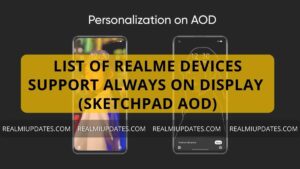
![Realme 8s 5G Android 13 Realme UI 4.0 Update Released In India [Stable Upgrade] - RealmiUpdates](https://realmiupdates.com/wp-content/uploads/2023/03/Realme-8s-5G-Android-13-Realme-UI-4.0-Update-Released-In-India-Stable-Upgrade-RealmiUpdates-300x169.jpg)

Update my phone please
Update my phone please. I am old varsion used
Kapan realme c2 update Android 10
Resmi no Beta/Ota real asli dari realme