Table of Contents
![Realme C3 February Security Patch Update Started Rolling Out [RMX2020_11_A.03] - Realmi Updates Realme C3 February Security Patch Update Started Rolling Out [RMX2020_11_A.03] - Realme Updates](https://1.bp.blogspot.com/-iUdPAGmtAj0/XlwcQk5vvoI/AAAAAAAAB0c/vtx0yMJatIMqkdmfUmyrjlObgpl8Y5RpQCLcBGAsYHQ/s1600/Realme%2BC3%2BFebruary%2BSecurity%2BPatch%2BUpdate%2BStarted%2BRolling%2BOut%2B%255BRMX2020_11_A.03%255D%2B-%2BRealme%2BUpdates.webp)
Realme C3 February 2020 Security Patch Update Started Rolling Out
Realme C3 February 2020 Security Patch Update: Hey What’s Up Realme User! Surprisingly, Realme Team is rolling a new stable update to Realme C3 Smartphone Users, Where Realme C3 gets the New Stable Update which based On RMX2020_11_A.03 update in the month of February 2020.
The RMX2020_11_A.03 Update For Realme C3 was Begin rolling out on 29 February 2020 & it’s rolling out in stage manner
Realme Software Team is rolling out RMX2020_11_A.03 update to Realme C3 Users in Batches. So it didn’t got the Update still then update Manually
Realme C3 RMX2020_11_A.03 Update Changelog Includes :
Security
● Android security patch: February, 2020
Camera
● Optimized the camera framing quality of third-party applications
● Optimized rear portrait imaging quality
● Optimized front portrait preview quality
● Optimized photo quality in panorama mode
Fixed
● Fixed CDP port identification failure
● Fixed the issue that the boot logo failed to display
* Android version: Android 9.0
” Realme C3 New Update “
The RMX2020_11_A.03 update is based on Android 9.0 Pie and weights around 2.87GB. The update is a Stable update rolled out to all users.
“Realme C3 RMX2020_11_A.03 Update Features”
![Realme C3 February Security Patch Update Started Rolling Out [RMX2020_11_A.03] - Realmi Updates Realme C3 February Security Patch Update Started Rolling Out [RMX2020_11_A.03] - Realme Updates](https://1.bp.blogspot.com/-YYCK0JXedqs/XlwcQntLy5I/AAAAAAAAB0Y/TM7I0uXsYCk4qdHrABf9sO9s33UbTSXwwCLcBGAsYHQ/s1600/Realme%2BC3%2BFebruary%2BSecurity%2BPatch%2BUpdate%2BRolling%2BOut.webp)
1.New Security Patch:-
Realme C3 is the 8th Realme Smartphone to get February Security Patch Update Which is the latest from Realme till now. We already know that February Month is Going To End Soon But Realme Manages to provide February Security Patch Update for Realme C3Smartphone.
For now, The Security patch level is February 2020 in Realme C3 Latest update With RMX2020_11_A.03
Also, We Recommended to Check This Post Here: Realme C3 Camera Features
2. Optimized the camera framing quality of third-party applications:-
After this Update of RMX2030EX_11_A.16 Users, Realme Software Team has Optimized the camera framing quality of some third-party apps like Open Camera. Now Realme C3 Users Will get better camera framing quality in Camera for third party apps too
Want to How To Use Dark Mode Check this Post How to Use Dark Mode on any Realme Smartphone
3.Optimized rear portrait imaging quality
Realme Software Team Confirmed they have Optimized the quality of Rear Portrait Side Now Reallme C3 User’s can Capture better Portrait Images on their SmartPhone
Also Check: List of Realme Devices Getting VoWiFi Calling Feature
4. Optimized front portrait preview quality:-
Realme Software Team also Optimized the front portrait preview quality main improvements was towards preview quality there few optimizations
5. The optimized photo quality in panorama mode :-
Many Realme C3 Users’s Complained about Performance of the Panorama Mode was not to the mark So Realme Team has Listened and Now Realme Software Team has optimized photo quality in panorama mode
5. Fixed CDP port identification failure :-
As Per Few Realme, C3 Users Complained about CDP port identification failure Issue So Now Realme has fixed the CDP port identification failure on Realme C3 Smartphone
6. Fixed the issue that the boot logo failed to display:-
Some Realme C3 SmartPhones BootLogo wasn’t appearing on their Device and Now Realme has addressed this bug and it is fixed with the update of RMX2020_11_A.03 Based on Realme UI V1.0
If you have Realme C3 and received the update RMX2020_11_A.03 Update, You can send us your review on our Instagram: Realme Updates Instagram Handle
In Conclusion, The RMX2020_11_A.03 Update for Realme C3 focuses on the New Security Patch and Focused on Camera and Improves the Overall Image Quality and Improved system stability
We will update this post if we find any new improvement and feature in the Realme C3 Latest Update.
Also if you have Realme C3 and received the update RMX2020_11_A.03 Update, You can send us your review on our Instagram: Realme Updates Instagram Handle
“How to Update Manually To RMX2020_11_A.03
(For Realme C3 Users)
(Note that the Below Procedure is for the Realme C3 Users)
Also, try this method only if you’re not getting OTA Updates On your device
1. You can update your Realme C3 to RMX2020_11_A.03 through the Normal Update Process by following the above Procedure as you can see in the above screenshot.
![Realme C3 February Security Patch Update Started Rolling Out [RMX2020_11_A.03] - Realmi Updates Realme C3 February Security Patch Update Started Rolling Out [RMX2020_11_A.03] - Realme Updates](https://1.bp.blogspot.com/-wXmMAdAnO5c/Xk2nB9N4NnI/AAAAAAAABn4/HnD0vqGV0F85De8RExByDADrPEezyyBTACLcBGAsYHQ/s1600/Realme%2BX%2BSoftware.webp)
2. Click on the Link to Realme Software Update Page & Find Realme C3 5i
![Realme C3 February Security Patch Update Started Rolling Out [RMX2020_11_A.03] - Realmi Updates Realme C3 February Security Patch Update Started Rolling Out [RMX2020_11_A.03] - Realme Updates](https://1.bp.blogspot.com/-Dmd8gFcUddg/XlwcQv_IEgI/AAAAAAAAB0U/TS1gdyvpMHk97qZtXxbQevcMv2UVuQy_ACLcBGAsYHQ/s1600/Realme%2BC3.webp)
3. You Can See a download button it’s Showing there
4. Click on “Download” button & Downloading Process will start
5. After downloading this Zip File(Rom), Go to Files App
6. Now Tap on This file then simply it will say your phone should be charged above 30 % Then click Ok
7. It will Automatically Update your Realme smartphone
Connect with us on Instagram for Realme Updates: Realme Updates Instagram
” Conclusion ”
In conclusion, Any news related to Realme C3 Software Updates will be provided to you on this website.
Turn on the notification bell and subscribe to our website for news regarding Realme Updates and Android 10 related news.
Also, We Have Just Launched Our Youtube Channel Do Join Us On Youtube Channel For More Awesome Update

![Realme C3 February Security Patch Update Started Rolling Out [RMX2020_11_A.03] - Realmi Updates Realme C3 February Security Patch Update Started Rolling Out [RMX2020_11_A.03] - Realme Updates](https://realmiupdates.com/wp-content/uploads/2020/03/Realme-C3-February-Security-Patch-Update-Started-Rolling-Out-RMX2020_11_A.03-Realme-Updates.png)

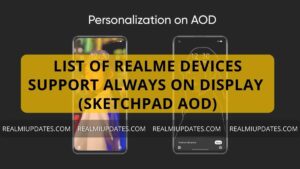
![Realme 8s 5G Android 13 Realme UI 4.0 Update Released In India [Stable Upgrade] - RealmiUpdates](https://realmiupdates.com/wp-content/uploads/2023/03/Realme-8s-5G-Android-13-Realme-UI-4.0-Update-Released-In-India-Stable-Upgrade-RealmiUpdates-300x169.jpg)
