Table of Contents

Realme Devices March 2020 Security Update: Find Your device
Realme Devices March 2020 Update: Hey What’s Up Realme User! Just Like Every Month Last Month We Have Discussed Which Realme Phones Got February Update and Now We Will Talk about Which Realme Devices Got New Updates in March 2020
Realme Devices March 2020 Security Update
Realme Started pushing March Update for Realme smartphones from 17th March 2020. March Security Patch Update focuses on New Security Patch and Improvement to system and bug fixes to devices

Realme 6 Pro March 2020 Security Patch Update
Starting With Realme X2 Pro the latest update for Realme X2 Pro Added February 2020 security patch and the latest update comes with the build number RMX2061_11_A.11 for Realme 6 Pro. the update is rolling out on Realme UI V1.0 based on Android 10.
This is New Update for Realme 6 Pro fixes the issue that the recording with third-party applications cannot be saved in the case of the first boot without enabling the camera, and now supports third-party HD video mode like Prime Video, Netflix and more.
If You Didn’t Get This Update On Your Realme 6 Pro Head over to our post we also covered How to Update Manually your Realme 6 Pro
Also, Check the whole Post Here: Realme X2 Pro February Security Patch Update Adds New Feature & Optimizes Dolby [RMX1931EX_11.A.10]
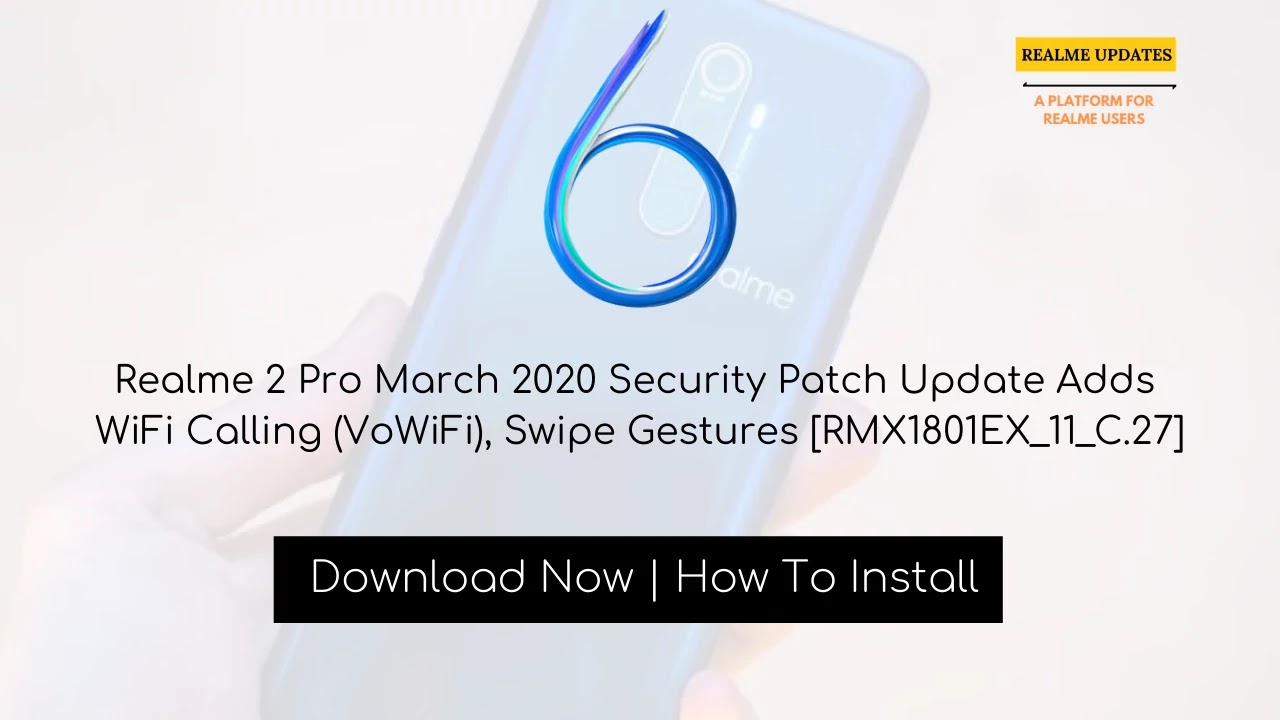
Realme 2 Pro March 2020 Security Patch Update
Let’s Talk About Realme 2 Pro the latest update of Realme 2 Pro comes with the build number RMX1801EX_11_C.27. The update size may vary based on whether or not you installed the last update. Also, The New Update brings March 2020 Security Patch in it based on RMX1801EX_11_C.27
This New Update Brings Many things Like Wifi Calling Feature and Added New Swipe Both Side Gesture support and it also fixes partial known issues and improved system stability.
If You Didn’t Get This Update On Your Realme 2 Pro Head over to our Post we also covered How to Update Manually your Realme 2 Pro
Also, Check the whole Post Here: Realme 2 Pro March 2020 Security Patch Update Adds WiFi Calling (VoWiFi), Swipe Gestures [RMX1801EX_11_C.27]

Realme 2 March 2020 Security Patch Update
As Per Realme Community, the latest update comes with the build number RMX1805EX_11_A.64. The size may vary based on whether or not you installed the last update on Your Realme 2. This New Update also bumped Up the Security Patch to March 2020 Security Patch Level On Realme 2
This New Update Brings Many things Like Wifi Calling Feature and Added New Swipe Both Side Gesture support and it also fixes partial known issues and improved system stability.
If You Didn’t Get This Update On Your Realme 2 Head over to our Post We also covered How to Update Manually your Realme 2
Also, Check the whole Post Here: Realme 2 March 2020 Security Patch Update Adds WiFi Calling (VoWiFi), Swipe Gestures [RMX1805EX_11_A.64]
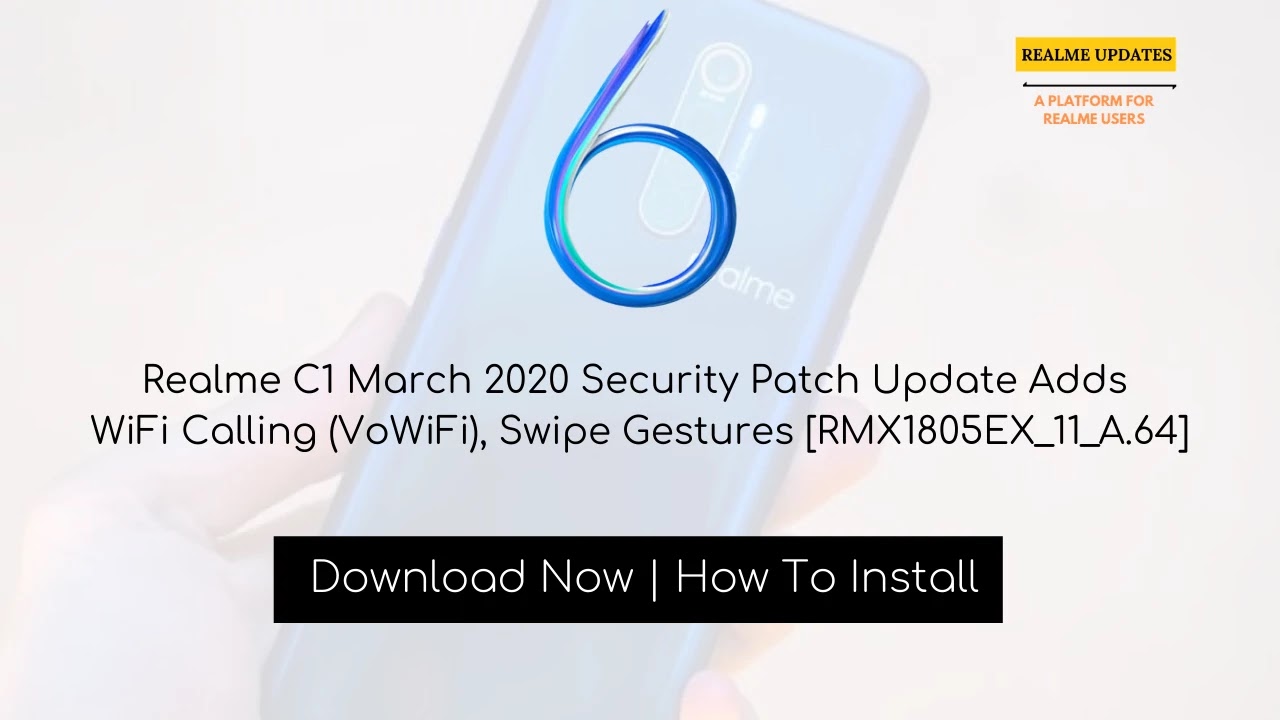
Realme C1 March 2020 Security Patch Update
According to the Realme Community, the latest update comes with a build number of RMX1805EX_11_A.64 based on ColorOs6. The update also brings the March 2020 Security Patch Level
The New Update also Includes Many things Like Wifi Calling Feature and Added New Swipe Both Side Gesture support and it also fixes partial known issues and improved system stability and Much More.
If You Didn’t Get This Update On Your Realme C1 Head over to our Post we also covered How to Update Manually your Realme C1
Also, Check the Whole Post Here: Realme C1 March 2020 Security Patch Update Adds WiFi Calling (VoWiFi), Swipe Gestures [RMX1805EX_11_A.64]
Also, Join Our Telegram Channel to Keep You Updated: Realme Updates Telegram Channel
In Conclusion, The March 2020 Update for Realme Smartphone focuses on New Security Patch, Added New Features and Improvement to system and bug fixes to devices
We will update this post if other Realme smartphone Gets March 2020 Update We will add them here
Also if you have Realme any Smartphone and received the update March 2020 Update, You can send us a screenshot and your review on our Instagram: Realme Updates Instagram Handle
“How to Update Manually to Realme Smartphone”
(For Any Realme smartphone)
(Note that the Below Procedure is for the Realme Smartphone Users)
Also, Try this method only if you’re not getting OTA Updates on your Device
1. You can update your Realme Smartphone to the latest version through the following the above Procedure as you can see in the above screenshot.
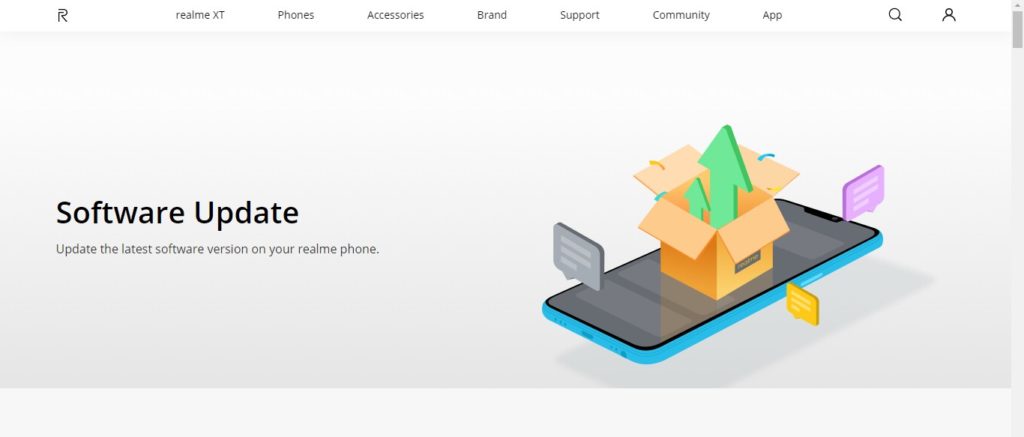
2. Click on the Link to Realme Software Update Page & Find Realme Your RealmeSmartphone
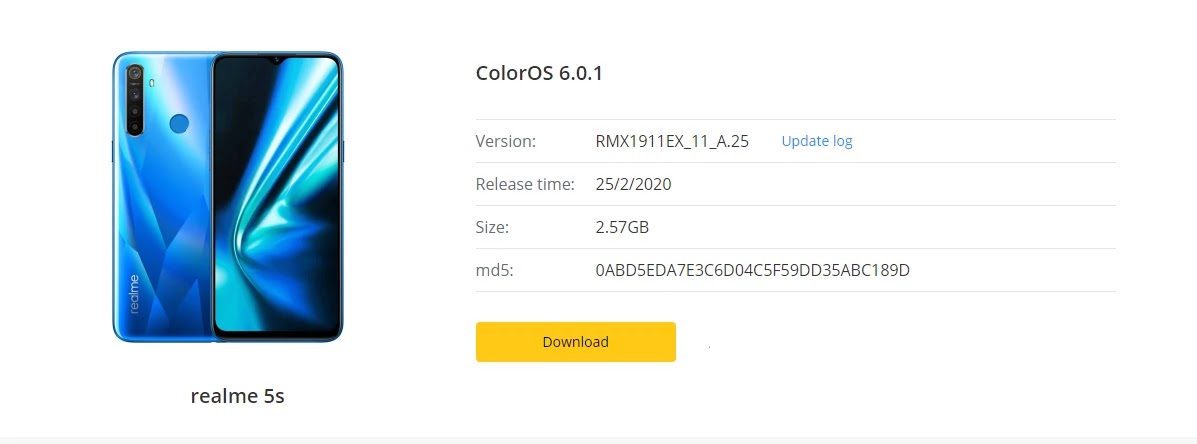
3. Let’s Suppose You Have Realme 5S Then You Can See a download button it’s Showing there
4. Click on “Download” button & Downloading Process will start
5. After downloading this Zip File(Rom), Go to Files App
6. Now Tap on This file then simply it will say your phone should be charged above 30 % then click ok
7. It will Automatically Update your Realme smartphone
Connect with us on Instagram for Realme Updates: Realme Updates Instagram
” Conclusion ”
In conclusion, Any news related to Realme Devices Software Updates will be provided to you on this website.
Turn on the notification bell and subscribe to our website for news regarding Realme Updates and Android 10 related news.
Also, We Have Just Launched Our Youtube Channel Do Join Us On Youtube Channel For More Awesome Update

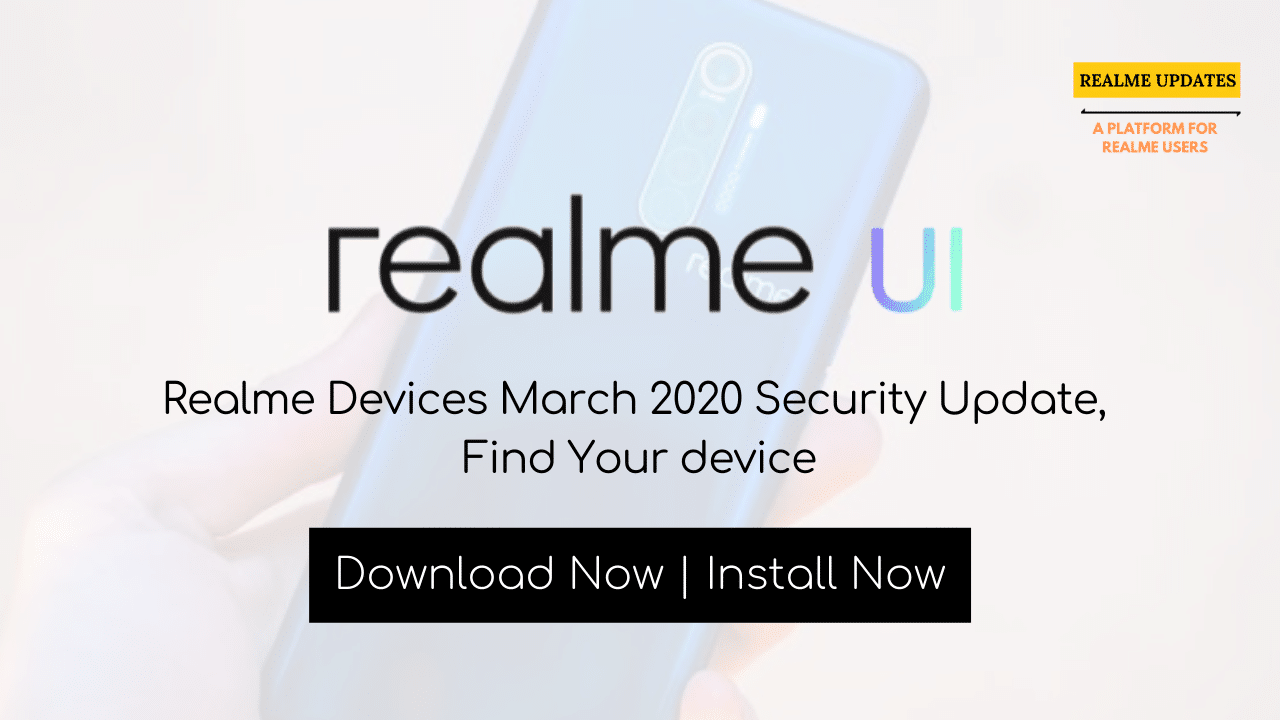

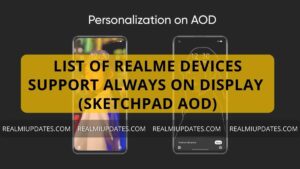
![Realme 8s 5G Android 13 Realme UI 4.0 Update Released In India [Stable Upgrade] - RealmiUpdates](https://realmiupdates.com/wp-content/uploads/2023/03/Realme-8s-5G-Android-13-Realme-UI-4.0-Update-Released-In-India-Stable-Upgrade-RealmiUpdates-300x169.jpg)
