Last Week, The Realme Software Team Released the Official Stable Update of Realme UI 3.0 Android 12 OS for the Realme GT Users In China. Today, The Company has Started Seeding the Android 12 Realme UI 3.0 Stable Update to Indian & European Users too. So Let’s Look Out What are the New Changes & Features in Realme GT Android 11 Realme UI 2.0 Stable Update.
Realme Software Team has Begun Realme GT Realme UI 3.0 Development in October 2021. And Within 3 Months The Company Has Finally Managed to Push the Stable Android 12 Update based on Realme UI 3.0
The Latest Software Update Brings Realme UI 3.0 Baked With Android 12 Carries RMX2202_11.C.05 Build Number. Earlier, This Month, Realme GT Neo 2, Realme X7 Max, Realme 8 Pro & Realme GT Master Edition Smartphones Got Their Realme UI 3.0 Early Access, and Later on, the Realme Team Released the 1st Realme UI 3.0 Android 12 Beta Updates for these Users.
Realme GT Android 11 Realme UI 2.0 Update Highlight’s

The RMX2202_11.C.05 Update is based on Android 12 Realme UI V3.0 and the OTA Update Weighs is above 194MB In Size for those Who are Using Previous Realme UI V3.0 Beta Build & Those Who Haven’t Joined the Early Access Program Will Get an OTA Update Over 4GB With RMX2202_11.C.05 Firmware Version.
If you Have Got The Latest Update Do Share the Feedback On Our Instagram Handle: @RealmiUpdates
Realme GT Android 12 Realme UI 3.0
Update Change-log includes
New Design
• The all-new design, which emphasizes a sense of space, deliver a simple, clean, and comfortable visual and interactive experience
• Revamps the page layout based on the principle of reducing visual noise and spacing out elements, and prioritizes information with different colors to make key information stand out
• Redesigns icons using new materials to give more depth and a greater sense of space and texture to the icons
• Optimizes Quantum Animation Engine: Quantum Animation Engine 3.0 implements the concept of mass to make animations more lifelike, and optimizes more than 300 animations to bring a more natural user experience
• More creative Always-On Display: Adds realmeow and Portrait silhouette to let you freely express yourself
Convenience & Efficiency
• FlexDrop is renamed Flexible Windows and is optimized
• Optimizes the method of switching floating windows between different sizes
• You can now drag a file from My Files or a photo from the Photos app to a floating window
Performance
• Adds Quick launch, a feature that detects the apps you use frequently and pre-loads them so you can open them quickly
• Adds a chart to display your battery usage
• Improves the responsiveness of turning on or off WiFi, Bluetooth, Airplane mode, and NFC
Games
• In team fight scenes, games run more smoothly at a stable frame rate
• Reduces the CPU load average and lowers the battery usage
Camera
• You can now decide which camera modes are displayed on the menu bar and in what order they are displayed
• You can now drag the zoom slider to zoom in or out smoothly when shooting a video using the rear camera
System
• Optimizes the auto brightness algorithm to adapt screen brightness to more scenes for a comfortable screen reading experience
Accessibility
• Optimizes accessibility:
– Adds visuals to text instructions for an intuitive understanding of accessibility functions
– Optimizes categorization of functions by grouping them into vision, hearing, interactive actions, and general
– TalkBack supports more system apps including Photos, Phone, Mail, and Calendar
Realme GT Android 12 Realme UI 3.0 Update Complete Details & New Features

Realme Announced Realme GT Smartphone back in March 2021. Initially, The Smartphone was officially launched with Android 11 Realme UI 2.0. Fast Forward Today, The Realme GT 5G Smartphone Users have Started Getting Their 1st Major OS Update With the Android 12 Realme UI 3.0 Stable Update.
More Related Articles to Check:-
- Top 10 Realme UI 3.0 Features You Should Know
- Download Realme UI 3.0 Stock Wallpapers In FullHD+ Resolution
- Realme 7 Pro Realme UI Update Tracker [C.28 Update Change-log, Realme UI 3.0, Android 12, & More]
- Realme 6 Pro Gets December 2021 Security Update Via Latest Software Update
Those Who Have Joined the Early Access Program Should Be Received This Update Or Else You Can Manually Trigger This Update From Software Update Section. This New Update Brings Latest December 2021 Android Security Patch, Fixed Some Bugs Over the Previous Beta Builds. The Realme GT Becomes First Realme Smartphone to Receive the Realme UI 3.0 Android 12 Update In Just 66 Days.
Stay Updated With Our Update Tracker For Realme GT Smartphone Users: Realme GT Realme UI Update Tracker [A.17 Latest Update Change-log, Android 11, Android 12, Realme UI 3.0 & More]
Ultimately, it is Complete the Stable Update of Android 12 Realme UI V3.0 But It’s Still Advisable to Perform a Factory Data Reset After Installing the Realme UI 3.0 Update You Might Face Some Issues Or Glitches, Or Battery Draining Issues. The Update Packs All the Realme UI 3.0 Features Including Fluid Space Design and 3D Icons, New App Permissions, Spatial Layout Interface, Omoji Feature, Personalization AOD, Private Pic Share, App Permission Recording & More.
Find More Features & Its Details Here:- Top 10 Realme UI 3.0 Features You Should Know
The Realme GT Android 11 Update has Improved the System Performance & Stability of the Device. Some Users Might Still Complain that they haven’t got the Realme UI 2.0 OTA Update On Their Realme Smartphone. Do Note That this is a phased rollout and will be available to all the users very soon. The Update Will be pushed for all beta testers who have joined the Early Access Program and Other Regions Will also Get this Update Pretty Soon. Kindly be patient and wait for the update to be rolled out for your device.
If you Have Got The Latest Update Do Share the Screenshot of The Update On Our Twitter Handle: RealmiUpdates Twitter Handle [@RealmiUpdates]
In Conclusion, The RMX2202_11.C.05 Update for Realme GT focused on New Realme UI 3.0 Features, Improved System Stability, Enhanced Performance & More.
We will update this post if we find any new improvements and features in the Realme GT Android 12 Realme UI 3.0 Update
Searching Google Camera Find More Details Here: Install Google Camera For All Realme Smartphones
How To Check Software Update On Any Realme Smartphone
- Open Settings
- Scroll Down and Find Software Update; Tap On It
- And If There Would any Update available it will appear there
- Then Hit Download and This Is how you Can Check Software Update On any Realme Smartphone
Join Our Official Telegram Group Now For Any Doubts/Queries Related Realme Smartphones
If you have any queries, you can drop the comments in the comment box.
Turn On the notification bell and Subscribe to Realme Updates for More Coverage
You Can also Join Us On YouTube, Google News, Facebook, Twitter, Instagram, Telegram, & Pinterest For All the Latest Realme Updates, News, Tips & Tricks & More




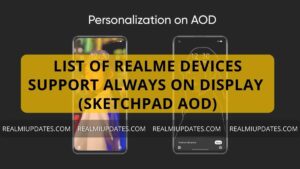
![Realme 8s 5G Android 13 Realme UI 4.0 Update Released In India [Stable Upgrade] - RealmiUpdates](https://realmiupdates.com/wp-content/uploads/2023/03/Realme-8s-5G-Android-13-Realme-UI-4.0-Update-Released-In-India-Stable-Upgrade-RealmiUpdates-300x169.jpg)
