Table of Contents
After, Realme UI 3.0 Went Officially announced on October 14th, 2021. Many Users Got Disappointed Due to Not Eligibility For the Realme UI 3.0 Android 12 Update Due to Lack Of Supported Hardware. But Here is the Good News Those Users Who are Running Realme UI 2.0 Android 11 Can Now Install Realme UI 3.0 System Applications So Here, This Post Will Guide You On How You Can Download Realme UI 3.0/ColorOS12 Latest File Manager APK.
Just Like Monthly Security Updates For Realme Smartphones The Realme Software team also Takes Cares for System App Updates Like Realme File Manager App, Realme Magazine, Realme Phone Manager 7 More. This Time, the team has started pushing a New Update for the Realme File Manager which Carries an Update Size of 14MB With Version Number V12.1.22 APK.
Realme UI 3.0 File Manager APK Latest Update New Changes / Version Details
- Build- V12.1.22
- Size- 14MB
- New Revamped Design
- New Shortcuts
- File Manager Name is Now Changed to My Files
How to Install Realme UI 3.0 File Manager Latest Version APK
- First, Download the Realme UI 3.0 File Manager [From Here / Alternative Download Link]
- Navigate to Download Folder
- Then Install the ApK & Make Sure to Allow UnKnown Sources
- After Successful Installation > Open the New My Files APK also Known as File Manager
What is Realme File Manager
The Realme File Manager will help you to Manage All of Your Files, Documents, Downloads, Manage HeyTap Cloud Storage. The New App also Provides New Shortcuts Like Whatsapp Media Section, Oppo Share, Cloud Drive & More
How to Update Realme File Manager Apk Or Update Any Realme System App
To Update Any System Application On Realme Smartphone Its Pretty Easy Task But Sometimes It Can Also Turn Hard But Here We Will Provide Two Ways for the Users to Update their System Apps On Realme/Oppo Smartphones. Let’s Begin With First Method
First Open App Market On Your Oppo or Realme Smartphone
Then Tap On General (Last Icon In the Bottom right)
There You will get an “App Updates Section”
Just Tap On It and It Will List All the Updates for the Apps & It will also Provide the Changelog of the Update
Users Can also Select Always Ignore Updates for App Like Internet Browser
So If You Want to Update the Theme Store Just Hit the Update Button & Enjoy
Let’s Now Begin With Second Method to Update Any Realme System APK
The Second Method is To Find That System App on the Internet Which is Bit tricky Part of this Method. You Can Search for Any Realme System App & Then Install It as Normal APK You Do Every Time.
What Does Changes/ New feature with the New Realme UI 3.0/ColorOS12 Latest File Manager?
With this new update, the file manager doesn’t get a lot of new features, however, some users have reported that the actual UI has been updated and now it looks much cleaner than before. The update can be installed on devices running realme UI 3.0 or realme UI 2.
What does the Realme UI File Manager Application Do?
The Realme File Manager is Like a Map for your Files. Just Like We Use Map to Navigate / Go to Any Place Realme UI File Manager Wil help you to Manage All of Your Files, Documents, Downloads, Manage HeyTap Cloud Storage & With this New Update Whatever You Share or Receive With Oppo Share Will Get a Shortcut Folder & It will also get Categorized Whether Its APK, Image, Document or Something Else. In Addition to this Users will also get a Shortcut of WhatsApp, Download’s, Bluetooth & Oppo Share
Join Our Official Telegram Group Now For Any Doubts/Queries Related Realme Smartphones
At Last, Stayed Tuned For More Posts Related Realme UI 3.0 System Applications & We Will Try to Provide More System Applications Pretty Soon.
If you have any queries, You can Drop the Comments in the Comment Box. Turn On the notification bell and Subscribe to RealmiUpdates
You Can also Join Us On YouTube, Google News, Facebook, Twitter, Instagram, Telegram, & Pinterest For All the Latest Realme Updates, News, Tips & Tricks & More
More Reports Related Realme Devices to Check Below:-

![Download Realme UI 3.0/ColorOS12 Latest File Manager APK [V12.1.22 APK] - Realmi Updates Download Realme UI 3.0 ColorOS12 File Manager APK - RealmiUpdates.Com](https://realmiupdates.com/wp-content/uploads/2021/11/Download-Realme-UI-3.0-ColorOS12-File-Manager-APK-RealmiUpdates.Com_.jpg)
![Download Realme UI 3.0/ColorOS12 Latest File Manager APK [V12.1.22 APK] - Realmi Updates Realme Updates Google News](https://realmiupdates.com/wp-content/uploads/2020/07/follow.png)

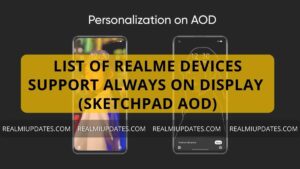
![Realme 8s 5G Android 13 Realme UI 4.0 Update Released In India [Stable Upgrade] - RealmiUpdates](https://realmiupdates.com/wp-content/uploads/2023/03/Realme-8s-5G-Android-13-Realme-UI-4.0-Update-Released-In-India-Stable-Upgrade-RealmiUpdates-300x169.jpg)

i don’t recieve update 3.0 based android 12 in my realme x50 pro 5g
I don’t receive update 2.0 based Android 11 in my realme 5i 4g
She agan 3.0 update not received