Table of Contents
Realme X2 Pro Android 11 Realme UI 2.0 Stable Update Released In India
Right After the Realme 7, Realme Software Team Started Rolling Out the Stable Android 11 Realme UI 2.0 Version for Realme X2 Pro. So Let’s Look Out What Are the New Changes & Features in Realme X2 Pro Android 11 Realme UI 2.0 Update.
Realme Software Team has Started Realme UI 2.0 Development At the End of December 2020. And Within 8 Months The Company Has Finally Managed to Push the Stable Android 11 Update based on Realme UI 2.0.
The Latest Software Update Brings Realme UI 2.0 Baked With Android 11 and Build Number RMX1931_11_F.11. Earlier, Last Month the Devices was Moved From Early Access to Open Beta Program and Today We Have Got the Stable Release of Realme UI 2.0 Update
Realme X2 Pro Android 11 Realme UI 2.0 Update Details
![[F.11] Realme X2 Pro Android 11 Realme UI 2.0 Stable Update Released Brings June Android 2021 Security Patch, Bug Fixes & More - Realmi Updates Realme X2 Pro Android 11 Realme UI 2.0 Stable Update Screenshot - Realme Updates](https://realmiupdates.com/wp-content/uploads/2021/07/Realme-X2-Pro-Android-11-Realme-UI-2.0-Stable-Update-Screenshot-Realme-Updates-522x1024.jpg)
The RMX1931_11_F.11 Update is based on Android 11 Realme UI V2.0 and the OTA update weighs is above 349MB In Size for those who were using the Realme UI V2.0
If you Have Got The Latest Update Do Share the Feedback On Our Instagram Handle: @Realme_Updates
Realme X2 Pro Android 11 Realme UI 2.0 Update Change-log includes
Security
• Updated Android security patch: June 2021System
• Fixed the problem that the interface font is displayed abnormally when the antivirus of the mobile phone manager is over
•Fixed the issue that after deleting screenshot photos, there is a low probability of flashing back to the photo cleaning page
• Fixed the problem that the fingerprint icon appears on the desktop after quickly exiting from the fingerprint verification interface
• Fixed the problem that there is a low probability of not jumping to the welcome page after importing data from the old phone
• Fixed the problem that the name of the fingerprint being edited is not displayed when the screen is split
Searching Google Camera Find More Details Here: Install Google Camera For All Realme Smartphones
Realme X2 Pro Android 11 Realme UI 2.0 Update New Features
![[F.11] Realme X2 Pro Android 11 Realme UI 2.0 Stable Update Released Brings June Android 2021 Security Patch, Bug Fixes & More - Realmi Updates Realme X2 Pro Android 11](https://realmiupdates.com/wp-content/uploads/2021/07/Realme-X2-Pro-Realme-Updates-1024x645.jpg)
Realme Announced Realme X2 Pro Smartphone back in October 2019 & Soon the Smartphone Will Cover its 2nd Anniversary. Initially, The Smartphone was officially launched with Android 9 Pie ColorOS, and Later Today, The Realme X2 Pro Smartphone has Started Getting Its 2nd Major OS Update With the Android 11 Realme UI 2.0 Stable Update.
Those Who Have Joined the Open Beta Program Should Be Received This Update Or Else You Can Manually Trigger This Update From Software Update Section. This New Update Brings June 2021 Android Security Patch, Fixed Fingerprint Issues, Fixed Font Issue & More
So Finally it is Complete the Stable Update of Android 11 Realme UI V2.0 But It’s Still Advisable to Perform a Factory Data Reset After Realme UI 2.0 Update You Might Face Some Issues Or Glitches Or Battery Draining Issues. The Update Packs All the Realme UI 2.0 Features Including New 3 Style Dark Mode, New FinShell Pay(Which Can be Uninstalled), Sleep Capsule Mode Function, Revamped Notification Center, New Personalization Tab In Settings, New Floating Window Option, Global Theme Colors & More.
Find More Features & Its Details Here:- Top 10 Realme UI 2.0 Features You Should Know
The Realme X2 Pro Android 11 Update has Improved the System Performance & Stability of the Device. Some Users Might Still Complain that they haven’t got the Realme UI 2.0 OTA Update On Their Realme Smartphone. Do Note That this is a phased rollout and will be available to all the users very soon. The Update Will be pushed for all beta testers who have joined the Early Access Program and Other Regions Will also Get this Update Pretty Soon. Kindly be patient and wait for the update to be rolled out for your device.
If you Have Got The Latest Update Do Share the Screenshot of The Update On Our Twitter Handle: Realme Updates Twitter Handle [Realme_Updates]
In Conclusion, The RMX1931_11_F.11 Update for Realme X2 Pro focused on New Realme UI 2.0 Features, Improved System Stability, Enhanced Performance & More.
We will update this post if we find any new improvements and features in the Realme X2 Pro Android 11 Realme UI 2.0 Update
You May Also Like: [C.37] Realme X2 Pro May 2021 Update Released in India
How To Check Software Update On Any Realme Smartphone
- Open Settings
- Scroll Down and Find Software Update; Tap On It
- And If There Would any Update available it will appear there
- Then Hit Download and This Is how you Can Check Software Update On any Realme Smartphone
Join Our Official Telegram Group Now For Any Doubts/Queries Related Realme Smartphones
If you have any queries, you can drop the comments in the comment box.
Turn On the notification bell and Subscribe to Realme Updates for More Coverage
You Can also Join Us On YouTube, Google News, Facebook, Twitter, Instagram, Telegram, & Pinterest For All the Latest Realme Updates, News, Tips & Tricks & More
More related Articles to Check:-
- [C.37] Realme X2 Pro May 2021 Update Released in India
- [A.41] Realme 7 Pro Gets June 2021 Security Update in India
- [C.08] Realme 7 Android 11 Realme UI 2.0 Stable Update Released
- Realme Buds 2 Neo Earphones Listed on Flipkart, Realme Trimmer, Realme Hair Dryer are Ahead of Launch
- [A.51] Realme 6 Pro June 2021 Security Update Released for Realme UI 1.0 Users

![[F.11] Realme X2 Pro Android 11 Realme UI 2.0 Stable Update Released Brings June Android 2021 Security Patch, Bug Fixes & More - Realmi Updates Realme X2 Pro Realme UI 2.0 Android 11 Beta 3 Update Released - RealmeUpdates.Net](https://realmiupdates.com/wp-content/uploads/2021/02/Realme-X2-Pro-Realme-UI-2.0-Android-11-Beta-3-Update-Released-RealmeUpdates.Net_.jpg)
![[F.11] Realme X2 Pro Android 11 Realme UI 2.0 Stable Update Released Brings June Android 2021 Security Patch, Bug Fixes & More - Realmi Updates Realme Updates Google News](https://realmiupdates.com/wp-content/uploads/2020/07/follow.png)

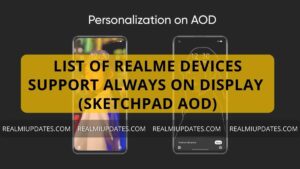
![Realme 8s 5G Android 13 Realme UI 4.0 Update Released In India [Stable Upgrade] - RealmiUpdates](https://realmiupdates.com/wp-content/uploads/2023/03/Realme-8s-5G-Android-13-Realme-UI-4.0-Update-Released-In-India-Stable-Upgrade-RealmiUpdates-300x169.jpg)
