Table of Contents
Realme X2 Pro August 2020 Security Patch Update In India
Recently Realme Software Team is rolling a new Software update to Realme X2 Smartphone, Realme X2 Pro August 2020 Security Patch Update has been Started Rolling Out, and it is based On the Android 10 With Realme UI V1.0.
The RMX1931EX_11.C.31 Update For Realme X2 Pro was Begin rolling out on 24th August 2020 & it’s rolling out in stage manner
Realme Software Team is rolling out the RMX1931EX_11.C.31 Update to Realme X2 Pro Users in Batches. So it didn’t get the Update still then update Manually
Realme X2 Pro August 2020 Security Patch Update Details
![[C.31] Realme X2 Pro August 2020 Security Patch Update Brings August 2020 Android Security Patch, Smooth Scrolling, DC Dimming, Deep Cleanup Feature & More [Download Link] - Realmi Updates Realme X2 Pro August 2020 Security Patch Update Screenshot - Realme Updates](https://realmiupdates.com/wp-content/uploads/2020/09/Realme-X2-Pro-August-2020-Security-Patch-Update-Screenshot-Realme-Updates-499x1024.png)
The RMX1931EX_11.C.31 Update is based on Android 10 with Realme UI V1.0 and the OTA update weighs is 324 MB. The update is a Stable update rolled out to all users.
Realme X2 Pro August 2020 Security Patch Change-log includes
Security
● Android Security Patch: August, 2020realme Lab
● Added Smooth scrolling feature
● Added Super nighttime standby feature
● Added DC dimming featureCamera
● Added Camera Text scanner featureScreenshot
● Added auto scroll feature in scrolling screenshotSettings
● Added Super Power Saving Mode
● Added default sound recording device option
● Added Deep cleanup feature in Process Manager
● Added return button in the screenshot preview interface
● Added Multi-user feature
● Added Quick guide feature in the battery setting interface
● Added Quick guide feature in the security support interface
● Added Quick guide feature in the other settings interface
● Added long press to copy IMEI in the status information interface
● Added automatic downloads option for app updates in the Wi-Fi interface
● Optimized automatically hide option for floating ball in the full screen interface
● Optimized status bar viewing, added second display optionStatus Bar
● Added OTG Switch toggle to notification panel
● Optimized viewing for system update prompt pop-up window
● Optimized “Mute-Bell-Vibrate” icon stateFlashlight
● Added short press power button to turn off the flashlight while screen-offSystem
● Added long press to uninstall apps directly in the app drawer
● Fixed font display issue for charging animation
● Fixed crashing issue when opening hidden apps with access codes
● Fixed the probabilistic connection issue when using Wi-Fi
Realme X2 Pro September 2020 Security Patch Update New Features
Yesterday Realme Software Released a New Software Update for Realme X2 Pro Smartphone Users. The Update brings August 2020 Android Security Patch Level. Talking About details it has done Tons of bug fixes & it also Optimized the system performance and improved system stability
Realme X2 Pro August 2020 Security Patch Update has brought Some New Feature which Includes Smooth Scrolling, DC Dimming, Deep Cleanup Feature in Settings & Much More
The Update also OTG Switch toggle to notification panel, Added Super Power Saving Mode, Multi USer Mode and Many Other Changes that You Can find in the Change-log of the Update.
If you Have Got The Latest Update Do Share the Feedback and Update Screenshot of this New Update On Our Instagram Handle:
Searching Google Camera Find More Details Here: Install Google Camera For All Realme Smartphones
In Conclusion, The RMX1931EX_11.C.31 Update for Realme X2 Pro Pro focuses on the New Security Patch, Brought Some New Exciting Features, Fixed Some Bugs, Improved the Overall System Performance & Much More.
We will update this post if we find any new improvement and feature in the Realme X2 Pro August 2020 Security Patch Update.
How To Check Software Update On Any Realme Smartphone
- Open Settings
- Scroll Down and Find Software Update; Tap On It
- And If There Would any Update available it will appear there
- Then Hit Download and This Is how you Can Check Software Update On any Realme Smartphone
“How to Update Manually To RMX1931EX_11.C.31
(For Realme X2 Pro Users)
(Note that Try this method only if you’re not getting OTA Updates On your device)
1. You can update your Realme X2 Pro to RMX1931EX_11.C.31 through the Normal Update Process by following the above Procedure as you can see above steps.
2. Click on the Below Link to Download the Realme X2 Pro September 2020 Security Patch Update
3. Click on “Download” button & Downloading Process will start
4. After downloading this Zip File(Rom), Go to Files App
5. Now Tap on This file then simply it will say your phone should be charged above 30 % Then click Ok
6. It will Automatically Update your Realme X2 Pro smartphone
Realme X2 Pro Quick Specs
![[C.31] Realme X2 Pro August 2020 Security Patch Update Brings August 2020 Android Security Patch, Smooth Scrolling, DC Dimming, Deep Cleanup Feature & More [Download Link] - Realmi Updates Realme X2 July 2020 Security Patch Update Brings New Android Security Patch, Smooth Scrolling Feature, Optimized Bluetooth, Status Bar, Game Space & Much More [RMX1992EX_11_C.11] - Realme Updates](https://realmiupdates.com/wp-content/uploads/2020/07/Realme-X2-July-2020-Security-Patch-Update-RMX1992EX_11_C.11-Realme-Updates-1024x576.jpg)
[If You Notice Anything Wrong in Specifications Contact Us Here]
” Conclusion ”
In conclusion, Any news related to Realme X2 Pro Software Updates will be provided to you on this website.
Turn On the notification bell and Subscribe to Realme Updates for More Coverage Like this
Do Connect With Us On Our Telegram Channel Click the Below to Join Our Channel For The Latest News & Updates Regarding Realme & Oppo

![[C.31] Realme X2 Pro August 2020 Security Patch Update Brings August 2020 Android Security Patch, Smooth Scrolling, DC Dimming, Deep Cleanup Feature & More [Download Link] - Realmi Updates Realme X2 Pro November 2020 Update](https://realmiupdates.com/wp-content/uploads/2020/08/C.29-Realme-X2-Pro-July-2020-Security-Patch-Update-Brings-New-Android-Security-Patch-Optimized-Game-Space-Fixed-Bluetooth-Dark-Mode-More-Download-Link-Realme-Updates.jpg)
![[C.31] Realme X2 Pro August 2020 Security Patch Update Brings August 2020 Android Security Patch, Smooth Scrolling, DC Dimming, Deep Cleanup Feature & More [Download Link] - Realmi Updates Realme Updates Google News](https://realmiupdates.com/wp-content/uploads/2020/07/follow.png)

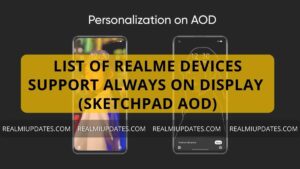
![Realme 8s 5G Android 13 Realme UI 4.0 Update Released In India [Stable Upgrade] - RealmiUpdates](https://realmiupdates.com/wp-content/uploads/2023/03/Realme-8s-5G-Android-13-Realme-UI-4.0-Update-Released-In-India-Stable-Upgrade-RealmiUpdates-300x169.jpg)
