Table of Contents
![Realme X2 Pro Realme UI Update Based On Android 10 Rolling Out [RMX1931EX_11.C.23] - Realmi Updates Realme X2 Pro Realme UI Update Based On Android 10 Rolling Out [RMX1931EX_11.C.23] - Realmi Updates](https://realmiupdates.com/wp-content/uploads/2020/03/1-min-4-1024x576.png)
Realme X2 Pro Realme UI Update Based On Android 10 Rolling Out [RMX1931EX_11.C.23]
Realme X2 Pro Realme UI Update: Hey What’s Up Realme User! Surprisingly, Realme Team is rolling a new stable update to Realme X2 Pro Users, Where Realme X2 Pro Gets Realme UI Update In India which based On RMX1931EX_11.C.23 Update in the month of March 2020.
The RMX1931EX_11.C.23 Update For Realme X2 Pro was Begin rolling out on 29 March 2020 & it’s rolling out in stage manner
Realme Software Team is rolling out RMX1931EX_11.C.23 update to Realme X2 Pro users in Batches.
Realme X2 Pro Realme UI Update Changelog
[Visuals]
• Updated UI to realme UI
• Brand new Real Design makes visuals more attractive and operation more efficient.
[Smart Sidebar]
• Optimized user interface and improved one-handed operation.
• Optimized Smart Sidebar: Replaced File Console with File Manager; removed OSIE Visual Effect and No Notification Alerts.
• Drag an app out of Smart Sidebar to open it in Split-screen Mode.
• Added two new features: “Assistive Ball Opacity” and “Hide Assistive Ball on Fullscreen App”.
• Optimized the Floating Window feature for more apps.
• Added Bubbles: A bubble is displayed when you open an app in a floating window from the Smart Sidebar. Tap the bubble to collapse or open the app.
[Screenshot]
• Optimized 3-Finger Screenshot Gesture: Use 3 fingers to touch and hold the screen, and swipe to take a screenshot of the selected part of the screen (partial screen capture). Use 3 fingers to touch and hold the screen, and swipe your fingers outwards to capture a long screenshot.
• Added screenshot settings: You can adjust the position of the screenshot preview floating window and set the screenshot sound.
• Optimized screenshot preview floating window: After taking a screenshot, drag it up and release to share it, or drag it down and release to take a long screenshot.
[Navigation Gestures 3.0]
• Optimized gestures: All gestures are supported in landscape mode.
[System]
• Added Focus Mode: Minimizes outside distractions when you are learning or working.
• Added whole new charging animation.
• Optimized the Quick Settings user interface for easier one-handed operation.
• Added pause feature for screen recording.
• Added a floating window and settings for screen recording.
• New sounds added for file deletion, calculator key touches, and compass pointer.
• Optimized system built-in ringtones.
• Added TalkBack floating prompts for Accessibility.
• New management feature for recent tasks: You can view memory of recent tasks and locked apps.
[Games]
• Optimized visual interaction for Game Space.
• Optimized loading animation for Game Space.
[Homescreen]
• Added new live wallpapers.
• Added artistic wallpapers.
• Added option to open Global Search or the notification panel when swiping down on homescreen.
• Added option to customize the size, shape, and style of app icons on homescreen.
• Optimized the graphic design of password unlock to facilitate one-handed operation.
• Support for animated wallpapers on the lockscreen.
• Added a Simple Mode for homescreen, featuring larger fonts, icons and a clearer layout.
[Security]
• Random MAC address Generator: When your phone is connected to Wi-Fi network system generates a random MAC address to avoid targeted ads and protect your privacy.
[Tools]
• In Quick Settings or Smart Sidebar, you can open Calculator in a floating window.
• Added the trim feature in Recordings.
• Added the Weather (dynamic) ringtone, which automatically adapts to the current weather.
• Added weather-adaptive animations in Weather.
[Camera]
• Optimized the Camera UI for better user experience.
• Optimized the Timer UI and sound.
[Photos]
• Optimized the Album UI for a clearer structure and photo thumbnails.
• Added Album Recommendations that recognize more than 80 different scenes.
[Communications]
• realme Share now supports sharing files with OPPO, Vivo and Xiaomi devices.
• Optimized the Contacts UI for a more efficient experience.
” Realme X2 Pro New Update “
The RMX1901EX_11_C.01 Update is based on Android 10 and weighs 3.51GB In Size. The update is a Stable update rolled out to limited users.
“Realme X2 Pro Realme UI Update Features”
![Realme X2 Pro Realme UI Update Based On Android 10 Rolling Out [RMX1931EX_11.C.23] - Realmi Updates Realme X2 Pro Realme UI Update Based On Android 10 Rolling Out [RMX1931EX_11.C.23] - Realmi Updates](https://realmiupdates.com/wp-content/uploads/2020/03/2-min-1024x576.png)
1. Updated to Realme UI:-
After Beta Testing Finally, Realme X2 Pro Started getting Android 10 Update Based on Realme UI which Is Good here are Some Cool Realme Ui features you should Know
![Realme X2 Pro Realme UI Update Based On Android 10 Rolling Out [RMX1931EX_11.C.23] - Realmi Updates Realme X Realme UI Update Based On Android 10 Rolling Out [RMX1901EX_11_C.01] - Realme Updates](https://1.bp.blogspot.com/-EE5iwY6irrg/XljLslYhvdI/AAAAAAAAByY/WtNrQmoRNQ4ZkbD88MXJ5BRAVRJsZswKQCLcBGAsYHQ/s1600/photo_2020-02-28_13-08-49.webp)
And The Security Patch Level Is 5th February 2020 and Do tell Us Did you got Realme UI Update
2. Customizable Icon Style
![Realme X2 Pro Realme UI Update Based On Android 10 Rolling Out [RMX1931EX_11.C.23] - Realmi Updates Realme X2 Pro Realme UI Update Based On Android 10 Rolling Out [RMX1931EX_11.C.23] - Realmi Updates](https://realmiupdates.com/wp-content/uploads/2020/01/Annotation-2020-01-24-174719-1024x576.png)
Many times Users were demanding better Customizable Icon Style and Now Realme listened to their users and added this option in Realme UI. It has the option of icon shape, Icon Size Many Options there
You also have Presuggested styles as Shown above Image Like Material Style, Pebble, or You Can Make your own Custom Style.
3.Improved Dark Mode
![Realme X2 Pro Realme UI Update Based On Android 10 Rolling Out [RMX1931EX_11.C.23] - Realmi Updates Realme X2 Pro Realme UI Update Based On Android 10 Rolling Out [RMX1931EX_11.C.23] - Realmi Updates](https://realmiupdates.com/wp-content/uploads/2020/01/Realme-UI-Improved-Dark-Mode-Feature-.png)
Dark Mode In Realme smartphones has arrived from ColorOs 6.1 Update but previously it was still in beta because it’s available in Realme Lab Now After Realme UI Update this feature has been moved to Display settings
Now you also have Many customization Options too as shown in the Image Above You can Schedule according to your time or user’s can choose sunset to sunrise.
Check this Post How to Use Dark Mode on any Realme Smartphone
4.Smart SideBar
![Realme X2 Pro Realme UI Update Based On Android 10 Rolling Out [RMX1931EX_11.C.23] - Realmi Updates Realme X2 Pro Realme UI Update Based On Android 10 Rolling Out [RMX1931EX_11.C.23] - Realmi Updates](https://realmiupdates.com/wp-content/uploads/2020/01/1218052265215000576-1024x619.jpg)
This is the new Improved Sidebar of Realme Ui Which has Been optimized and redesigned by Realme software team and this new Sidebar will help you launch your frequent apps quickly and you can also customize the shortcuts according to your preference
5. Partial Screenshots and Screenshot Gestures
![Realme X2 Pro Realme UI Update Based On Android 10 Rolling Out [RMX1931EX_11.C.23] - Realmi Updates Realme X2 Pro Realme UI Update Based On Android 10 Rolling Out [RMX1931EX_11.C.23] - Realmi Updates](https://realmiupdates.com/wp-content/uploads/2020/01/realme-ui-partial-screenshot.jpg)
Realme Teams has got much feedback about screenshots on Realme devices like users to want scrollable screenshot but Realme just did more than that Realme also added a Partial screenshot Feature it help helps when to want a take a particular part of the screenshot.
So in the end, Partial Screenshot will definitely help many users who want to take screenshots of a particular part of the screen this will help them You Can also See a demo in the Above Screenshot
6.Personal Information Protection
![Realme X2 Pro Realme UI Update Based On Android 10 Rolling Out [RMX1931EX_11.C.23] - Realmi Updates Top 8 Realme UI Features You Should Know - Realme Updates](https://realmiupdates.com/wp-content/uploads/2020/01/ezgif.com-gif-maker.png)
Realme UI Personal Information Protection – Realme Updates
Last Year was Many Realme Users complained about ColorOs privacy issues and Now all Privacy and Personal Information. Realme brings the best feature of ColorOs 7 that’s ” Personal Information Protection “
With This Feature Enabled on your Realme Phone, Anytime a third party app request for personal permission Like Call Logs, Messages or etc Realme UI Will Show them a Blank history and don’t worry your apps will work fine as working Earlier, but without showing your personal information
So Next time Suppose Truecaller Ask for your Contact Permission then before that just enable Realme Personal Information Protection Feature and that will ensure that your Contacts won’t upload on TrueCaller’s Server.
7. New Animated Wallpaper
![Realme X2 Pro Realme UI Update Based On Android 10 Rolling Out [RMX1931EX_11.C.23] - Realmi Updates Realme X2 Pro Realme UI Update Based On Android 10 Rolling Out [RMX1931EX_11.C.23] - Realmi Updates](https://realmiupdates.com/wp-content/uploads/2020/01/Realme-UI-New-Animated-Wallpapers.jpg)
Previously Many users given feedback that why Realme Doesn’t provide Some cool animated wallpapers and Now Realme Has added some Cool New wallpapers with Its Realme UI
These New Wallpapers are nice and Also brought Cool animation whenever you Unlock your Realme Smartphone
Also, Try Realme UI Wallpaper On Any of your Realme Smartphone Checkout Realme UI Offical Wallpaper Collection In Full Hd: Download Realme UI Offical Wallpapers In Full HD
8. Dual Earphone Connection
![Realme X2 Pro Realme UI Update Based On Android 10 Rolling Out [RMX1931EX_11.C.23] - Realmi Updates Realme UI Dual Earphone Connection - Realme Updates](https://realmiupdates.com/wp-content/uploads/2020/01/ezgif.com-gif-maker.jpg)
The New Dual Earphone Connection Mode Helps users to Play Sound From Simtenoulsy from Many Devices Like Any wireless earphones and from Spekraer and From wired earphones too.
It’s Pretty Handy Feature and Our Favourite Feature too and This feature is currently available in Realme Labs, but We’re hoping it Soon Come out of beta soon.
So These were some Cool and Excited Feature of Realme UI Do Tell Us In the Comments whats your Favourite Feature
Also Check This:WhatsApp Beta Latest Version 2.20.46 Available [Download APK]
9.Android 10 Gesture Support:-
After official Android 10 Update Realme also have Provided Android 10 Gestures Sport to Realme X2 Pro Smartphone
10. New Camera UI
![Realme X2 Pro Realme UI Update Based On Android 10 Rolling Out [RMX1931EX_11.C.23] - Realmi Updates Realme 3 Pro Camera UI Changes After Realem UI Update](https://realmiupdates.com/wp-content/uploads/2020/01/ezgif.com-gif-maker-2.png)
Realme UI also Brings many changes in Camera UI department as you can see in the below image and first of all the whole design of the default camera app has been updated now and this new design will be given all Realme Phones in Future Via Realme UI Update Based On Android 10 Update
11.Random MAC address Generator:-
Also, Realme has Provided a new option for those user’s who Use Public Wifi and this feature will help them Suppose When your phone is connected to the Public Wi-Fi network system generates a random MAC address to avoid targeted ads and protect your privacy.
12. Realme Share:-
![Realme X2 Pro Realme UI Update Based On Android 10 Rolling Out [RMX1931EX_11.C.23] - Realmi Updates Realme X2 Pro Realme UI Update Based On Android 10 Rolling Out [RMX1931EX_11.C.23] - Realmi Updates](https://1.bp.blogspot.com/-jm1ZhYfpF40/XlgxZQuUYgI/AAAAAAAABxQ/EXaJg3jcLMMb8FoaIDXpJ_tiCxcM_0q9QCLcBGAsYHQ/s1600/1227247296937197568.webp)
Realme also Added Support for Realme Share We Know Sharing Files It’s very Haptic in Modern World Everyone Use ShareIt but Many User’s Don’t Use them just because of Privacy issues, ads, storage consumption, etc are few such reasons why we should be avoiding third-party applications.
With Realme Share, It’s Very Handy to Share any Set Of bulk images or any Video or Any Document
To Share the Files first Drop Down Notification Panel 7 Tap on Realme Share Toggle on Notification Panel
![Realme X2 Pro Realme UI Update Based On Android 10 Rolling Out [RMX1931EX_11.C.23] - Realmi Updates Realme X2 Pro Realme UI Update Based On Android 10 Rolling Out [RMX1931EX_11.C.23] - Realmi Updates](https://1.bp.blogspot.com/-ekbcIkPwl8U/XlgxZCPKEpI/AAAAAAAABxM/1VbeAIPYtmUJU9zSl4vi-xGFz2rjJXIFQCLcBGAsYHQ/s1600/1227246957479591936.webp)
Just Select Any file you wish to share, you will find the available nearby devices, tap the user you want to share your files with and boom Your file shared
13.Screen off Display
![Realme X2 Pro Realme UI Update Based On Android 10 Rolling Out [RMX1931EX_11.C.23] - Realmi Updates Realme X2 Pro Realme UI Update Based On Android 10 Rolling Out [RMX1931EX_11.C.23] - Realmi Updates](https://1.bp.blogspot.com/-6oL6ajwaEew/XljKi44tOHI/AAAAAAAABx8/l7N-RotnBlQ_VcOBm96ImwThk_kPDn2BwCLcBGAsYHQ/s1600/Realme-UI-Screen-Off.webp)
Just like Google ambient Display Or Samsung Owns Samsung Always On Display Realme Ui Offers Users Realme Owns Screen Of Display Nowadays Many Realme Phones Miss one Key feature of Notification LedLight this Solve This Problem
Also, Check This: How to Enable Double Tap to Lock Screen in Realme UI
If you have Realme X2 Pro and received the update RMX1931EX_11.C.23 Update, You can send us your review on our Instagram: Realme Updates Instagram Handle
In Conclusion, The RMX1931EX_11.C.23 Update for Realme X2 Pro brings Android 10 with Realme UI and Many New Features, and Much More Improvements in device
We will update this post if we find any new improvement and feature in the Realme X2 Pro Update.
Connect with us on Instagram for Realme Updates: Realme Updates Instagram
Also, We Recommend You To Join Our Telegram Channel to Keep Yourself Updated: Realme Updates Telegram Channel
“How to Update Manually To RMX1931EX_11.C.23
(For Realme X2 Pro Users)
(Note that the Below Procedure is for the Realme X2 ProUsers)
Also, try this method only if you’re not getting OTA Updates On your device
1. You can update your Realme X2 Pro to RMX1931EX_11.C.23 through the Normal Update Process by following the above Procedure as you can see in the above screenshot.
![Realme X2 Pro Realme UI Update Based On Android 10 Rolling Out [RMX1931EX_11.C.23] - Realmi Updates Realme X2 Pro Realme UI Update Based On Android 10 Rolling Out [RMX1931EX_11.C.23] - Realmi Updates](https://1.bp.blogspot.com/-wXmMAdAnO5c/Xk2nB9N4NnI/AAAAAAAABn4/HnD0vqGV0F85De8RExByDADrPEezyyBTACLcBGAsYHQ/s1600/Realme%2BX%2BSoftware.webp)
2. Click on the Link to Realme Software Update Page & Find Realme X2 Pro
![Realme X2 Pro Realme UI Update Based On Android 10 Rolling Out [RMX1931EX_11.C.23] - Realmi Updates Realme X2 Pro Realme UI Update Based On Android 10 Rolling Out [RMX1931EX_11.C.23] - Realmi Updates](https://realmiupdates.com/wp-content/uploads/2020/03/Annotation-2020-03-31-150755-min-1024x377.png)
3. You Can See a download button it’s Showing there
4. Click on “Download” button & Downloading Process will start
5. After downloading this Zip File(Rom), Go to Files App
6. Now Tap on This file then simply it will say your phone should be charged above 30 % Then click Ok
7. It will Automatically Update your Realme smartphone
Realme X2 Pro Quick Specs
The Realme X2 Pro comes with a 6.5-inch Super AMOLED Full-Screen display With 90 Hertz Panel, comes with a resolution of 2400 x 1080 Pixels. The smartphone is powered by Octa-core, Qualcomm Snapdragon 855 processor along with 4/6/8 GB of RAM and 64/128/256 GB of internal storage. The device is Carrying quad primary cameras which are 64MP + 13MP + 8MP + 2MP and in front 16MP cameras for a good selfie.
The Realme X2 Pro is Launched run out of the box on Android 9 With ColorOS.
Connect with us on Instagram for Realme Updates: Realme Updates Instagram
Realme X2 Pro Battery | Pricing | Color Options
The Realme X2 Pro has arrived 4000mAh big battery Which comes with SuperVOOC 50 W Flash Charge feature with the Type-C port. It Can Charge the Whole Device in Just 35 Minutes. Realme X2 Pro will Available via Flipkart & Realme.com. The pricing for the Realme X2 Pro is set at INR 27,999 for the Base Variant. The device will come in Neptune Blue and Lunar White.
Also, we recommend you to Check this Post: Realme 6 Specification, Features, Availability, Price in India & Much More
” Conclusion ”
In conclusion, Any news related to Realme X2 Pro Software Updates will be provided to you on this website.
Turn on the notification bell and subscribe to our website for news regarding Realme Updates and Android 10 related news.
Also, We Have Just Launched Our Youtube Channel Do Join Us On Youtube Channel For More Awesome Update

![Realme X2 Pro Realme UI Update Based On Android 10 Rolling Out [RMX1931EX_11.C.23] - Realmi Updates Realme X2 Pro Realme UI Update Based On Android 10 Rolling Out [RMX1931EX_11.C.23] - Realmi Updates](https://realmiupdates.com/wp-content/uploads/2020/03/1-min-4.png)

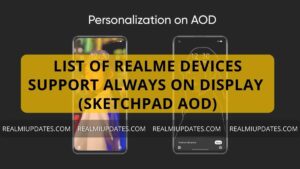
![Realme 8s 5G Android 13 Realme UI 4.0 Update Released In India [Stable Upgrade] - RealmiUpdates](https://realmiupdates.com/wp-content/uploads/2023/03/Realme-8s-5G-Android-13-Realme-UI-4.0-Update-Released-In-India-Stable-Upgrade-RealmiUpdates-300x169.jpg)
