Download Game Space 4.5.0 For Your Realme Smartphone
Hey, What’s Up Realme User! Now Day’s Many Realme Smartphones has Started Getting the New Realme UI 2.0 Update as Beta Update. Realme UI 2.0 Brings Various New Features Including New 3 Style Dark Mode, Personalization Tab, Global Theme Colors, Revamped Notification Center, & More
Find More Features & All Details About Realme UI 2.0 Here:- Top 10 Realme UI 2.0 Features You Should Know
What is Game Space
Game Space is an application for Realme users that you think you don’t need until you have it, normally the games on the computer are all organized on the gaming platform itself or directly accessible in a folder. Now that smartphones are more gaming than ever, the need arises to also have all of these grouped together
As Per reports, Realme Software Team has Updated the Game Space Application In Realme UI 2.0. The Latest Game Space Comes With Version 4.5.0 and It’s available to Download and Install On Any Realme Smartphone Running Android 11 Based On Realme UI 2.0. So If You Have Any Realme Smartphone that’s Running Realme UI 2.0 You Can Try the Latest Version On Your Realme Smartphone.
Game Space is a Very Handy Feature for all Realme Smartphone Users. If You’re Realme User who Play Games a lot then You should check the Game Space Once
Do Note That Some Features Might Not Work Properly Or Fail to Work if You’re On Realme UI 2.0 Beta. Also If It Works Well On your Realme Smartphone then, Don’t Forget to Mention In the Comments On Which Realme Smartphone You have tried this Version.
Users have to Note that the Newer Version Can Only be installed on Android 11 or Above.
Download Game Space 4.5.0 APK For Your Realme Smartphone
- First Tap below Button to Download Latest Game Space 4.5.0 APK
Other Version to Check for Realme UI 2.0/Android 11:-
- Game Space V4.1.48: Click Here
- Game Space V4.1.46: Click Here
- Game Space V4.1.38: Click Here
- Game Space V4.1.45: Click Here
- After Downloading the Apk
- Open Your File Manager App
- Install the Game Space Apk
- And Enjoy
So We Recommend checking our Post On Google Camera Or You Say GCam Mod: Install Google Camera For All Realme Smartphones
How To Check Software Update On Any Realme Smartphone
- Open Settings
- Scroll Down and Find Software Update; Tap On It
- And If There Would any Update available it will appear there
- Then Hit Download and This Is how you Can Check Software Update On any Realme Smartphone
Join Our Official Telegram Group Now For Any Doubts/Queries Related Realme Smartphones
Conclusion
In conclusion, Any news related to Game Space/Realme Smartphones Software Updates, Tips & Tricks will be provided to you on this website.
Do let us know in the Comments that Did you liked this Post?
If you have any queries, you can drop the comments in the comment box.
Turn On the notification bell and Subscribe to Realme Updates for More Coverage Like this





![Realme O-HAPTICS Feature Eligible Devices [List] - RealmiUpdates.Com](https://realmiupdates.com/wp-content/uploads/2023/03/Realme-O-HAPTICS-Feature-Eligible-Devices-List-RealmiUpdates.Com_-300x169.jpg)

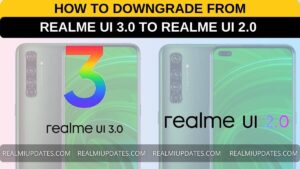
Game voice changer options
I need 11
Can’t install any game space application… always saying “THERE WAS A PROBLEM WHILE PARSING THE PACKAGE”
Game mode main voice chenger options hai kya
Hai to kis version main
Games space app in not call answering.. in last version.4.5.0.. pls clear app
Voice change realme phone games
How to game space update place check
Im using realme 8i and v4.5.0 is not working at all.
Very nice