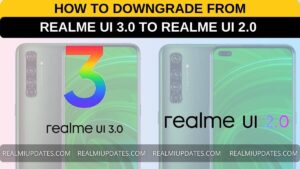Many Android phones nowadays come with the Google Phone (Dialer) app preinstalled, but some users are upset because the app announces to the other party when a call is being recorded. If you’re looking for an alternative dialer that allows you to record calls without an announcement, you might want to consider the ColorOS ODialer. This app is compatible with OPPO, Realme, and OnePlus phones and offers a variety of features to enhance your calling experience. So Here’s a Perfect Guide for You On How to switch to the ColorOS ODialer on your OPPO, Realme, or OnePlus phone.
Check Out Our Post On Realme Dynamic RAM Exapnsion:- How To Use Realme Dynamic RAM Expansion (Virtual RAM) Feature
Another great feature of the ColorOS ODialer app is its integration with the phone’s contacts. This allows you to quickly and easily access and call your contacts, as well as view their call and message history. The ODialer app also includes a built-in search feature, which can be used to quickly find a specific contact or number.
Additionally, the ODialer app also includes a number of other useful features such as call logs, call blocking, and direct contact access. The Call Logs feature allows you to view recent calls, missed calls, and dialed numbers. The Call Blocking feature allows you to block unwanted calls and messages. The ODialer also features a Contact Tab to find other contacts.

Steps to Install ColorOS ODialer OPPO, Realme, and OnePlus Phones:-
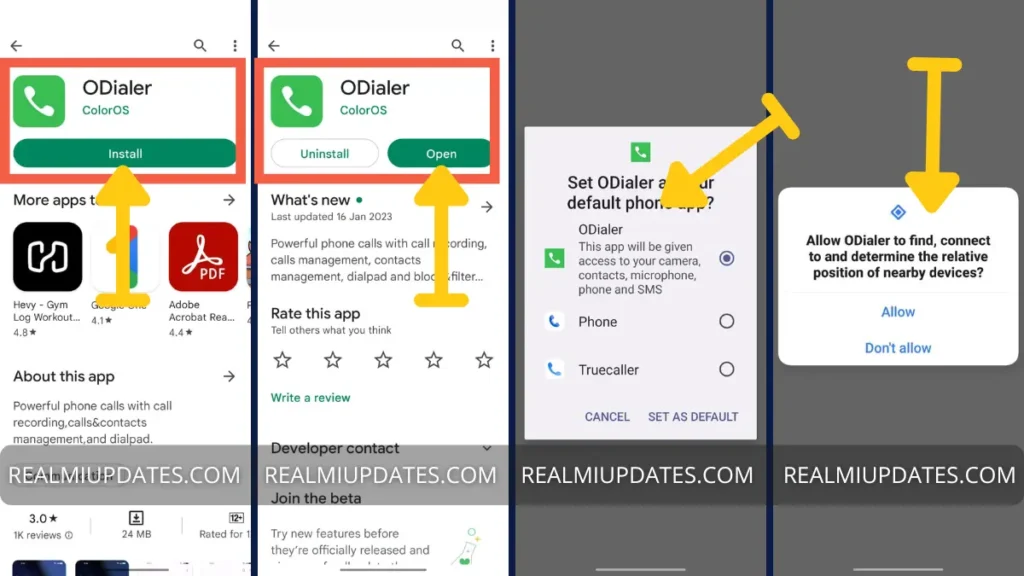
- Go to the Google Play Store on your phone and search for the “ColorOS ODialer” app.
- Click on the “Install” button to download and install the app.
- Once the installation is complete, open the app.
- Grant the app the necessary permissions.
- You will be asked to set the ColorOS ODialer as your default dialer app. Click on “Yes” to set it as your default dialer.
- Now you can start using the ColorOS ODialer app on your phone.
- You can now record calls without any announcement to the other side.
Checkout Our Post: How To Use Realme Dynamic RAM Expansion (Virtual RAM) Feature
Benefits of Using ColorOS ODialer:
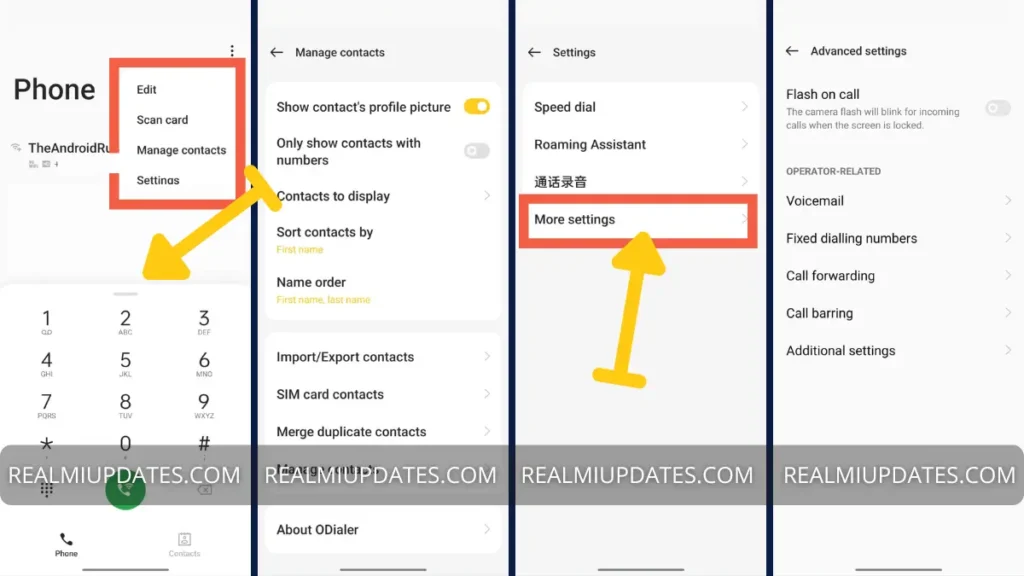
- Record calls without an announcement: The app allows you to record calls without informing the other party, which can be useful for recording important conversations.
- Customizable interface: The app allows you to customize the interface to suit your preferences, including changing the background, font, and color of the dialer.
- Advanced call management: The app offers advanced call management features such as call blocking, call recording, and call history.
- Improved call quality: The app uses advanced algorithms to improve call quality, making your calls clearer and more reliable.
- Additional features: The app includes additional features such as speed dial, call waiting, and conference calls.
“Stay connected and get quicker updates about Realme Updates by following us on Twitter!” [@RealmiUpdates]: @RealmiUpdates
In comparison, the Google Dialer app does not have a built-in call recording feature. Instead, users have to rely on third-party call recording apps, which can be a hassle and may not always work properly. The Google Dialer app also has a more basic and outdated design, with smaller icons and a less streamlined layout.
More Related Articles to Check:-
- Download Google Camera For Realme 9 Pro & 9 Pro Plus [GCAM 8.4 APK]
- Download Realme UI 3.0 Stock Wallpapers In FullHD+ Resolution
- Download Punch Hole HD Wallpapers For Realme 10 Pro, Realme 9 Pro & Realme GT Neo 3T
How to Record Calls With ODialer App On Oppo, Realme, & OnePlus Smartphones
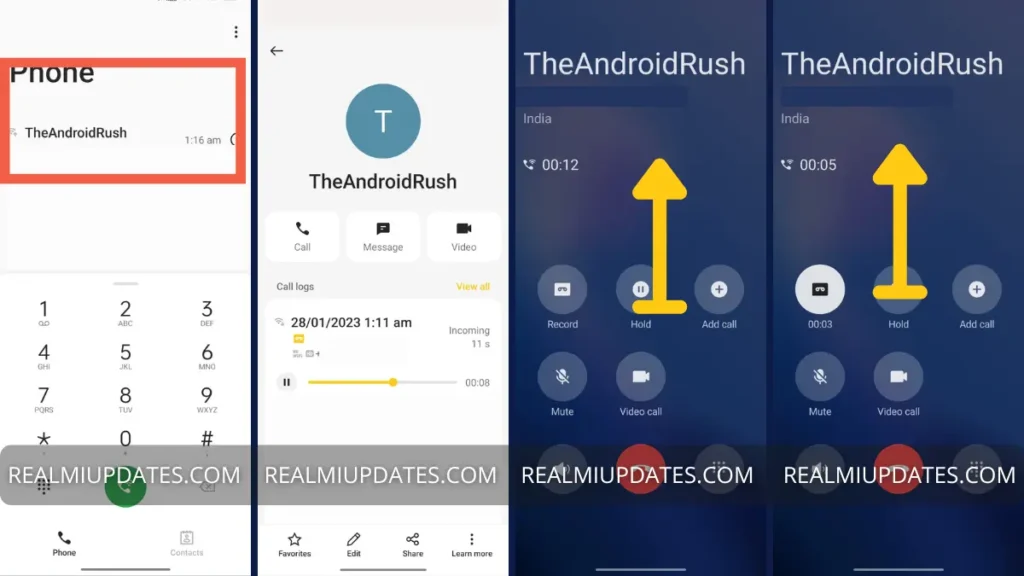
- Open ODialer -> Dial any call
- During the call, tap on the record icon -> The call will be recorded & If the Call Ends by Opposite Party it will automatically save the call recording
- To access the recorded call, go to the specific call log -> Tap on the “i” button in the right corner
- The recorded call will be listed in the call logs
In conclusion, switching from Google Dialer to ColorOS ODialer on your OPPO, Realme, and OnePlus phones can provide a more efficient and private call experience. The ODialer app has a more modern and minimalistic design, a built-in call recording feature, and a number of other useful features, including caller ID, call blocking, and contact integration. With just a few simple steps, you can easily install the ColorOS ODialer app on your phone and start enjoying its many benefits.
The ColorOS ODialer is a great alternative to the Google Phone (Dialer) app for OPPO, Realme, and OnePlus phone users. The app allows you to record calls without an announcement, customize the interface, and offer advanced call management features. Additionally, it improves the call quality and offers extra features like speed dial, call waiting, and conference calls. If you’re looking for a more customizable and advanced dialer app, the ColorOS ODialer is definitely worth checking out.
So that’s pretty much it for this trick on how to switch to ColorOS ODialer on OPPO, Realme, and OnePlus phones. By following the steps outlined in the article, you can enjoy improved call management, quality, and recording without announcement. Stay tuned for more such tricks and tips to get the most out of your phone.
If you have any queries, you can drop the comments in the Comment box. Turn On the notification bell and Subscribe to Realme Updates for More Coverage
You Can Also Join Us On YouTube, Google News, Facebook, Twitter, Instagram, Telegram, & Pinterest For All the Latest Realme Updates, News, Tips & Tricks & More
More Related Articles to Check:-
- Realme GT Realme UI Update Tracker [A.17 Latest Update Change-log, Realme UI 3.0 Android 12 & More]
- December 2021 Security Update Started Rolling Out For Realme 8 5G
- Realme UI 3.0 Android 12 Tracker: Latest News, Supported Devices List, New Features, Stock Wallpapers, & More
- Realme Announced Realme UI 3.0 Android 12 Roadmap for India, China & Indonesia



![Realme O-HAPTICS Feature Eligible Devices [List] - RealmiUpdates.Com](https://realmiupdates.com/wp-content/uploads/2023/03/Realme-O-HAPTICS-Feature-Eligible-Devices-List-RealmiUpdates.Com_-300x169.jpg)