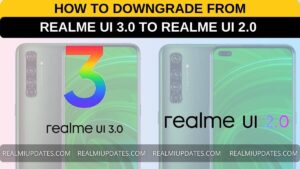Table of Contents
Since the Introduction of the Realme 8 5G, Realme Introduced the Realme Dynamic Feature & Now This Feature is Available in the Multiple Realme Smartphones. Realme Dynamic RAM Expansion Is Nothing But Adding a Virtual RAM to the Existing System. So In Today’s Post, We Will Talk About How To Use the Realme Dynamic RAM Expansion (Virtual RAM) Feature On Any Realme Or Oppo Smartphone.

Virtual RAM Concept isn’t Something New In the PC World But It’s Now Started Getting a Trend In Android Smartphones and Yes It’s Something New & Different in Smartphones. Many Big OEMs Like Xiaomi, Samsung, iQOO & More are Also Working On This and Also Implemented On Many of Its Latest Smartphones.
Before, Jumping On the Complete List, How Many of You Know that the First Android Smartphone Which Introduced a Dynamic RAM Feature Was launched by Realme. Realme Team Introduced this Feature With Realme 8 5G Smartphone. And Later in the Same Launch Event, The team Confirmed that this feature will be rolled out to Many More Realme Smartphones With the Future Updates
Read More Information about Realme UI 3.0 Here: List of Realme Devices Getting Android 12 Realme UI 3.0 Update
There are Multiple Realme Smartphones that Supports Dynamic RAM Expansion features Check Out the Complete List Here. Let’s Have a Detailed Look On Dynamic RAM Expansion (Virtual RAM) Feature For Realme & Oppo Devices.
What is Dynamic RAM Expansion (Virtual RAM) Feature In Realme?
Just Like Old Days, Dynamic RAM Expansion or Virtual RAM is a Feature that Lets Users Expand Their RAM Capacity By Using Internal Storage of Smartphones. This Is Same Concept is Also Applicable to Computers. This New Tech Will Surely Help Users To Get More Out of Their Devices With Improved RAM Management, Better Opening Launching Speed, & More. This Is a Great Way to Store Multiple Applications In Memory Without Adding a Physical RAM Stick.
How to Use Virtual RAM (Dynamic RAM Expansion) on Realme Smartphones
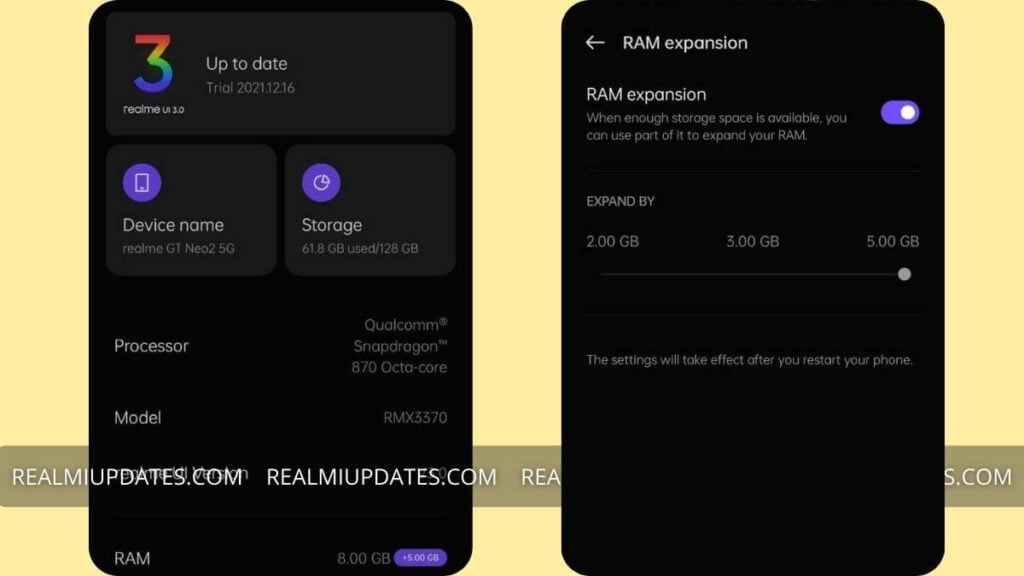
So Now, You Know How This Feature Works & Before Jumping on the List Let’s First See, How How to Use Virtual RAM (Dynamic RAM Expansion) on Realme Smartphones
To Get Started With Dynamic RAM Expansion Feature
-> First Open the Settings Application From the App Drawer
-> Scroll Down & Navigate to About Phone Window
-> Now, Tap on RAM Multiple times
-> It Will Open Up Dynamic RAM Expansion Window
-> In This New Window Toggle On the “RAM Expansion” Feature
-> Now Adjust the Amount of RAM you’d like to Add Using the Slider
-> Finally, Now It will Add the Amount of RAM to your System Although It Won’t Display Additional RAM Expected on the About Screen of Your Phone & it Won’t Show the Extended RAM in Recent Window
Realme Dynamic RAM Expansion Supported Devices List (Virtual RAM Feature)
Realme GT Neo 2
Realme GT
Realme GT Master Edition
Realme GT Neo
Realme GT Flash Edition
Realme X7 Pro
Realme X7 Max
Realme X7
Realme X2 Pro
Realme X50 Pro
Realme X50
Realme X50m
Realme X2
Realme XT
Realme X3
Realme X3 SuperZoom
Realme 8 Pro
Realme 8 4G
Realme 8 5G
Realme 8i
Realme 8s
Realme 7 Pro
Realme 7
Realme 7i
Realme 6 Pro
Realme 6
Realme 6i
Realme Narzo 30 Pro
Realme Narzo 20 Pro
Realme Narzo 30
Realme Narzo 30 5G
Realme Q3 Pro
Realme Q3
Realme Q2 Pro
Realme Q2
Realme V3
Realme V5
Realme V15
Realme Q3i
What is the Disadvantage of Realme Dynamic RAM Expansion Feature
There are One Key Disadvantage of Dynamic RAM is Likely takes more time to switch between applications. Offers lesser hard drive space for your use. It reduces system stability. It allows larger applications to run in systems that don’t offer enough physical RAM alone to run them.07-May-2022
Is Virtual RAM Effective in Realme Phones?
Yes, Virtual RAM Does Improve the Performance a Little bit In the Realme Smartphones Because Now You Can Add More Apps in the Background to Handle But It is Not Good In the Long Run Since It will also Slow your Apps Because When You will Open these Apps It Tends Open Slow Because of Slower Speeds of Storage
Does Virtual RAM Feature Improve Performance?
Yes, Virtual RAM Does Improve the Performance Because Now You Can Multiple Apps in the Background But Its Not Good In the Long Run Since It will also Slow your Apps Because Its a Common Fact that Physical RAM will Always be Faster compared to Dynamic RAM
Can Realme 8 Expand RAM?
Yes, The Realme 8 Can Expand Its Ram By Enabling RAM Expansion Feature (Virtual RAM) From the Settings
Does Realme 7 Pro have RAM expansion?
Yes, The Realme 7 Pro has a Dynamic RAM Expansion Feature With the Latest (Realme UI 3.0 Beta) Firmware Which Can Be Activated From the Settings
If you have any Question/Doubt 🤷♂️ You can also ask us on Our Instagram Handle:- @RealmiUpdates
We Hope Now, You Guys Have Understood this Guide & Know How To Use Realme Dynamic RAM Expansion (Virtual RAM) Feature. Share This Guide With Other Realme & Oppo Users.
Turn on the notification bell and Subscribe to our website for news regarding Realme Updates and Android 11-related news.
You Can also Join Us On YouTube, Google News, Facebook, Twitter, Instagram, Telegram, & Pinterest For All the Latest Realme Updates, News, Tips & Tricks & More
More Related Articles to Check:-



![Realme O-HAPTICS Feature Eligible Devices [List] - RealmiUpdates.Com](https://realmiupdates.com/wp-content/uploads/2023/03/Realme-O-HAPTICS-Feature-Eligible-Devices-List-RealmiUpdates.Com_-300x169.jpg)