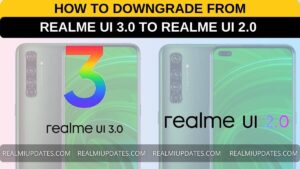How To Capture Wide Angle Photo On Realme Smartphone
Hey, What’s Up Realme User! Since Realme Started Pushing Its Realme UI Update For Realme Smartphones. Realme 3 Pro Was First Smartphone to Receive the Realme UI Update and Many Other Realme smartphone
Many Realme Smartphones have Got the Update of Realme UI Including Realme 3 Pro,Realme XT, Realme 5 Pro, Realme X, Realme X2, and Realme X2 Pro
As You Know Realme UI was officially released in Mid January and the main theme of Realme UI was “light and borderless”.
Realme UI has also built a borderless design 2.0 and it has optimized Overall UI Experience, interaction, animations, sound effects, and other aspects too.
Realme UI offers a lot of new features including Dual earphones, three-finger screenshot, new Android 10 Navigation gestures, and more. After the Realme UI Update Couple of options have been changed or moved. So Many Users Don’t know about How To Capture Wide Angle Photo On Realme Smartphone
In Today’s Post, We Will be Focusing on How To Capture Wide Angle Photo On Realme Smartphone
Connect with us on Twitter for Realme Updates: Realme Updates Twitter Handle

Steps To Capture Wide Angle Photo On Realme Smartphone
● Open Camera
● In the bottom, you will see written 1X option
● Before the 1X option, you will a single white dot (.)
● Tap on it and use a wide-angle lens

If You’re Fan of Google Camera Then We Recommend You To Check our Post On Google Camera Or You Say GCam Mod: Install Google Camera For All Realme Smartphones
Connect with us on Instagram for Realme Updates: Realme Updates Instagram Handle
Realme Smartphones Tips and Tricks Conclusion
From Now, Realme Updates will also Offer Some Useful Realme tips and Tricks Which every Realme Smartphone User must Know.
Do let us know in the Comments that Did you liked this Post?
Also, Share This Post With Every Realme Smartphone Owner
In conclusion, This type of Realme Tips and Tricks will be provided to you on this website.
Turn On the notification bell and Subscribe to Realme Updates for More Realme smartphones Tips & Tricks Like This.
Do Connect With Us On Our Telegram Channel Click the Below to Join Our Channel For The Latest News & Updates Regarding Realme & Oppo

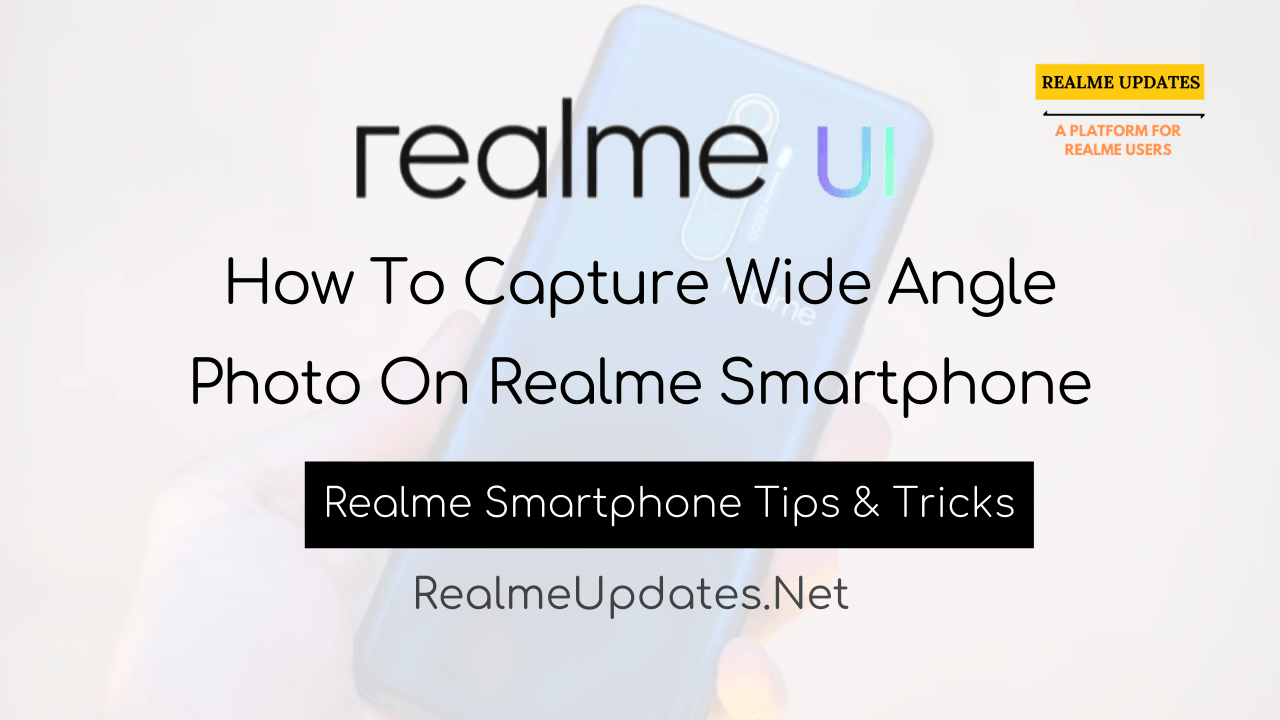

![Realme O-HAPTICS Feature Eligible Devices [List] - RealmiUpdates.Com](https://realmiupdates.com/wp-content/uploads/2023/03/Realme-O-HAPTICS-Feature-Eligible-Devices-List-RealmiUpdates.Com_-300x169.jpg)