Table of Contents
How To Enable Edge Lighting On Realme UI
Hey, What’s Up Realme Users! Finally, Realme UI has Been Now rolled out Realme 3 Pro and Realme XT User’s and Now the New Realme UI Brings New Edge Lighting effects and In Toda’s Post we Will tell you How To Enable Edge Lighting On Realme UI
What Is Edge Lighting

It’s Is Nothing But As Same Option Like You Find on Some Samsung or Xiaomi Phones. In This Feature, the Edges of the display show light just like in the Above image as you can see and This Is Known As Edge Lighting
So in this post, we will guide you How you Can Use This Feature On Realme UI On Any Realme Smartphone
Also Do Checkout Some Cool New Features of Realme UI: Top 8 Realme UI Features You Should Know
Steps To How To Enable Edge Lighting On Realme UI
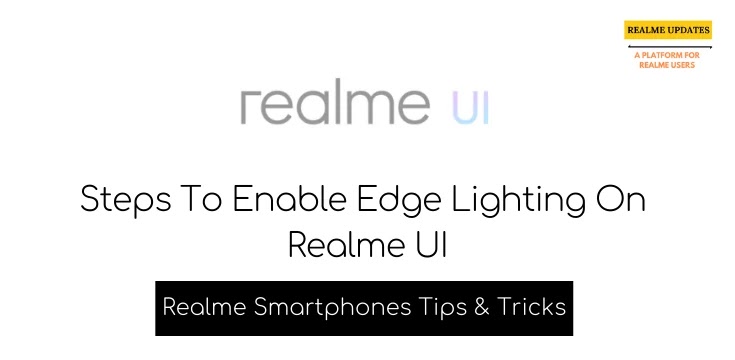
- Open “Settings” on your Realme Device
- Then Find “Display and Brightness” and Tap on it
- Find Screen Light Effect option
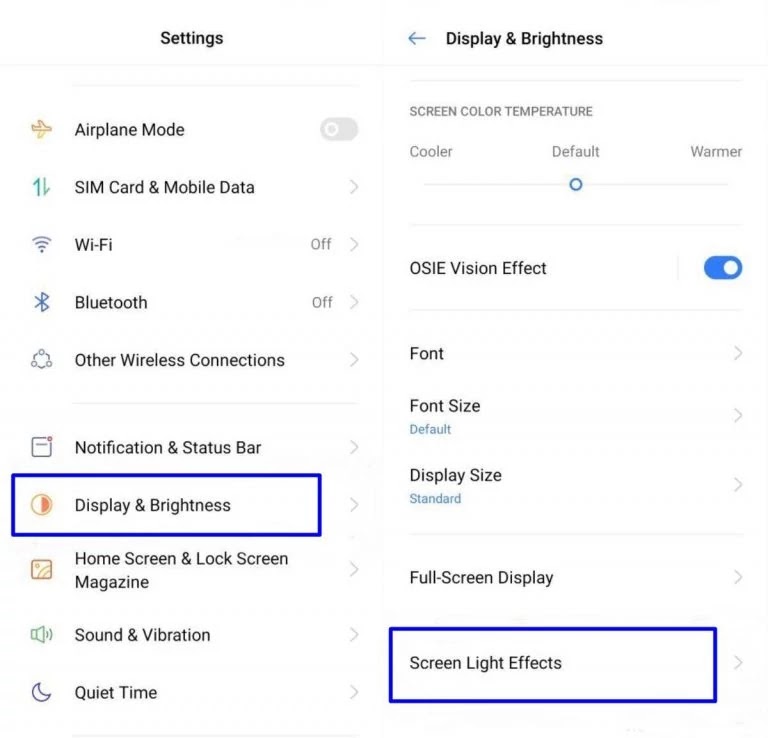
- Now you can customize edge lighting (According to Your Choice )
- Also There 3 Options to Choose (Neon Purple Or Ocean blue Or Amber Orange )
- And Enjoy 😇
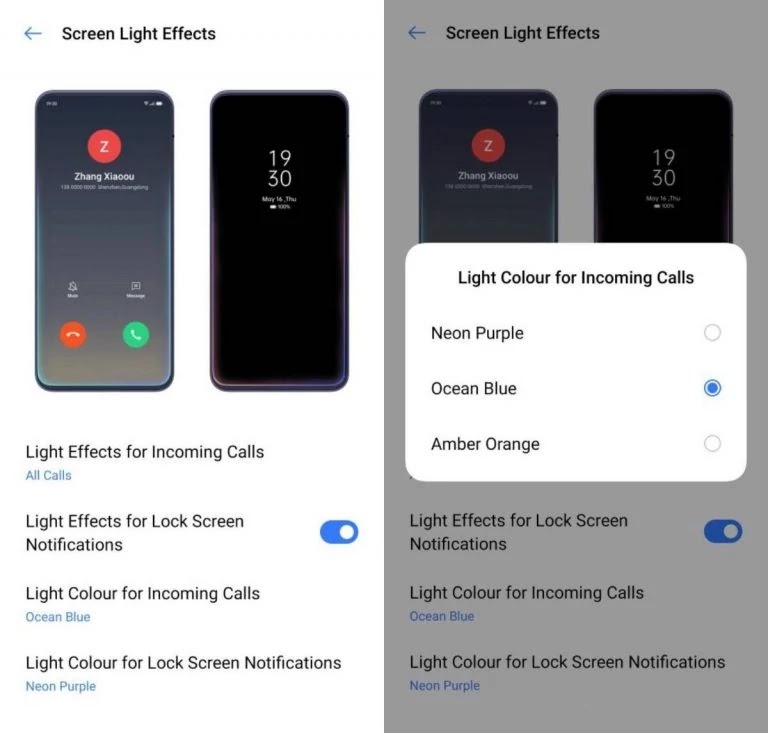
Connect with us on Instagram for Realme Updates: Realme Updates Instagram Handle
Realme Smartphones Tips and Tricks Conclusion
From Now, Realme Updates will also Offer Some Useful Realme tips and Tricks Which every Realme and Oppo phone User must Know. Do let us know in the Comments that Did you liked this Post?
Also, Share This Post With Every Realme Smartphone Owner
In conclusion, This type of Realme Tips and Tricks will be provided to you on this website. Turn On the notification bell and Subscribe to RealmeUpdates for More Realme smartphones Tips & Tricks Like This

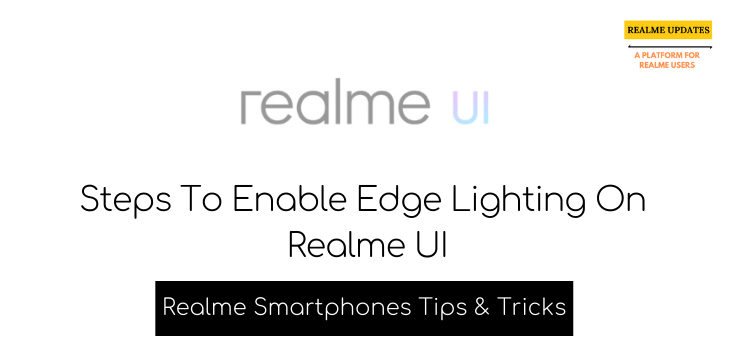
![Breaking! Realme 8i Realme UI 4.0 Android 13 Early Access Program Announced [Register Now]- RealmiUpdates](https://realmiupdates.com/wp-content/uploads/2023/04/Breaking-Realme-8i-Realme-UI-4.0-Android-13-Early-Access-Program-Announced-Register-Now-RealmiUpdates-300x169.jpg)

![Realme O-HAPTICS Feature Eligible Devices [List] - RealmiUpdates.Com](https://realmiupdates.com/wp-content/uploads/2023/03/Realme-O-HAPTICS-Feature-Eligible-Devices-List-RealmiUpdates.Com_-300x169.jpg)
![Breaking! Realme 10 Realme UI 4.0 Android 13 Open Beta Program Announced [Register Now] - RealmiUpdates](https://realmiupdates.com/wp-content/uploads/2023/02/Breaking-Realme-10-Realme-UI-4.0-Android-13-Open-Beta-Program-Announced-Register-Now-RealmiUpdates-300x169.jpg)
Is this applicable for realme 3 pro?
im using realme 5 pro. My phone is upgraded to android 10 coloros 7 but uli dont have screen light effect on my settings
Bro, It’s Because Realme 5 Pro had IPS LCD Display
I’m a realme 6i user. Where can I find the settings for screen light effect. Paturo po😊
Sir Sadly Realme 6i Doesn’t Have that Feature because this feature requires an AMOLED Display and Realme 6i Comes with IPS LCD Panel
Why Realme 7 pro doesn’t had screen light effects even with Super Amoled display
Why Realme 7 pro doesn’t have Screen light effects even with Super Amoled display?
Pathetic shit setting it’s not working at all
I have Realme X7 max when I purchased this phone edge lighting was working properly. But after updated my phone it’s not working I have tried so much to fix this issue.
I think it is a bug issue.
We Would Suggest You to Once Factory Reset Your Phone Once & Report Us Back If You Face Any Issue Make Sure to Backup your Data Before Performing Factory Data Reset
Realme x7
Will we have some more color options for this?
I’m used realme 8.my mobile edge lighting settings not available.please the update in edge lighting