How To Turn On WiFi Calling (VoWiFi) in Realme X2 Pro
WiFi Calling (VoWiFi) in Realme X2 Pro: What’s Up Realme User! Surprisingly, Recently Realme has rolled Out an Important Update For Realme X2 Pro User’s and Many X2 Pro User’s were waiting for WiFi Calling feature too
What Is VoWiFi Calling Feature :
VoWiFi is a Feature that helps to Transfer Calls Via your wifi If your working area is around Basement or any Place that doesn’t have good signal coverage than Wifi calling will help you to Make Calls Via Wifi Users will be charged as they were charged normally as pe their plans but they will need to have an active tariff plan (by the telecom provider) that supports VoWiFi. To use this feature, it must be supported by your carrier/mobile operator in the area where you are using it, as well as the mobile phone.
Do Note that You will be charged as usually As Per your Operator
In order to turn on WiFi Calling (VoWiFi) in Realme X2 Pro (and It will followed same on other realme smartphones too), please follow the below steps properly~
Steps To Turn on WiFi Calling (VoWiFi) in Realme X2 Pro:
- Connect to a Wi-Fi network (Make Sure it Has good Range)
- Open Settings and Tap On ” Sim Card & Mobile Data option “
- Tap on Sim 1 Or Sim 2[Make sure you have Jio/Airtel Sim Card inserted]
- Then select the option ” Wi-Fi calling ” and toggle on it.
- Under the Wi-Fi calling preferences, you should select the Wi-Fi calling preferred option.
- In Few seconds you will get VoWiFi calling icon in the status bar
- And That’s How You Can Turn on WiFi Calling (VoWiFi) in Realme X2 Pro!
Note These Things if You’re Using Wifi Calling (VoWifi) Feature:
1. The quality of the VoWifi call depends on the Wi-Fi connection speed 2. At present, only Airtel and JIO network supports VoWiFi Connect with us on Instagram for Realme Updates: Realme Updates Instagram
” Conclusion ”
In conclusion, Any news related to Realme Smartphones will be provided to you on this website.
Turn on the notification bell and subscribe to our website for news regarding Realme Updates and Android 10 related news.
Also, We Have Just Launched Our Youtube Channel Do Join Us On Youtube Channel For More Awesome Update


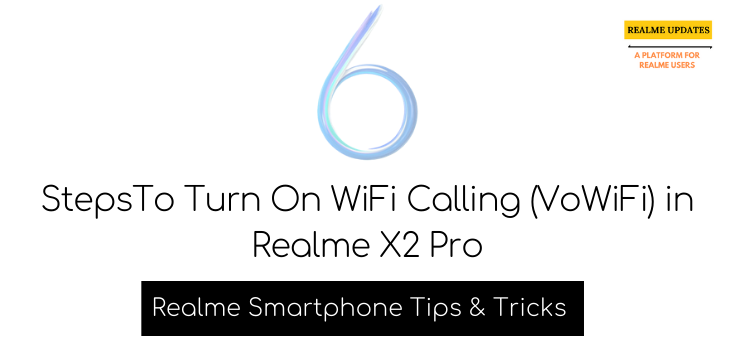

![Realme O-HAPTICS Feature Eligible Devices [List] - RealmiUpdates.Com](https://realmiupdates.com/wp-content/uploads/2023/03/Realme-O-HAPTICS-Feature-Eligible-Devices-List-RealmiUpdates.Com_-300x169.jpg)

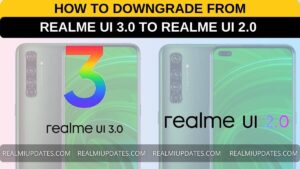
I am unable ty o make call via vo wifi despite updating my realme 3pro Phone.
Pleasehelp
Do one thing restart your Realme 3 Pro Once again If still Not Working then Do Send us You’re About Phone ScreenShot On Our Instagram @realme_updates