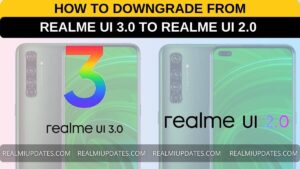Table of Contents
Install Google Camera 7.2 On Realme 6 Pro
Install Google Camera 7.2 On Realme 6 Pro: Hey What’s Up Realme User! Many Realme Fans Have Heard about Google’s Gcam Mod or Google Camera and Today we Will tell you How You Can Download and Install Gcam 7.2 On your Realme 6 Pro
If You Wish to Try to Download and Install Google Camera 7.2 On your Realme 6 Pro, then go ahead and follow the given instructions.
Realme 6 Pro Quick Specs
The Realme 6 Pro comes with 6.4-inch IPS LCD display, resolution of 1,080 x 2,340 pixels. The smartphone is powered by Octa-core, Qualcomm Snapdragon 720G processor along with 6 GB of RAM and 64/128 GB of internal storage. The device is Carrying quad primary cameras which are 64MP, 8MP, 2MP, 2 MP and in front 20 MP cameras for a good selfie.
The Realme 6 Pro is Launched run out of the box on Android 10 With Realme UI.
Realme 6 Pro Battery | Pricing | Color Options
Realme 6 Pro has arrived 4300mAh big battery inserted in it. Also, Realme Has bundled a 30 Watt Vooc Flash Charger In the Box It Can Charge the Whole Device in Just 60 Minutes. The Realme 6 Pro will Available via Flipkart & Realme.com. The pricing for the Realme 6 Pro is set at INR 16999 for the Base Variant. The device will come in Lighting Orange and Blue
Also, we recommend you to Check this Post: Realme 6 Pro Specification, Price, Availability & Much More
What Is Google camera
Google Camera is a camera application developed by Google for Android. It was initially supported on all devices running Android 4.4 KitKat and higher but is now only officially supported on Google’s Nexus and Pixel devices. It was publicly released for Android 4.4+ on the Google Play Store on April 16, 2014, and removed from public view on Feb 17, 2016.
Also, Watch Below Video if you want to Know What Is Gcam and Why Google Camera or Gcam Mod Is Best That Video Is is available In Hindi
Google Camera 7.2 Features For Realme 6 Pro | Install Google Camera 7.2 On Realme 6 Pro
- HDR Enhanced and HDR + Option
- Astrophotography Mode
- Night Sight
- Google Lens
- Framing Hints Option For Better Photos
- Social Share Feature which Helps to Share Photos Instantly Up to 3 Social Media Apps
- Video Recording At 4K Resolution is available
- Video Stabilisation is also available & you Can customize Bitrate Too
- 4K resolution TimeLapse
- Many Others Like Photo Sphere, Panorama and Time Lapse
Also, We Recommend You To Join Our Telegram Channel to Keep Yourself Updated: Realme Updates Telegram Channel
How To Download & Install Google Camera 7.2 On Realme 6 Pro

- Tap On Download Button
- Open File Manager
- The Open the Location where you have Downloaded the Google camera APK
- Select the Apk and Install it as Normal Application
- Open It and Allow All Permissions
- Your Ready To Use The Google Camera Or Gcam Mode on your Realme 6 Pro
How To Enable AstroPhotography Mode On Google Camera 7.2 For Realme 6 Pro
- Make Sure You Have Downloaded Correct Gcam Version
- Open Google Camera App
- Go to the setting.
- Now tap developer settings.
- In the developer menu, enable these three options to enable the Astronomical Mode:camera.cuttle.darken camera.cuttle.extended camera.cuttle.extended_iterable_burst
- Select Night Sight Mode.
- Now, Set Focus to Infinity and timer to 3 seconds for Astronomical feature.
- Once Astronomical Mode is active, it may take more than a minute to capture the farther objects clearly.
- Done!
Now Enjoy the latest Google camera 7.2 for your Realme 6 Pro Smartphone. Tell us in the comments section below if you need any assistance.
Connect with us on Instagram for Realme Updates: Realme Updates Instagram
” Conclusion ”
In conclusion, Any news related to Realme 6 Pro Software Updates and Tips & Tricks will be provided to you on this website.
Turn on the notification bell and subscribe to our website for news regarding Realme Android Updates and Android 11 related news.
Also, We Have Just Launched Our Youtube Channel Do Join Us On Youtube Channel For More Awesome Update

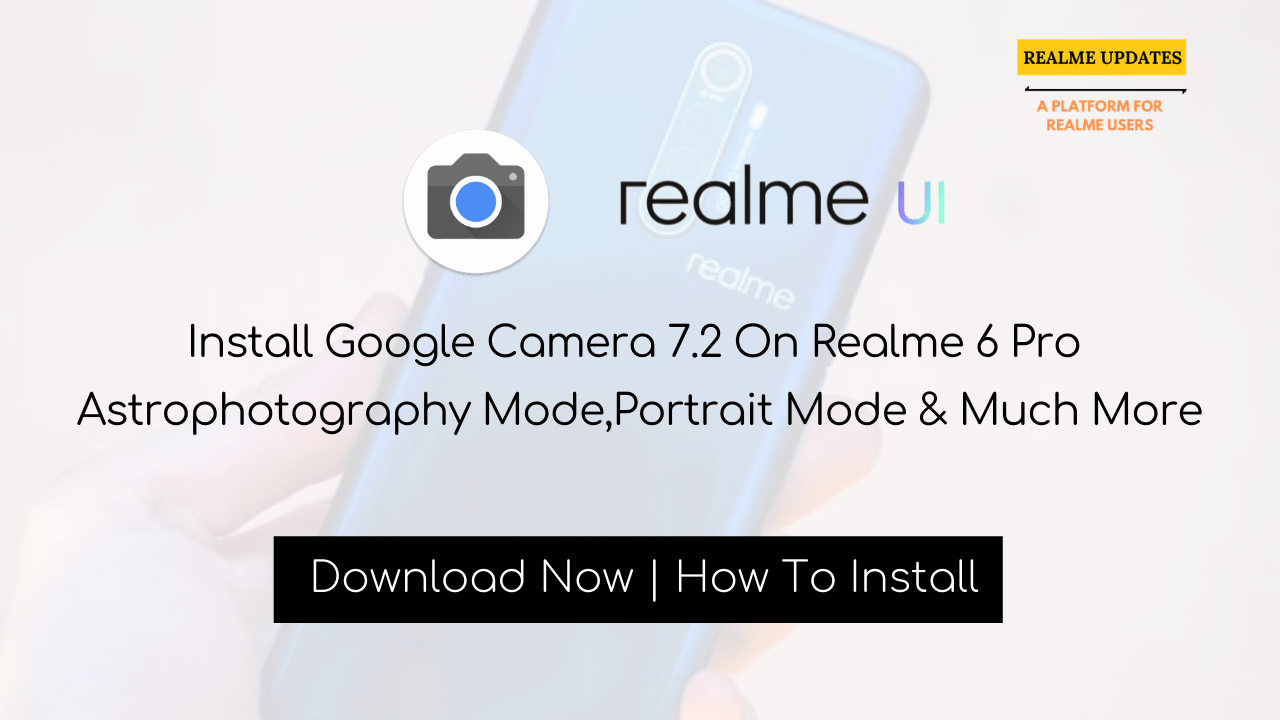

![Realme O-HAPTICS Feature Eligible Devices [List] - RealmiUpdates.Com](https://realmiupdates.com/wp-content/uploads/2023/03/Realme-O-HAPTICS-Feature-Eligible-Devices-List-RealmiUpdates.Com_-300x169.jpg)