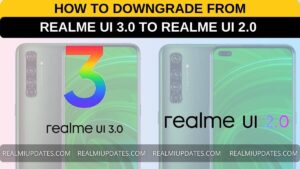Table of Contents
Pocket Mode On Realme UI 2.0
Realme Announced the Realme UI 2.0 It’s Next Generation Of UI/UX on 21st September 2020 With Narzo 20 Series Launch. All the Three Models of the Narzo 20 Series were Launched with Android 10 But Fast forward to Now. In 2021 Upcoming Realme 8 Series will the First Realme Devices To Launch Out the Box With Realme UI 2.0 based on Android 11. The Realme UI 2.0 Brings Numerous Features Which Includes New Dynamic Wallpapers, New Global Color Scheme, Pocket Mode, Sleep Capsule & Many More
Find More Features & All Details About Realme UI 2.0 Here:- Top 10 Realme UI 2.0 Features You Should Know
What Is Pocket Mode On Realme UI 2.0
Pocket Mode is one of the Great Features that Comes With Realme UI 2.0. For Instance, if you Don’t Know About What is Pocket Mode Exactly, It is an Option That Allows users to turn off the Smartphone Screen and Enjoy their Favorite Shows/ Videos In the Background Without Having To Turn the Screen On Which Could Quite a Helpful Feature.
Also, As Per reports it may Support Many of your Popular Apps Like Whatsapp, Facebook & Some More. This feature allows users to Keep the Playback running in the background and it can also help users to Save Battery.
This Feature is Integrated With Smart Sidebar. the Smart Sidebar is like a Sidebar that can be accessed by any particular app or shortcut to Start Recording the Screen, Take a Screenshot & More. This Feature was first seen within the ColorOS itself but later On, Realme Software Team also Added this Feature in the Realme UI 2.0.
How to Turn On Pocket Mode In Realme UI 2.0
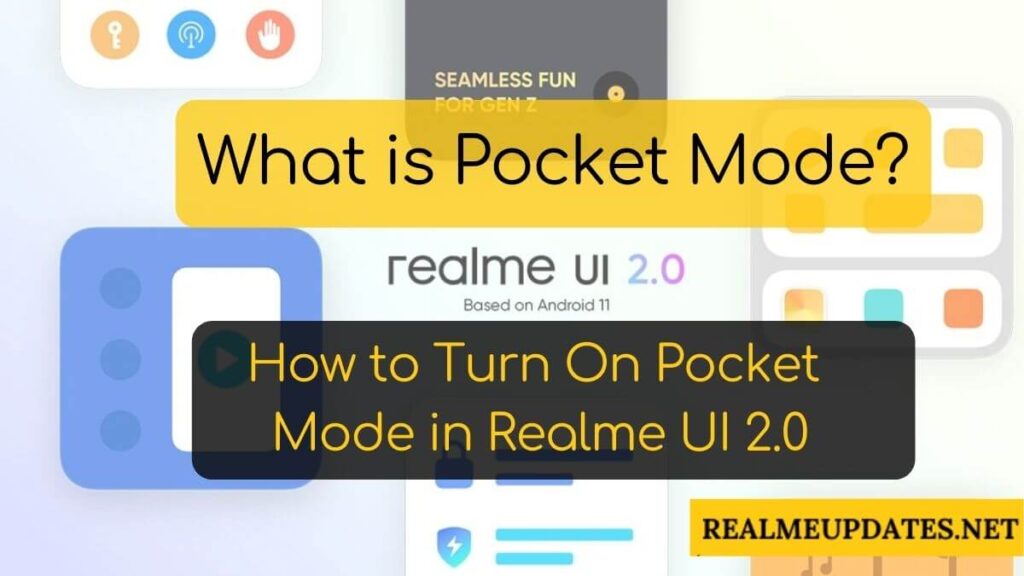
To turn the Pocket Mode in the Realme UI 2.0 is a two-step work for end-user. First Users Need to enable the Smart Sidebar and then Activate the Pocket Mode
- Step 1. Activate Smart Sidebar in Realme UI 2.0
- Step 2. Activate Pocket Mode in Realme UI 2.0
If you have tried this Trick Do Share the Feedback On Our Twitter Handle: Realme Updates Twitter Handle [Realme_Updates]
1] How to Activate Smart Sidebar in Realme UI 2.0
Turning on the Smart Sidebar in Realme UI 2.0 is a Quite Easy task, Just Follow the Below Steps as Mentioned:
- Open the Settings menu on your Realme smartphone
- Navigate to Convenience tools
- Click on Smart Sidebar and activate it.
2] How to Activate Pocket Mode in Realme UI 2.0
Now Let’s Proceed towards to Know How to activate the Pocket Mode
● First Swipe and open the Sidebar on your Realme Smartphone
● Click on the Plus (+) icon -> Then Click on the Pocket mode shortcut
● Tap to activate -> Now You Can Enjoy the Pocket Mode
Join Our Official Telegram Group Now For Any Doubts/Queries Related Realme Smartphones
Conclusion
In conclusion, Any news related to Realme UI 2.0 Software Updates, Tips & Tricks will be provided to you on this website.
Do let us know in the Comments that Did you liked this Post?
If you have any queries, you can drop the comments in the comment box.
Turn On the notification bell and Subscribe to Realme Updates for More Coverage
You Can also Join Us On Google News, Facebook, Twitter, Telegram, & Pinterest For All the Latest Realme Updates, News, Tips & Tricks & More
More related Articles to Check:-
- [A.49] Realme X3 January 2021 Security Update Released
- [C.19 ] Realme 3 January 2021 Security Update Released
- Top 10 Realme UI 2.0 Features You Should Know
- Realme UI 2.0 Roadmap: These Realme Devices Will Receive Android 11 Update

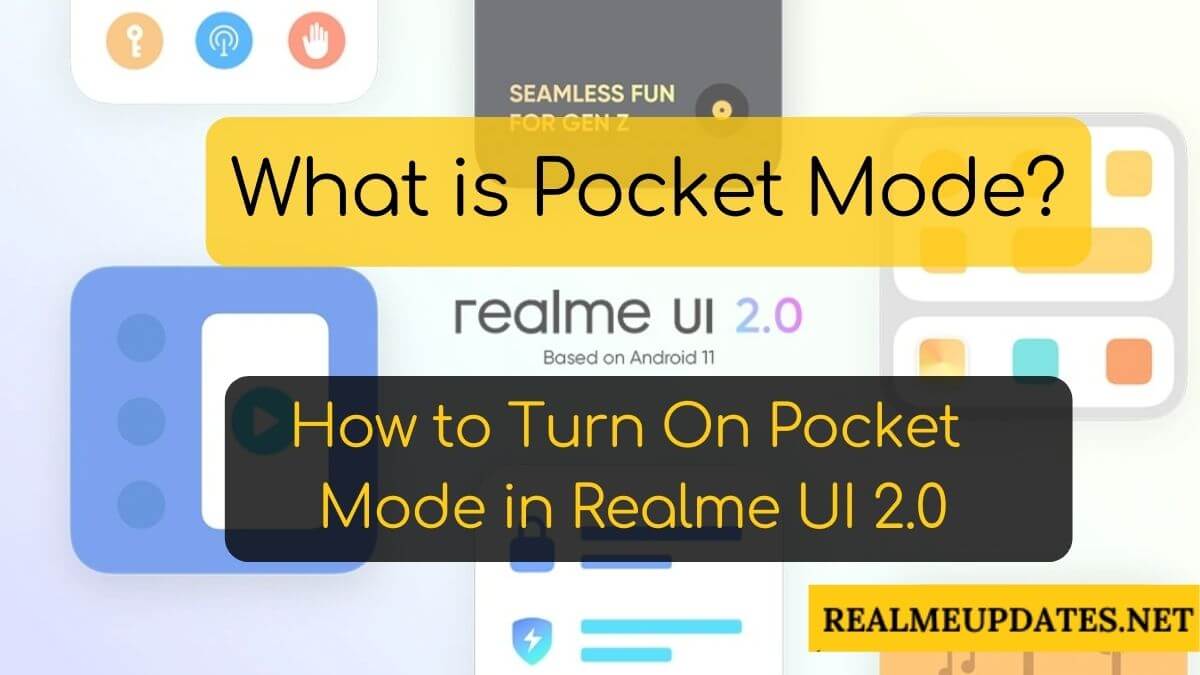

![Realme O-HAPTICS Feature Eligible Devices [List] - RealmiUpdates.Com](https://realmiupdates.com/wp-content/uploads/2023/03/Realme-O-HAPTICS-Feature-Eligible-Devices-List-RealmiUpdates.Com_-300x169.jpg)