
Download Game Space Apk On Realme 3 Pro
Hey! What’s Realme User’s Many User’s Know about Game Space App On Realme Devices But Recently Few User’s Uninstalled it and Asked Us about How to Download Game Space Apk On Realme 3 Pro
Many User’s Also Confirmed After Android 10 Update Based On Realme UI the Game Space App Has Been removed Automatically
Steps To Download

- Tap On Download Button
- After Downloading Game Space APK Zip file Extract By Any file Manager
- Then Open “Game Space APK “ Folder
- Tap On APK File & Install It
- And Now Enjoy
Also Check: Download Realme C2 Stock Wallpapers In Full Hd
Conclusion
From Now, Realme Updates will also Offer Some Useful Realme tips and Tricks Which every Realme Smartphone User must Know.
Do let us know in the Comments that Did you liked this Post?
If you have any queries, you can drop the comments in the comment box.
Also, Share This Post With Every Realme Smartphone Owner
In conclusion, This type of Realme Tips and Tricks will be provided to you on this website. Turn On the notification bell and Subscribe to Realme Updates for More Wallpapers Like This.
Also, We Have Just Launched Our Youtube Channel Do Join Us On Youtube Channel For More Awesome Update

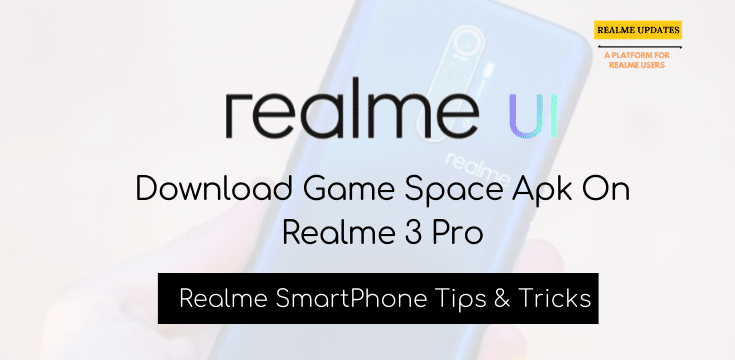

![Realme O-HAPTICS Feature Eligible Devices [List] - RealmiUpdates.Com](https://realmiupdates.com/wp-content/uploads/2023/03/Realme-O-HAPTICS-Feature-Eligible-Devices-List-RealmiUpdates.Com_-300x169.jpg)

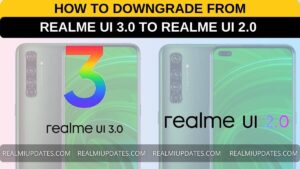
Game space not install. Please send me a link Game space version 4.1.49
My device is Realme 3 pro
Android 11 Realme ui 2.0
Thank you.