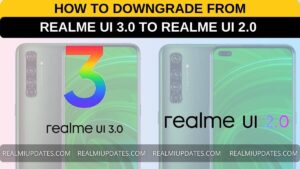Hey, What’s Up Realme Users! Since from 2019, we are hearing that Realme Will Introduce ads in Realme Smartphone and Yes Many User’s want to Know How to Disable/Remove Ads in Realme Smartphones
Also Do Checkout Some Cool New Features of Realme UI: Top 8 Realme UI Features You Should Know
Why You Should Disable Ads From Your Realme Smartphones
Realme is 1st Brand here to provide you a One-Tap Option to Disable ads Not Like Other Those Who say they are India’s no.1 UI which you can’t turn off. So Many People Ask is there are any Ads In Realme Smartphone our Answer Would Yes

Steps To Disable/Remove Ads On Realme Smartphones
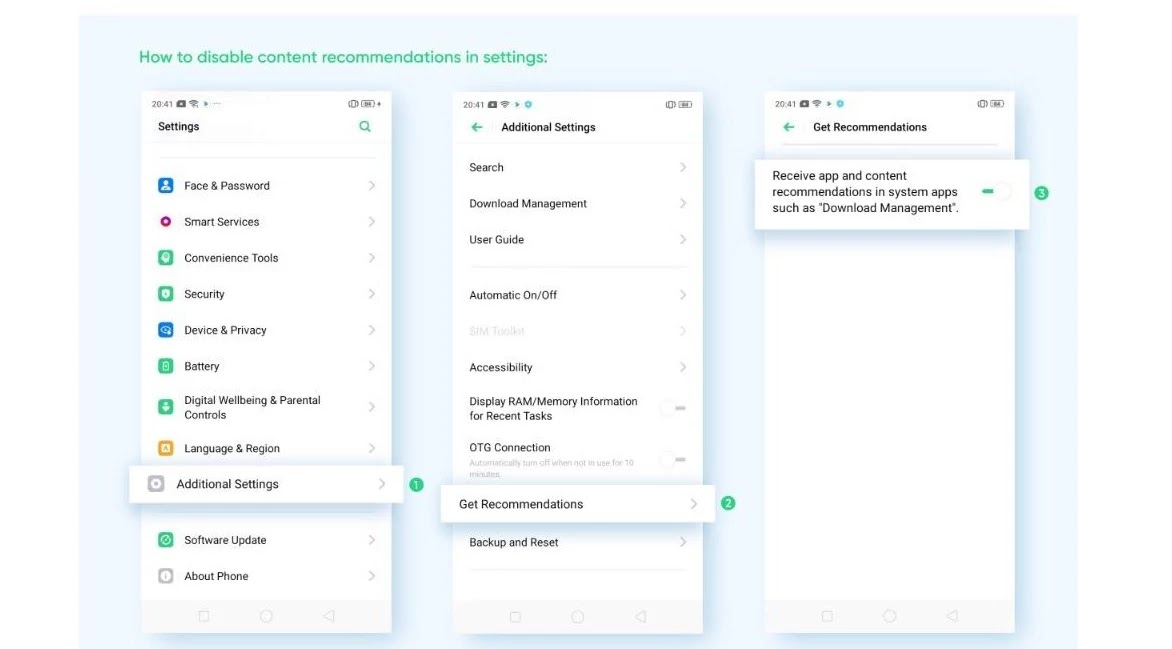
- Tap settings
- Find ” Additional settings “
- Tap On Get recommendations
- Disable the get recommendations toggle.
Connect with us on Instagram for Realme Updates: Realme Updates Instagram Handle
Realme Smartphones Tips and Tricks Conclusion
From Now, Realme Updates will also Offer Some Useful Realme tips and Tricks Which every Realme Smartphone User must Know.
Do let us know in the Comments that Did you liked this Post?
Also, Share This Post With Every Realme Smartphone Owner
In conclusion, This type of Realme Tips and Tricks will be provided to you on this website.
Turn On the notification bell and Subscribe to Realme Updates for More Realme smartphones Tips & Tricks Like This.
Also, We Have Just Launched Our Youtube Channel Do Join Us On Youtube Channel For More Awesome Update


![Realme O-HAPTICS Feature Eligible Devices [List] - RealmiUpdates.Com](https://realmiupdates.com/wp-content/uploads/2023/03/Realme-O-HAPTICS-Feature-Eligible-Devices-List-RealmiUpdates.Com_-300x169.jpg)