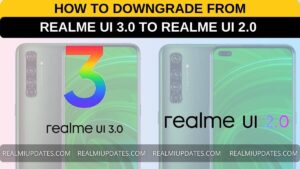Table of Contents
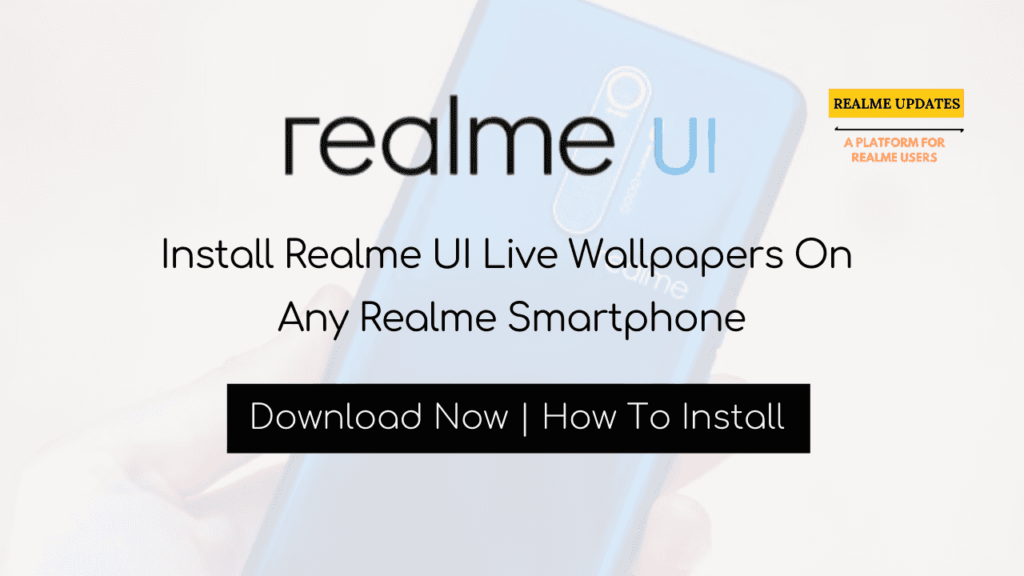
Install Realme UI Live Wallpapers On Any Realme Smartphone
Hey, What’s Up Realme User! Many Realme Users Loved the New Collection of Realme UI Live Wallpapers and In Today we Will tell you How You Can Download and Install Realme UI Live Wallpapers On Any Realme Smartphone
As You Know Realme UI was officially released in Mid January and the main theme of Realme UI was “light and borderless”.
Realme UI has also built a borderless design 2.0 and it has optimized Overall UI Experience, interaction, animations, sound effects, and other aspects too.
In Today’s Post, We Will be Focusing on Realme UI Live Wallpapers and We will guide you How to Install Realme UI Live Wallpapers On Any Realme Smartphone
Note This Guide Will Work on Any Android Smartphone
Also Do Checkout Some Cool New Features of Realme UI: Top 8 Realme UI Features You Should Know
What is New In Realme UI
Realme UI features a revamped icon set and implements an updated quantum animation engine for smoother transitions and visuals. Notable new features include a Focus Mode, Smart Gestures, native Dark Mode, Dual Earphone Connection, Personal Information Protection, and more
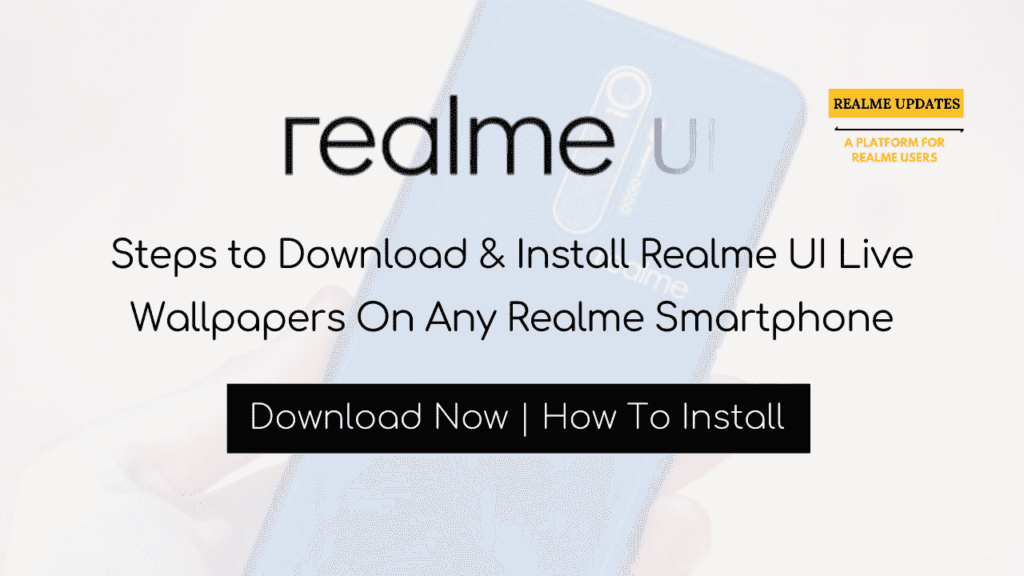
Steps to Download & Install Realme UI Live Wallpapers On Any Realme Smartphone
If You Wish to Try to Download and Install Realme UI Live Wallpapers On Any Realme Smartphone, then go ahead and follow the given instructions.
- To Download the Wallpapers “Click Below on Download Button”
- After Download The File
- Extract it with any File Manager App
- Open Any Folder install any APk
- Those All APKs In the Folders are the Live Wallpapers
- Install any Apk of Live Wallpaper
- Then Download Google Wallpaper App
- Open it And Open Live Wallpaper Tab
- And Apply the Wallpaper you Want
Do Note That These Wallpapers aren’t Working in the Lock Screen and after you have unlocked it will animate only 1 time and this will save your smartphone battery too
***SPECIAL CREDIT TO ALL THE DEVELOPER WHO MADE THIS POSSIBLE.***
Checkout This Post: Download Realme UI Official Wallpapers In Full HD – Realme Updates
How To Uninstall Realme UI Live Wallpapers
- First of all change your Wallpaper
- The Open your Settings
- Find App Management
- Uninstall the Apks you have installed “Google Wallpaper & The Live Wallpaper apk
Also Check: Download Realme C2 Stock Wallpapers In Full Hd
Conclusion
Now, Realme Updates will also Offer Some Wallpaper collections of Oppo & Realme Smartphones Which Many People search on the internet to try those wallpaper on Their Smartphones.
Do let us know in the Comments that Did you liked this Post?
Also, Share This Post With Every Realme Smartphone Owner
In conclusion, This type of Realme Tips and Tricks will be provided to you on this website.
Turn On the notification bell and Subscribe to Realme Updates for More Wallpapers Like This.
Also, Do Connect With Us For The Latest News & Updates Regarding Realme & Oppo Follow Our Offical Social Media Handles:
- Facebook: Realme Updates
- Instagram: Realme_Updates
- Telegram: Realme Updates
- Twitter: Realme Updates

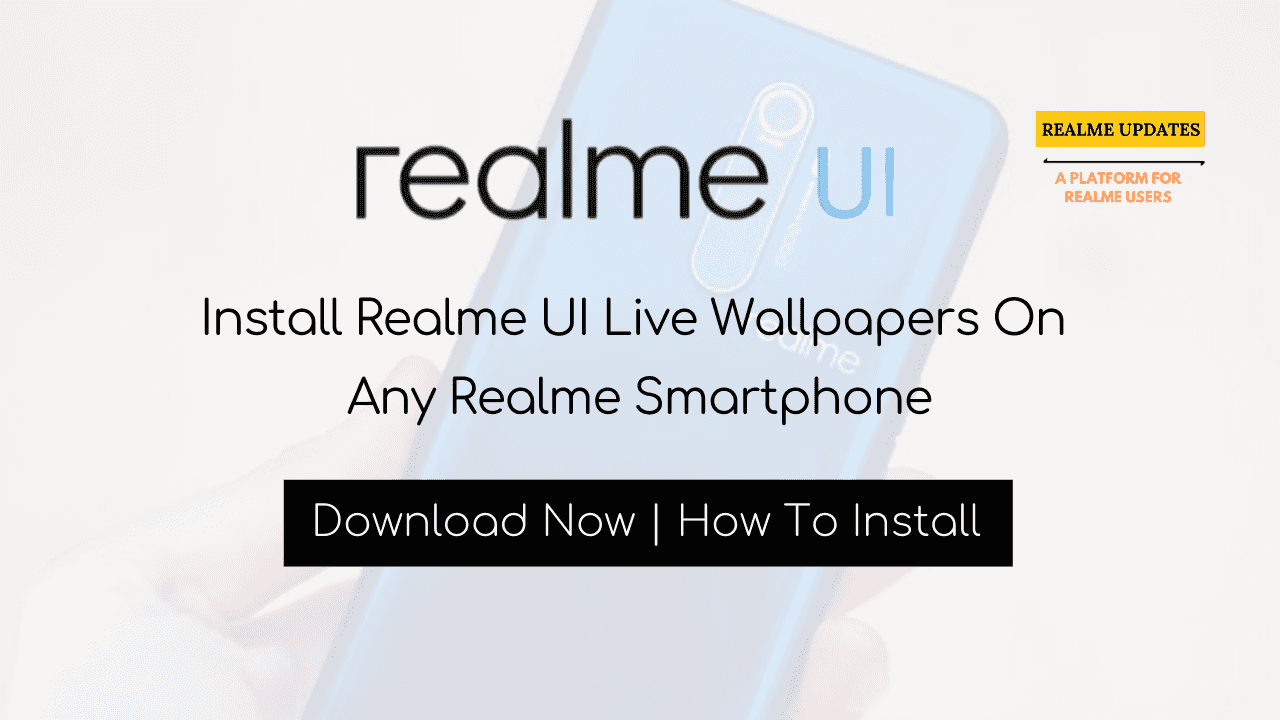

![Realme O-HAPTICS Feature Eligible Devices [List] - RealmiUpdates.Com](https://realmiupdates.com/wp-content/uploads/2023/03/Realme-O-HAPTICS-Feature-Eligible-Devices-List-RealmiUpdates.Com_-300x169.jpg)